
M4V, similar to MP4, is a video container format developed by Apple. Both M4V and MP4 are encoded with MPEG-4 codec. The main difference is that some M4V files may be encrypted by Apple's FairPlay DRM. For DRM-ed M4Vs, they can only play on authorized devices. For those non-DRM M4V files, they could be played on more media players just like MP4. However, as a less popular format than MP4, M4V is still not so widely supported as MP4. In order to play M4V on any device or player, it's necessary to convert the M4V files to MP4 format. Now here come the top 2 ways to encode M4V to MP4 for free.
Solution 1. Convert M4V to MP4 for Free with Online M4V Converter
The easiest way to convert M4V to MP4 is using some free online tools as they won't require you to install any software on computer. It's a perfect solution for beginners who are non-technical. There are many free online M4V to MP4 converters that could transform M4V format to MP4 with ease, such as FileZigZag, Zamzar, Docspal, etc. With these tools, you only need to upload the M4V file to the site and choose output format and convert. Now you can read the following steps to learn how to convert M4V to MP4 online with Zamzar.
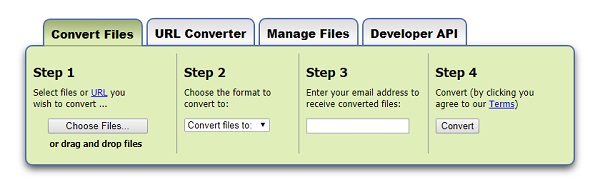
Step 1Upload M4V files
Go to Zamzar website and click 'Choose Files' button to load the target M4V video you need to convert. If you only have the link to the M4V file, you can directly input the URL into the required box. Then move on.
Step 2Choose output format
Move to the second step which will require you to choose the format you want to convert the M4V to. Click on the 'Convert files to' button and choose MP4 under 'video formats' from the drop down menu.
Step 3Input your email address
In order to receive the converted MP4 files, you must leave your email address in Step 3.
Step 4Convert M4V to MP4 instantly
Now simply begin the conversion by clicking 'Convert' button and then your M4V video will be encoded into MP4 as expected. Wait till the conversion process completes. Then go to your email to find and download the converted videos.
Note: Zamzar comes with some restrictions too. For example, it only supports converting up to 50MB files once. Sometimes the loading speed is slow is your internet connection is poor. So if you mind these limits, you may switch to the other solution as recommended below.
Solution 2. Convert M4V to MP4 with Handbrake Free Desktop Video Converter
Apart from the online M4V converters, you can also use free desktop video converter software to convert M4V to MP4 on computer. For instance, Handbrake is such a well-known open source video converter freeware which supports to convert M4V to MP4 on Mac, Windows and Linux.
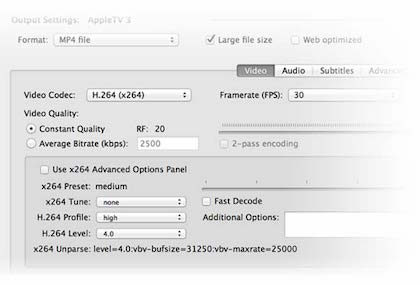
Key Features of HandBrake M4V Video Transcoder
- * Free and open source multi-platform video converter
- * Convert video from nearly any format to the other
- * Support a wide range of preset device profiles
- * Edit quality, chapter, subtitles, and more
Step 1Add M4V videos
Launch Handbrake Video Converter, from the left side, choose the source file or folder to add it to the program. You can also directly drag and drop the M4V files into the main interface of the converter.
Step 2Set output preferences
Under 'Summary' - 'Format', choose output format as MP4 and set output path as required. You can also set the other parameters like video codec, filters, quality, audio track or subtitles by clicking each relevant panel if you like.
Step 3Start converting M4V to MP4
Click 'Start Encode' button to let it convert your M4V video files to MP4 immediately. Once done, go to the output folder you set before to find those well converted MP4 files.
For more details, visit: How to Convert M4V to MP4 with Handbrake.
Additional Solution: How to Convert DRM-ed M4V to MP4
Both Zamzar and Handbrake are nice apps to convert M4V videos to MP4. However, you may meet problems if you use those tools to convert DRM-protected M4V files (such as the movies in iTunes) to MP4. Unfortunately, neither Zamzar nor Handbrake would support converting the DRM M4V to MP4. To successfully convert the specially encoded M4V videos to MP4, you'll need a more powerful software such as TunesKit DRM M4V Converter, a dedicated DRM removal tool that can convert both DRM-ed and non-DRM M4V to MP4 on Mac and PC.
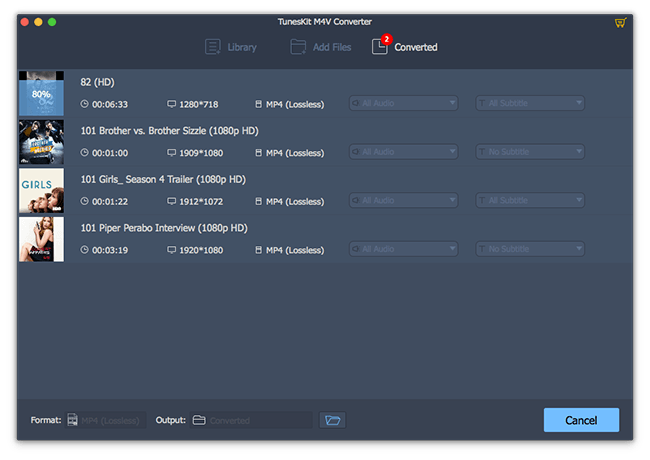
Learn how to convert DRM M4V to MP4 with TunesKit M4V Converter in details.
- 3 Ways: Convert M4V to MP4 on Mac [Including iTunes M4V]
- 2 Ways to Convert M4V to MPEG on Mac
- How to Extract Audio Tracks from iTunes M4V
- How to Convert iTunes M4V Videos to MOV
- How to Convert iTunes M4V to MP4
- Best Tool to Losslessly Convert iTunes M4V Movies
- How to Remove DRM from iTunes Movies with Handbrake
- Can HandBrake Convert M4V to MP4?

Adam Gorden is an experienced writer of TunesKit who is obsessed about tech, movie and software.