

Q: "Can I chromecast iTunes movies to TV? I'd like to watch my purchased iTunes film on my TV, is that a way to cast it to TV with Chromecast? Any help is appreciated. Thanks!" - Sunflower from Apple Discussion
With the popularity of Google Chromecast, more and more users prefer to use Chromecast to cast videos to TV for big screen, instead of Apple TV. If you're wondering the same thing as Sunflower, keep reading the article to find out the ultimate solution to cast iTunes movies to Chromecast effectively.
Part 1. What's Chromecast & How does It Work?
 Chromecast is a media player device developed by Google with a tiny stick sold at $35. Like Roku and Apple TV, it's a great streaming box which enables you enjoy as many video channels as you like, including YouTube, Netflix, HBO, Hulu Plus, Pandora, Google Play Store and other streaming media services on TV set or home theater system. You can also use it to stream local media content from smart phone or computer to TV for watching. Just plug Chromecast into the TV's HDMI port, then you can control it remotely on smart phone or computer with ease.
Chromecast is a media player device developed by Google with a tiny stick sold at $35. Like Roku and Apple TV, it's a great streaming box which enables you enjoy as many video channels as you like, including YouTube, Netflix, HBO, Hulu Plus, Pandora, Google Play Store and other streaming media services on TV set or home theater system. You can also use it to stream local media content from smart phone or computer to TV for watching. Just plug Chromecast into the TV's HDMI port, then you can control it remotely on smart phone or computer with ease.
Part 2. Can We Cast iTunes Movie to Chromecast for Watching on TV?
As movie addicts, most people nowadays prefer to buy or rent movies and TV shows from iTunes Store because of its high video quality and a wide range of movie resources. And since Chromecast is much cheaper than Apple TV, most of you who already own a Chromecast other than Apple TV may wonder whether you can stream iTunes library content to TV via Chromecast.
To solve the problem, the first thing is to confirm whether Chromecast supports iTunes video format. As stated officially, Chromecast only supports MP4 and WebM media formats. However, all video content, including movies, TV episodes and music videos sold in iTunes are encoded in a different format - M4V, which is protected by Apple's FairPlay DRM technology.
In short, we cannot directly stream iTunes movies and TV shows to Chromecast unless we can eliminate the DRM from iTunes movies and convert the M4V format to MP4.
Part 3. Stream iTunes Movies to Chromecast with iTunes to Chromecast Converter
Thanks to the fast arising of iTunes DRM removal software like TunesKit iTunes M4V Converter, it becomes possible to cast iTunes movies/TV shows to Chromecast for watching on HDTV.
With the help of TunesKit iTunes to Chromecast Converter, you can now completely remove the DRM lock from both purchased and rented iTunes movies as well as convert those DRM'd iTunes M4V to MP4 and other DRM-free formats with 100% original quality preserved, including all subtitles, multi-language audio tracks and even the fantastic AC3 5.1 surround sound. In other words, you'll get 1080p HD iTunes movie in common MP4 format with lossless quality as the original M4V film while casting it to Chromecast.

TunesKit iTunes to Chromecast Converter Features
- Remove DRM from iTunes movies/TV episodes
- Convert iTunes M4V to AVI, MKV, MP4, MOV, WMV, etc.
- Preserve 100% original quality including subtitles/audio tracks
- Support various output mobile devices
- Convert both protected and common video files
You can firstly download the free trial version of TunesKit DRM M4V Converter for Windows or Mac according to your computer system. The following guide will show you how to crack DRM from iTunes and convert M4V to MP4 for streaming to Chromecast.
Guide 1. How to Bypass DRM Protection from iTunes Movies with TunesKit
With the intuitive interface of TunesKit DRM M4V Converter, you can easily strip off the iTunes DRM protection and cast the DRM-free movies to Chromecast.
Step 1Add iTunes movies you want to remove DRM from
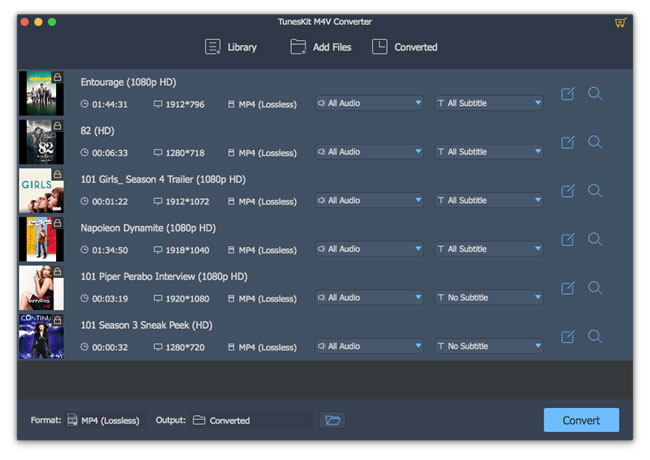
In most cases, you can add the iTunes movies to TunesKit by clicking "Library" option, then it will direct you to iTunes library automatically from which you can select and load the movies you need to convert to Chromecast. But for those users who stored the iTunes downloaded movies and TV shows on other directory or external driver, you are suggested to directly drag and drop the iTunes movies to TunesKit.
Step 2Start removing DRM and converting M4V to MP4
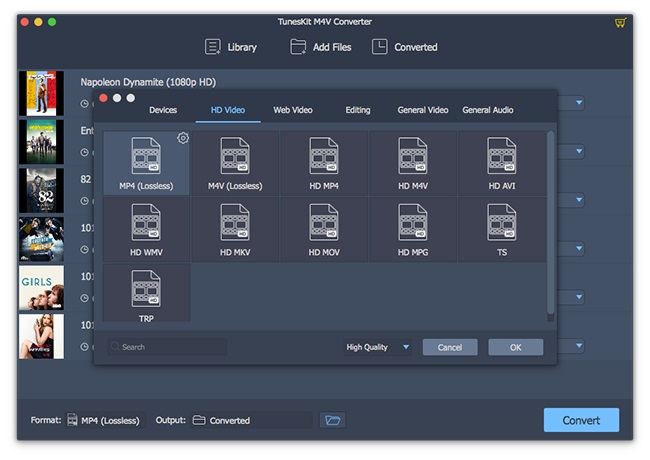
Find "Format" option at the bottom left and click it. Then in the "Settings" window, you can choose the output format as Lossless MP4 or others. After setting the output profile, click "Convert" button to start the M4V to MP4 conversion. Click the "Converted" button at the top center to find well converted iTunes videos.
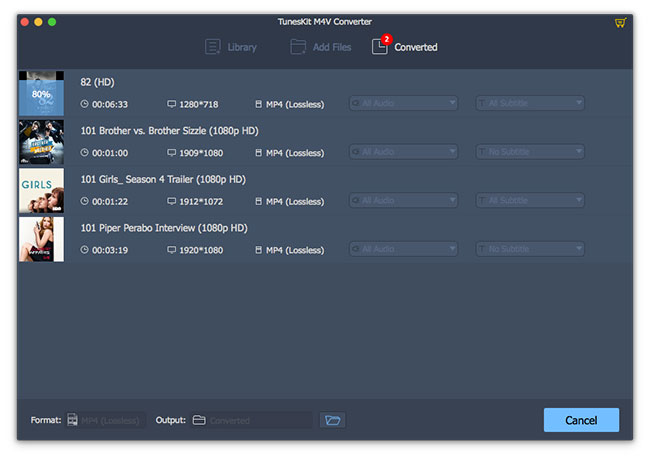
Now you should follow the steps in Guide 2 in order to stream the converted iTunes movies to TV via Chromecast.
Guide 2. How to Stream iTunes Movies to TV via Chromecast
Chromecast works as not only a digital media player which supports most of streaming media, but also a powerful transmitter that can stream all the media content from your Mac/PC to TV. Here's the complete guide you should follow to easily transfer the converted DRM-free iTunes movies to Chromecast for watching on HDTV.

Before getting started, make sure you have the required tools ready:
* Chromecast streaming stick
* HDTV with HDMI port
* Connected Wi-Fi network
* Computer with Chrome browser or Chromecast app installed
Step 1Plug Chromecast stick into TV via HDMI port
After plugging Chromecast device to HDMI port on TV, follow the instruction page to set up the Chromecast app. Make sure Chromecast and your Mac/PC connected in the same Wi-Fi network.
Step 2Install Google Cast extension in Chrome
On your computer, open Google Chrome browser. Then download and install the Cast extension from Chrome web store.
Step 3Start streaming iTunes movies to Chromecast
Now simply drag and drop the converted iTunes movies or TV shows from computer drive to the Chrome address bar to start playing the videos. Then click on Cast this button in the Chromecast streaming menu from the right side of Chrome address bar. Magically, the iTunes movie you are playing will simultaneously appear on your TV as expected.
Part 4. Full Video Tutorial to Cast iTunes Videos to HDTV via Chromecast
If you prefer a more intuitive tutorial to stream iTunes movies to Chromecast to watch on TV, you may simply refer to the video demo as below to learn how to easily cast iTunes DRM-ed videos to Google Chromecast step by step.

Fatima Cook An amateur writer from Freelance, who is skillful at technology review, news and tips.
