
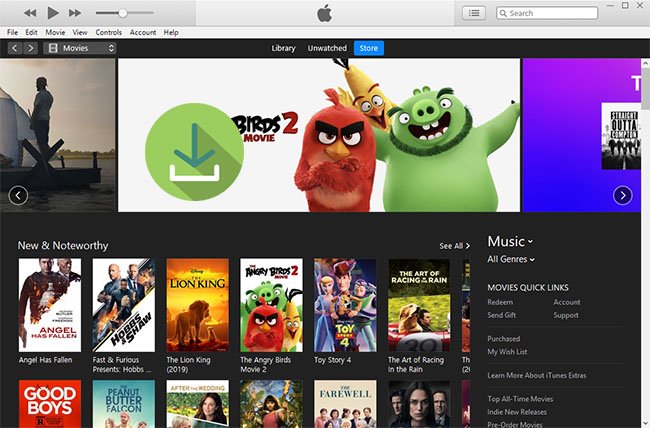
Q: "Recently, I purchased a TV episode from iTunes store, in order to watch on my iPad during a flight without Wifi. But when I tried to open the video and a message popped up saying that I had to be connected to the iTunes Store. Is that possible to watch purchased movies offline? And how? Thanks in advance." – Mike from Apple Discussion Community
If you ask how people spend their time on a flight or a road trip, I suppose most of them will choose to watch movies that purchased from iTunes Store for entertainment. The fact is, many airplanes or trains are not offering WiFi service during the journey. So can you watch purchased iTunes movies offline on iPad or laptop? The answer is absolutely positive. In the following, I will show you 3 ways to watch purchased iTunes movies without Internet connection.
Tip 1. How to Download Purchased iTunes Movies for Watching Offline
As we know, most iTunes movies need to be paid if we want to watch the films, either by purchasing or renting. But, can you watch purchased iTunes movies offline on laptop or tablet? Yes, iTunes allows you to watch purchased or rented iTunes movies offline, as long as you have downloaded the films on your computer, iPad, iPhone, iPod or Apple TV. Next we will show you how to download purchased iTunes movies on the PC.
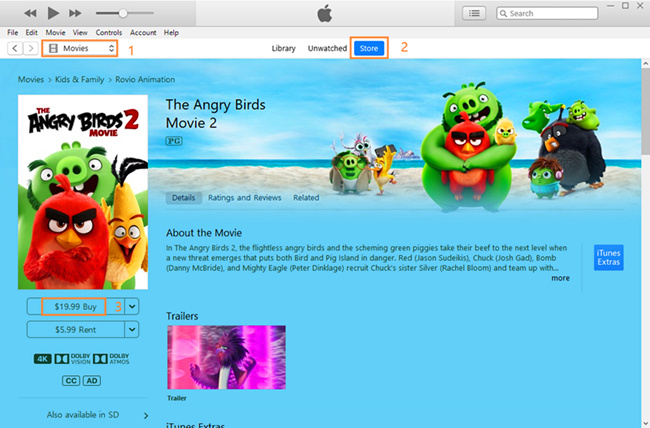
Step 1. Launch the latest version of iTunes program on your computer and sign in with your Apple ID and passcode.
Step 2. Select the "Movies" option from the dropdown list on the left of iTunes and go to the "Store" on the top menu bar.
Step 3. Browse to find the movie you want to watch and select it. Click the "Buy" button and finish the payment. After that, click the "Download" icon to download your purchased iTunes movie and it will be moved in the Library section on the interface.
Note: If you want to download purchased iTunes movies on iPad/iPhone/iPod touch, you can finsh it on your iOS device and the steps are almost the same. Remember that the downloaded files will be saved on the Videos app.
Tip 2. How to Watch Purchased iTunes Movies Offline on Any Device
The method above allows you to watch purchased iTunes movies offline, but you can only play them on Apple devices only, such as on Mac computer, PC computer with iTunes player, iPad, iPhone, video-enabled iPod, Apple TV, etc. This is because all iTunes videos are encrypted with FairPlay digital right management (DRM) technology, which prevent the contents been pirated. It, on the other hand, limites users to enjoy their purchased iTunes movies. What if you have no Apple gadget and can you watch purchased iTunes movies offline on other devices?
Well, a useful tool named TunesKit M4V Converter can help you remove the DRM restriction and convert both purchased and rented iTunes movies to MP4 videos that have great compatibility for most devices. After that, you're able to keep your iTunes movies forever and watch them offline on any device anywhere as you like.

Key Features of TunesKit M4V Converter:
- Losslessly unlock DRM from iTunes purchased movies
- Convert iTunes movies to MP4 and other media formats
- Keep 100% original quality, including Dolby AC3 audio tracks
- Convert iTunes movies at 30X faster speed
- Support tons of portable devices for watching
The following is the quick steps to download purchased iTunes movies for watching offline on all devices with TunesKit.
Step 1. Launch TunesKit M4V Converter on the computer after installation completed. Click the first "Add Files" button to import your purchased iTunes movies from library. You can also simply drag the target files and drop them to the program.
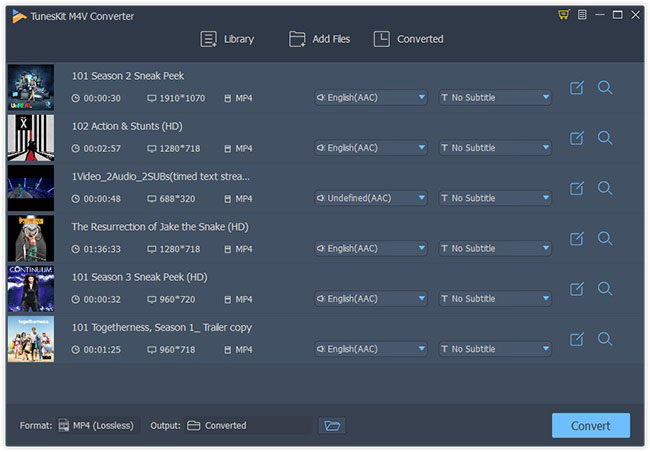
Step 2. Press the "Format" icon to select an output formats such as MP4 (Lossless). Adjust the codec, bit rate, sample rate of the video files according to your needs.
Step 3. Then click the "Convert" button to let TunesKit start converting your purchased iTunes movies. Wait for the conversion finished and then locate your converted files on the history folder.
Tip 3. How to Record Purchased iTunes Movies for Playing Offline
The third solution to watch purchased iTunes movies offline is to record the videos in real time while you're playing. Next time when you're travelling, you can start enjoying them without internet connection. Of course, there are may free video recorders such as Game Bar on the Windows computer and QuickTime Player on the Mac computer. However, most free tools can only record videos with low quality.
Therefore, TunesKit Screen Recorder can be a nice option. It's an easy-to-use yet powerful screen video recorder to help users capture any video and audio on the desktop with super high quality retained. You can also use it to record iTunes movie purchases and rentals in a few steps.
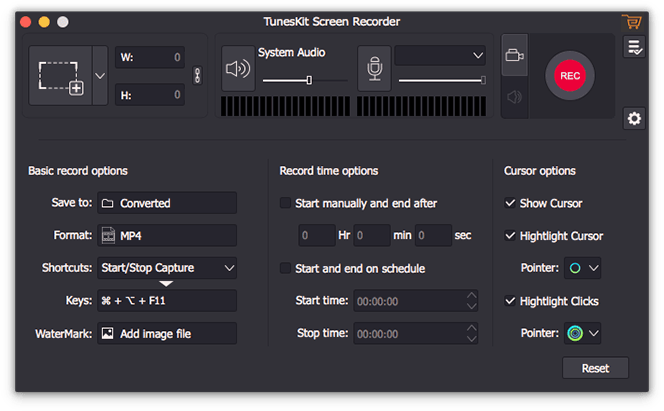
Step 1. Run TunesKit Screen Recorder and choose the Video recording mode. Click the Gear icon to adjust the recording parameters.
Step 2. Select a recording area to record iTunes movie such as 1280*720, etc. You can also record full screen of the video.
Step 3. Now click the REC button and start to play your purchased iTunes movie. When the move is over, click the "Stop" button to finish the recording. Now you can watch iTunes movies offline on any device you desire.
Summary & Suggestion
Next time when you have a long flight or travel, don't forget to download movies or other videos from iTunes in advance, so that you can watch purchased iTunes movies offline on Apple devices. Whenever you want to keep the iTunes videos forever, you can either choose TunesKit M4V Converter or TunesKit Screen Recorder to download iTunes movies with high quality. If you care much about the quality, the TunesKit M4V Converter is highly recommended, which will convert iTunes movies without any quality loss. You can give it a shot.
Download TunesKit iTunes M4V Converter Now:
- iTunes Movie Downloader: Download iTunes Movies to Computer
- How to Sync iTunes Movies to Windows Phones/Tablets
- How to Convert iTunes Videos to Samsung Galaxy S5/S4/S3
- How to Transfer iTunes Video to HTC One M8/M7
- How to Play iTunes Movies through Kindle Fire HD/HDX
- How to Convert iTunes M4V to Sony Xperia Devices

Andy Miller joined TunesKit since 2013. He likes to spend his time to work on some new skills and gadgets. He's a writer as well as a computer geek.