
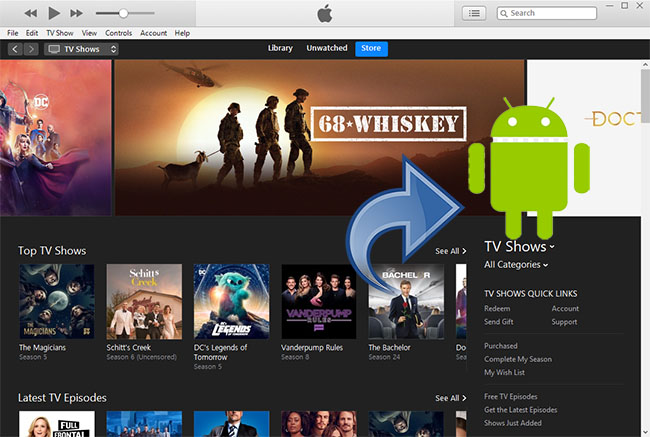
Q: "Is that possible for me to play all the iTunes TV shows I purchased on my Android devices such as phone or tablet? How can I do that? Thanks for any help." – Mango from Apple Discussion
You may also wonder this question when you want to watch iTunes TV shows on Android devices. The answer that Apple recommended is: no, you can't. iTunes TV shows can only be played on a computer via iTunes, on an iOS device such as iPhone, iPad, or Apple TV. Since all the iTunes TV episodes you purchased or rented are tied to your iTunes account, so you can only watch them through iTunes.
However, things are different if you ask this question in other forum. Here we also want to tell you the positive respond. You can find an effective way to watch iTunes TV shows on Android phones and tablets.
1. Best iTunes to Android Tool: TunesKit M4V Converter
First, let's deeply understand why you can't play iTunes TV shows on Android devices. This is because all iTunes TV episodes are protected by Apple's FairPlay digital right management (DRM) technology. It, on one hand, prevents the iTunes videos from being pirated; but on the other hand, restrict the purchased users from being enjoy them on other devices since they can only be played within Apple's own ecosystem.
If you want to watch iTunes TV shows on Android devices, you need to break the DRM restriction. Here we'd like to introduce an efficient tool named TunesKit M4V Converter to help you do that. This is a professional iTunes DRM removal application that enables users to remove the DRM and convert iTunes TV shows from special M4V format to common video format such as MP4, AVI, WMV, MPEG, etc. It works at a 30X conversion speed while keeping 100% original quality including AC3 5.1 Dolby audios, CC subtitles, etc.

Highlights of TunesKit iTunes to Android Converter
- Remove DRM from iTunes TV shows losslessly
- Convert iTunes TV shows at up to 30X speed
- Convert iTunes M4V to MP4, AVI, MKV, MOV, WMV, 3GP etc.
- Preseve subtitles and AC3 5.1 audio tracks
- Friendly UI and simple to operate
2. How to Watch iTunes TV Shows on Android Devices
In this section, I will show you more details on watching iTunes TV shows on Android smartphones and tablets in 3 steps with the assistance of TunesKit M4V Converter.
Step 1 Launch TunesKit and add iTunes TV shows
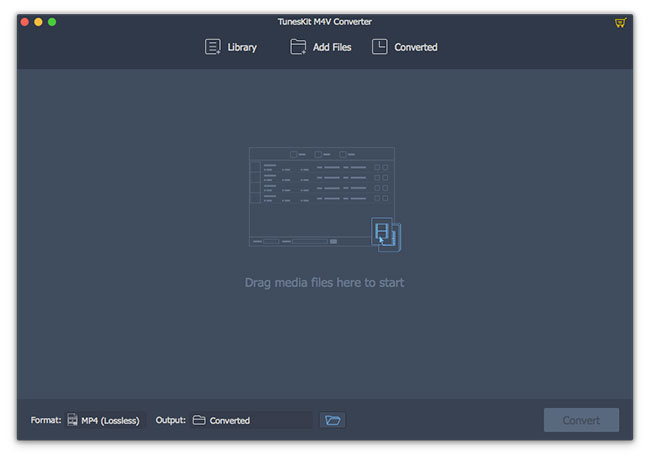
You need to download and install the TunesKit M4V Converter first, and then launch it on your Mac or PC computer. Next click the "Library" icon on the top menu bar to import iTunes TV shows to TunesKit or simply drag and drop the iTunes files you want to convert.
Step 2 Select output audio tracks and subtitles
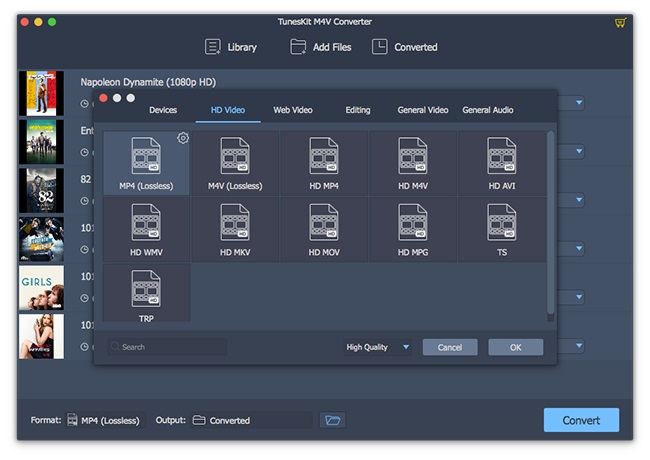
When all the iTunes TV shows are loaded into TunesKit, you can now choose the audio tracks and subtitles for each file. If some TV episodes have different languages, you can manually select the language you want for the output videos, so you'll get the right language when you play the iTunes TV shows on your Android devices.
Usually, the default output format is Lossless MP4, which has great compatibility while keeping lossless quality. If you want to customize the output settings, you can click the "Format" button on the lower left corner of the interface to select the one you want.
Step 3 Remove DRM and transfer to Android devices
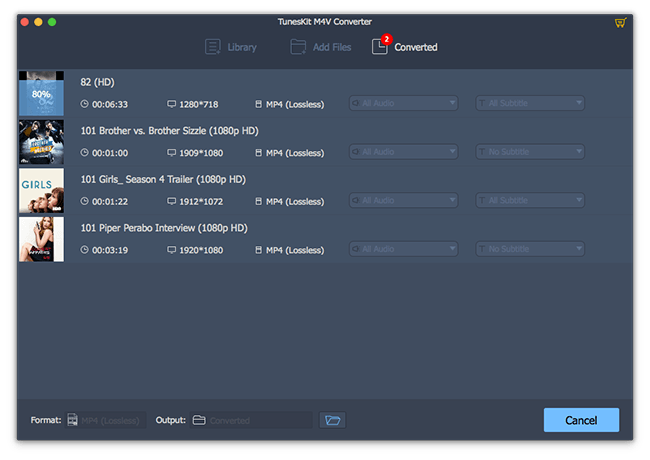
After all settings are done, you can click the "Convert" button on the bottom right corner to let TunesKit start removing the DRM and converting iTunes TV shows to MP4 without quality loss. Wait a few minutes and you can then find all converted iTunes TV episodes in MP4 format.
Then you can simply transfer them to your Android smartphones and tablets by copying and pasting after connecting your device to the computer. Afterwards, you can easily watch iTunes TV shows on Android device.
Video Tutorial: How to Watch iTunes Videos on Android Devices
The Bottom Line
Now you must know the idea on how to get iTunes TV shows on Android devices. Thanks to the TunesKit M4V Converter, all the iTunes users can play iTunes TV shows, movies, music videos on Android smartphones and tablets. Except for these, you can also watch iTunes TV episodes on other non-Apple devices such as Windows Phones, game consoles like Xbox One, PS4, etc. It's so powerful with easy-to-use interface, and just give it a try!

Andy Miller joined TunesKit since 2013. He likes to spend his time to work on some new skills and gadgets. He's a writer as well as a computer geek.