

As one of the most popular handheld game consoles, Sony's PlayStation Vita has attracted numerous young users all around the world. Actually, PS Vita is just more than a game system. Many people love to listen to music or watch movies on the device. But you may find that you can't transfer iTunes movies to PS Vita. Why does this happen and how can you watch iTunes movies on PS Vita?
This is because PS Vita only supports several video formats like MP4, but the iTunes moves or TV shows are encoded in a special M4V format and protected by Apple's DRM FairPlay technology. Thus, all iTunes videos can only be watched on Apple's devices or players such as iTunes, iPhone, iPad, Apple TV, etc.
In order to watch iTunes movie purchases or rentals on PS Vita, you can check TunesKit M4V Converter, a dedicated iTunes movie converter. It will help you remove the DRM protection first and then convert iTunes M4V videos to MP4 without touching the original quality at a fast speed.

Features of TunesKit iTunes to PS Vita Converter:
- Losslessly remove DRM from purchased or rented iTunes videos
- Retain lossless quality including AC3 5.1 audio tracks and subtitles
- Convert iTunes movies from M4V to MP4, WMV, MOV, AVI, etc.
- Convert iTunes videos at up to 30X high speed
1. How to Convert iTunes Movies to MP4 for PS Vita
First, please make sure you've downloaded and installed TunesKit M4V Converter on your computer. You can click on the Download link above and finish the installation. Then follow the simple steps below to transfer iTunes movies to PS Vita.
Step 1. Launch TunesKit and Import iTunes M4V Movies
Simply open the TunesKit M4V Converter program and click the "Library" button on the main interface to load the iTunes videos you want to convert. Alternatively, you're allowed to add the target iTunes movies by dragging and dropping.
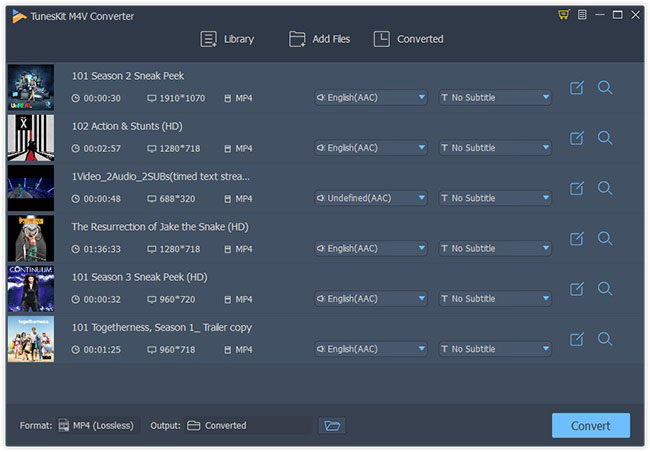
Step 2. Customize the Output Profile
Once all iTunes videos are imported, you can choose to keep the audio tracks and subtitles for each file or not, according to your needs. Next, click the "Format" button and choose the MP4 (Lossless) as the output format, and PS Vita will be able to play such kinds of video format files.
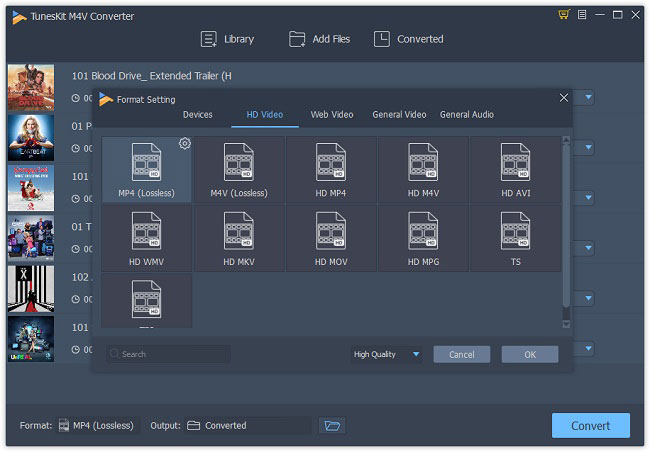
Step 3. Start the Conversion and Transfer to PS Vita
After everything is ready, you can now press the "Convert" button and TunesKit will start to remove the DRM and convert them to MP4 format as you set. A few minutes later, you can find all DRM-free iTunes videos on the "Converted" folder.
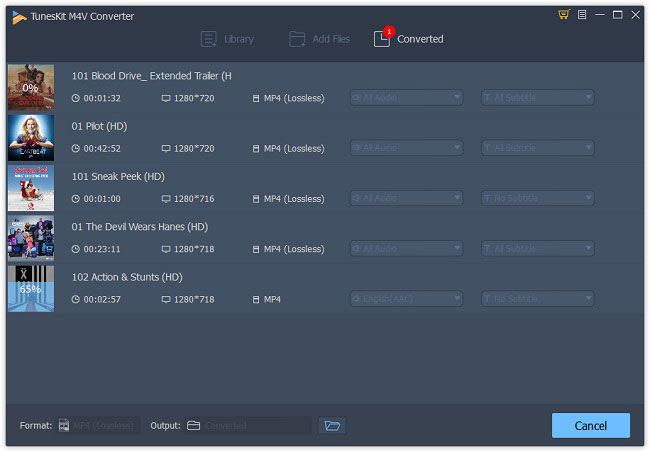
2. How to Transfer DRM-free iTunes Movies to PS Vita
Transferring videos to PS Vita is a little complex. But don't worry; you can follow the clear guide below to learn how to put videos on PS Vita.
Step 1. Download Content Manager Assistant (CMA) on the Computer
Sony's CMA is a PC tool to help users manage files on their PS Vita. You can download the CMA program here and install it on your computer.
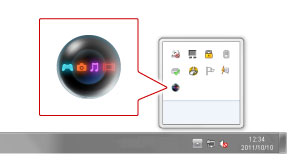
Step 2. Set the Storage Directory
Launch the CMA program, and then set the default storage directory to put the files in the directory you want. Only by doing so, can your PS Vita can identify them and sync the PS Vita with CMA.
Step 3. Connect PS Vita to Computer and Transfer Videos to PS Vita
Next turn on your PS Vita device and select the "Content Manager" option. Use a USB cable to connect your device to the computer and select the connection mode as "PC".
Now copy the converted iTunes movies to the storage directory you've set. Select the "Video" on your device and you can find the video files. Choose the "Copy" to begin transferring. When the process is done, you can now enjoy your purchased iTunes movies on Sony PS Vita device at any time anywhere.
Tip: You can use the same method to transfer music files to PS Vita as well.
- Mirror iTunes Movies to Samsung Smart TV
- Guide: How to Watch Purchase iTunes Moives Offline
- How to Sync iTunes Movies to Windows Phones/Tablets
- How to Convert iTunes Videos to Samsung Galaxy S5/S4/S3
- How to Transfer iTunes Video to HTC One M8/M7
- How to Play iTunes Movies through Kindle Fire HD/HDX
- How to Convert iTunes M4V to Sony Xperia Devices

Andy Miller joined TunesKit since 2013. He likes to spend his time to work on some new skills and gadgets. He's a writer as well as a computer geek.