
Samsung Galaxy S Series Overview

Ever since its first launch in 2010, the Galaxy S series of Samsung has gained much reputation with its excellent features and specs over other Android phones. From the oldest Galaxy S to the latest Galaxy S5, Samsung Galaxy S series has been remainning on the top-selling list of Android smartphones in the world for years. According to the latest statistics, the Samsung Galaxy S series sold over 160 million units in total. Among them, the newest S5 has already surpassed its predecessors Galaxy S4 & S3 and become the most expected and fastest selling Samsung mobile phone in 2014 with improvements to the screen, display, software, and camera.
Best Way to Transfer iTunes M4V Movies to Samsung Galaxy
Most people got Samsung Galaxy S5 or S4 to play games or watch HD videos due to its 5-inch large screen and high resolution display. The Samsung Galaxy S devices allows us to enjoy various video formats such as MP4, DivX, XviD, WMV, H.264, H.263, etc except the M4V video files downloaded from iTunes Store. Therefore, many people are wondering whether there is a way to transfer iTunes movies to Samsung Galaxy S5, S4 or S3 for watching.

Firstly, you need to beware of the fact that M4V files rented or purchased from iTunes are protected with FairPlay DRM protection which prevents the iTunes M4V movies and TV shows to be played on Samsung Galaxy S or other non-Apple devices. So in order to play iTunes movies on Galaxy S5, S4, S3 or other Samsung devices, you need firstly get rid of the DRM lock from those protected movies and convert them into format such as MP4 supported by Galaxy S phones.
Fortunately, there are various ways to remove iTunes DRM and convert M4V movies to Samsung Galaxy devices for playback. One of the best way is to use some third-party iTunes to Samsung DRM media converter, like TunesKit. For Mac users, TunesKit iTunes to Samsung Video Converter for Mac is recommended as the fastest yet most powerful iTunes to Samsung DRM removal tool to convert iTunes 1080P HD M4V movies to Samsung Galaxy S5/4/3 with original subtitles and 5.1 audio tracks remained at 20X superfast speed. Windows users can use TunesKit for Windows to remove DRM from iTunes M4V to MP4 for Samsung Galaxy S series.
Steps to Convert iTunes DRM Movies to Galaxy S5/4/3
Now install the trial version of TunesKit iTunes to Samsung Video Converter for free and simply follow the steps below to transfer iTunes DRM M4V videos to Samsung Galaxy S5/S4/S3 on Mac.
1Launch TunesKit iTunes to Samsung Video Converter for Mac
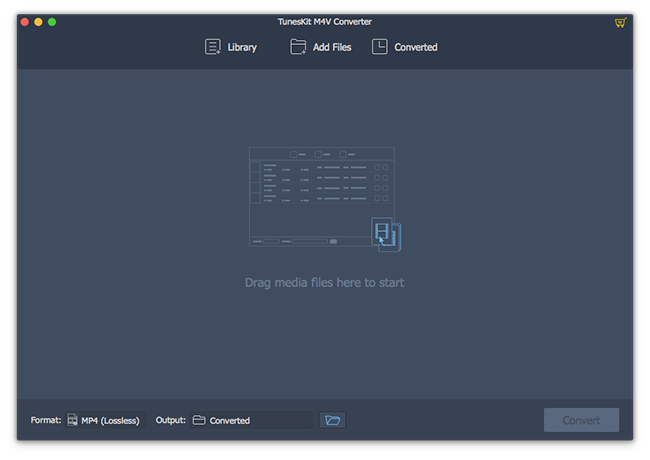
After installing TunesKit for Mac, open it by double clicking the program icon.
2Add DRM M4V Files from iTunes Library
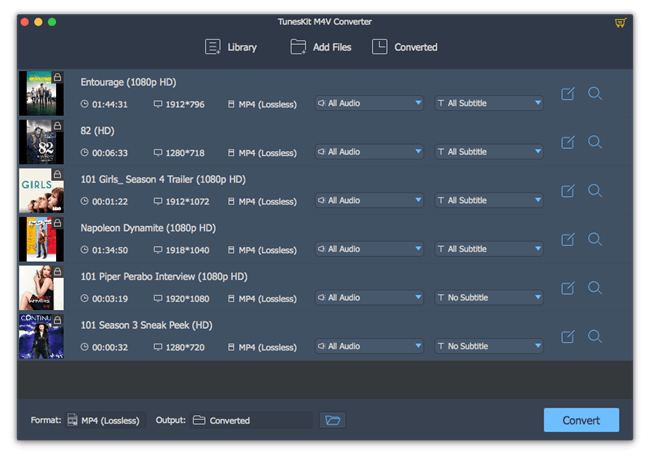
Click "Add Files" button, then the adding window will pop up and all available iTunes video files will be listed automatically. You can also import the iTunes files by directly dragging and dropping. Then select the videos you want to import and click "OK" button to add them into conversion list.
3Start Converting iTunes M4V to MP4 for Samsung Galaxy S5/4/3
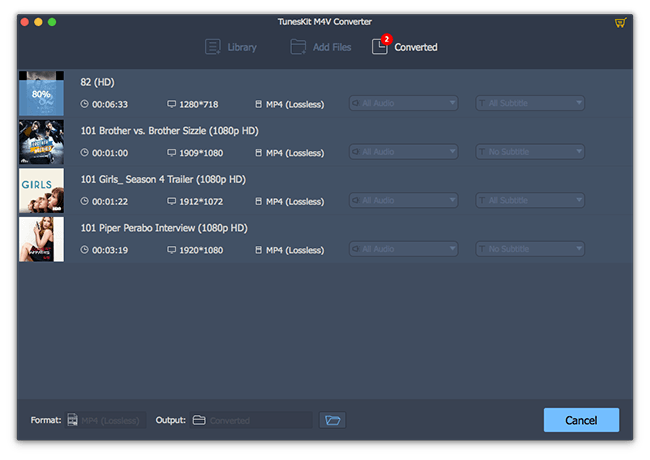
Once the iTunes movies are loaded successfully, click the "Convert" button to open the converting box and begin to convert iTunes M4V to Samsung Galaxy S5, S4 or S3.
- How to Convert iTunes M4V to Samsung Note 10/10+
- How to Convert iTunes M4V to MP4
- How to Transfer iTunes Movies to HTC One
- How to Play iTunes Videos on Kindle Fire
- How to Watch iTunes Movies on PlayStation 4
- How to Upload iTunes Movies to Google Play
- How to Sync iTunes to Nokia Lumia Phones
- Samsung Galaxy S6/S6 Edge reviews
- How to Convert iTunes Movies to BlackBerry
- How to play iTunes DRM movies on Nvidia Shield Tablet
- How to Convert iTunes M4V Videos to Huawei Devices

Andy Miller joined TunesKit since 2013. He likes to spend his time to work on some new skills and gadgets. He's a writer as well as a computer geek.