
Vizio Smart TV - The Best and Cheapest Smart TV

VIZIO was founded in October 2002 as V Inc. and is best known as a producer of affordable flat screen televisions. Currently, VIZIO primarily produces television sets. VIZIO became the largest LCD TV seller in North America. The slogan of Vizio is "Where Vision Meets Value " . The Vizio is always dedicated to provide cheap and excellent LCD TV to the consumers. All of its products are much cheaper than Samsung, Sony or Parasonic. It's why Vizio TV products hold a large market share in Amarica.
As smart TV becomes popular nowadays, Vizio is also keeping up with the new technology. The Vizio Smart TV is also the top seller during the smart TV products. It provides multiple apps for users, like Netflex, Amazon, Hulu Plus, VUDU, Youtube, Spotify etc. In this article, we want to walk you through how to watch iTunes movies on Vizio Smart TV.
How to Watch iTunes DRMed Movies/TV Shows on Vizio Smart TV?
Unlike the common movies and TV show episodes, all iTunes purchased or rented movies and TV shows are strictly DRM protected by Apple's Fairplay DRM protection. We are not allowed to play iTunes movies on any non-Apple products. To watch the iTunes purchased and rented movies on Vizio smart TV, we have to get rid of the DRM protection at first.
Step 1. Remove DRM protection from iTunes movies.
TunesKit DRM Media Converter (For Windows & Mac) is the primary choice to remove DRM protecton from iTunes purchased and rental movies/TV show episodes. It's able to convert iTunes DRMed M4V videos to unprotected MP4 format with lossless quality. In the output DRM free MP4 videos, you will see that all original audio tracks, subtitles and AC3 5.1 surrounding are kept well.
Below are detailed steps about how to remove DRM from iTunes videos with TunesKit.
1 Download free trial of TunesKit DRM Media Converter.
Mac version download URL: https://download.viwizard.com/M4VConverter.dmg
Windows version download URL: https://download.viwizard.com/M4VConverter.exe
You should note that the Mac version only works with Mac OS X 10.8 or later.
2 Add iTunes movies to TunesKit DRM Media Converter.
Click "Add Files" button to select iTunes M4V videos from iTunes library directly. You can also drag and drop the M4V videos to TunesKit easily.
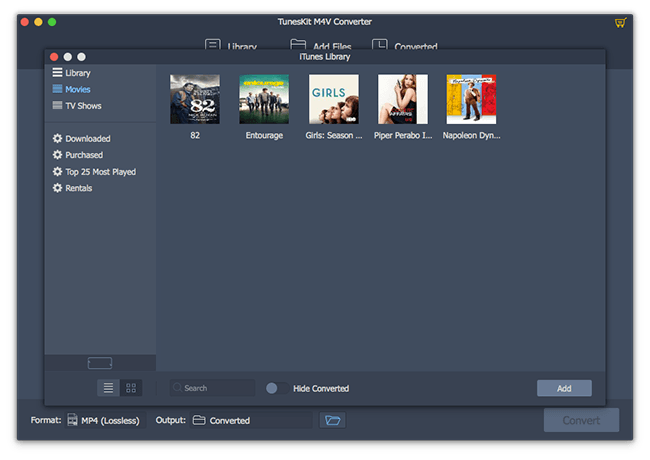
3 Select output audio tracks, subtitles for MP4 videos.
This option is useful for movies that have multi-lanuage audio tracks and subtitles. Then you can set that one you like most. Of course, you can also ignore the step to keep the default.
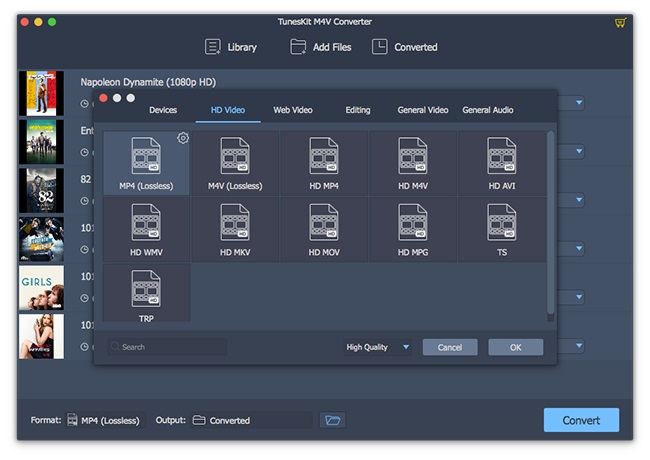
4 Start to remove DRM from iTunes videos.
Click "Convert" button to start convert M4V to MP4 for playing on various devices.
Step 2. Connect your Vizio smart TV with Plex Media Server.
Plex Media Server is a great and free choice to stream the converted MP4 videos to Vizio smart TV. Connect your Vizio smart TV to the same WIFI network as the Plex media server, then Plex will find the smart TV device automatically.
Setup plex media server on your computer. Then add converted MP4 videos to movies section. It can be played well on Plex player.
Step 3. Stream iTunes movies to Vizio Smart TV via Plex.
Go to your Vizio Smart TV, choose plex media server as media option, then the iTunes movies will be transfered to the smart TV without quality lose.
Extended Reading
Some people may wonder whether it's possible to stream the iTunes movies via Plex server. Unfortunately the answer is "No". Plex states clearly that it cannot play iTunes content at all. But if you have got a Plex server and prefer to sync iTunes movies to it, you can simply refer to this tutorial: How to Steam iTunes Videos with Plex Server >>
- How to Stream iTunes Movies to Sony Bravia TV
- How to Stream iTunes Videos to Sharp TV for Watching
- How to play iTunes movies on Amazon Fire TV
- How to stream iTunes videos to Xbox 360/Xbox One
- How to Convert iTunes Movies to Panasonic TV
- How to Stream iTunes Movies/Episodes to LG Smart TV
- How to Sync iTunes Movies to Nvidia Shield Android TV

Andy Miller joined TunesKit since 2013. He likes to spend his time to work on some new skills and gadgets. He's a writer as well as a computer geek.