

Q: "Can I watch iTunes movies on my Sharp Smart TV? If so, how can I cast a movie from iTunes store to the TV? Anyone can help me? Thanks!" – Johnson from Quora
Sharp used to be a big brand in the TV market, but now it's not as popular as Samsung and LG. Yet, many users still love Sharp TV because of its big screens and great sound quality. Now this Japanese manufacturer has made some very interesting Sharp Q-series sets with 4K UHD, Dolby Vision, built-in Google Assistant voice control support as well as many powerful features. However, you're not allowed to watch iTunes movies on Sharp Smart TV on your couch.
If you've ever tried to copy and paste iTunes movies to your Sharp smart TV via USB drive, it will disappoint you. This is because all iTunes movies, TV shows and music videos are digital right management (DRM) protected by Apple's FairPlay technology and thus only used within Apple's own ecosystem. In other words, you can only play iTunes videos on computer with iTunes, iPhone, iPad, iPod touch or TV via Apple TV. Sharp Smart TV is not within the scope. If you want to play iTunes movies on Sharp Smart TV, you have two options now. First, stream iTunes videos to Sharp Smart TV with Apple TV; and second, remove DRM protection from iTunes movies and then stream the DRM-free iTunes videos via USB. The following is the step-by-step instructions for you.
Method 1. Stream iTunes Movies to Sharp TV via Apple TV
If you have an Apple TV, you can try this solution. This can be an easy way to sync iTunes movies and TV episodes to Sharp Smart TV for playing. If you don't have an Apple TV, you can buy one or try the second easy solution.
Step 1. Connect your Apple TV device to the Sharp TV with an original cable.
Step 2. Open the built-in Apple TV app on your smart TV and then go to the Watch Now option to start playing the movies you want to watch.
Method 2. Watch iTunes Movies on Sharp Smart TV via TunesKit
If you don't have an Apple TV and don't want to buy such an expensive box, you can get a professional third-party iTunes video tool named TunesKit M4V Converter. This program is dedicated to getting rid of the DRM protection from iTunes movie purchases or rentals and then converting them to universal MP4, AVI, WMV, or other media formats. While removing the encryption, it will keep 100% lossless quality of iTunes video files, including the original audio tracks, CC subtitles and AC3 5.1 surrounding sound, etc. Afterwards, you can enjoy all these DRM-free iTunes movies on other unauthorized players or devices as you want.

Main Features of TunesKit M4V Converter:
- Bypass DRM from iTunes movies and TV episodes
- Keep subtitles and AC3 5.1 audio tracks lossless
- Convert iTunes M4V videos to MP4, MOV, WMV, etc.
- Convert iTunes videos at 30X conversion speed
- Keep iTunes movie rentals forever
Quick steps to remove DRM and convert iTunes movies with TunesKit
Now we will show you how to use TunesKit M4V Converter to convert iTunes DRM-protected M4V videos to DRM-free MP4 format without quality loss. First of all, you can follow the Download link above to download and install the right program to your computer. After that, follow the simple guide below to learn how to do it.
1 Launch TunesKit and add iTunes videos
Open TunesKit M4V Converter software on your desktop after finished the installation. Click the music note "Add" button on the top of the interface to import the movies or TV shows from iTunes library. Alternatively, you can load iTunes videos to the TunesKit program via dragging and dropping.
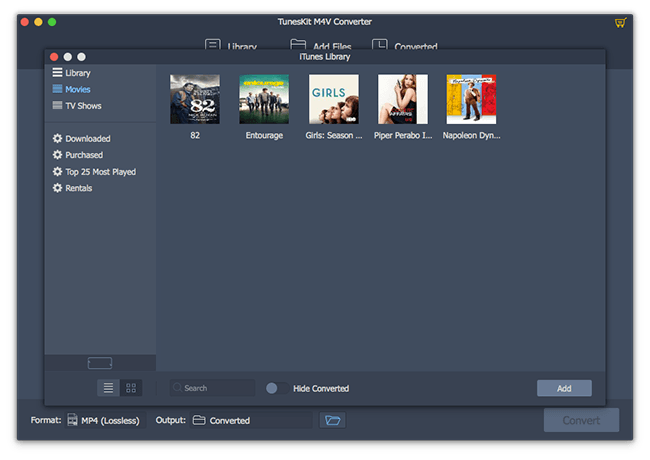
2 Choose output audio tracks, subtitles and format
After all iTunes movies are loaded, you can select the output subtitles and audio tracks for each file. Then click the "Format" button at the bottom left corner and choose an output format. You can also keep the "MP4 (Lossless)" by default, which will not lose any quality for your videos.
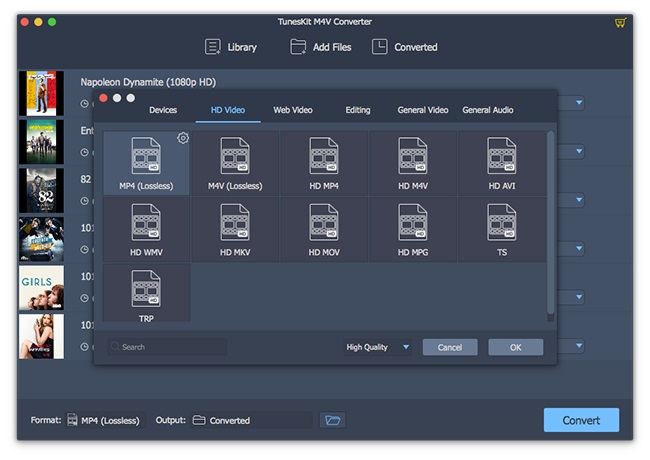
3 Start to remove DRM and convert iTunes videos
After everything is ready, you can now click the "Convert" button at the bottom right corner to start the conversion. A few minutes later, all the DRM-free MP4 video files will be saved on your computer. You can locate them by clicking the "Converted" button on the top of TunesKit interface.
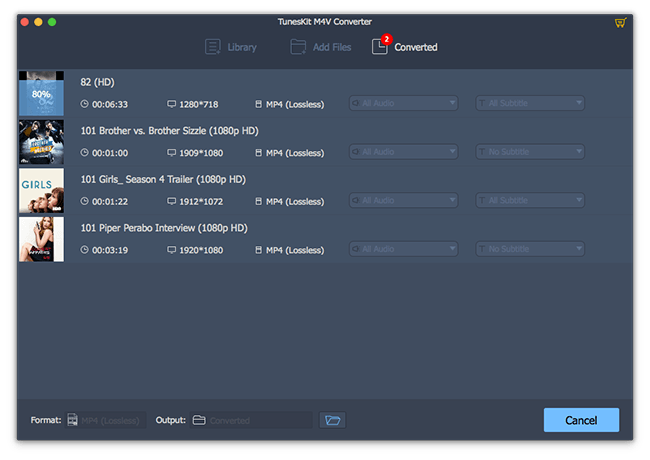
4 Stream DRM-free iTunes videos to Sharp TV
Next copy and paste all the DRM-free iTunes movies or TV episodes to your USB flash drive from the computer, and then stream to the Sharp Smart TV via USB. Now you can freely enjoy iTunes videos on your Sharp TV with ease.
P.s. Another method to stream unprotected iTunes movies to Sharp Smart TV is to burn them to a DVD if you have a DVD burner, and then play iTunes videos on Sharp TV via DVD player. For more details, you can visit this post: How to Burn iTunes Purchased Movies to DVD

Andy Miller joined TunesKit since 2013. He likes to spend his time to work on some new skills and gadgets. He's a writer as well as a computer geek.