

Samsung Galaxy S8 is a latest mobile flagship which is created in the interest of winning back the public trust after the company's exploding Galaxy Note 7 scandal. It has been improved dramatically in many aspects such as new battery with eight-point battery testing procedure, ultra high definition 4K resolution, new AI assistant Bixby, larger screen size 5.8 inch for S8 or 6.2 inch for S8 plus , facial recognition iris scanning and really high screen proportion. Giving all these new features, it has become a great mobile phone which is fantastic for entertainment such as playing 4K videos online or from the internal drive. However, you may feel disappointed if you are an iTunes movie enthusiast because it still can’t play iTunes movies or TV series directly for the reason that they are FairPlay DRM protected.
What Can You Do to Play iTunes Movies on Galaxy S8
Is there another way around? Sure, though S8 can't play iTunes videos directly, there are two common solutions. The first one is that you can record the iTunes DRM movies to new videos on your other authorized devices, then you will be able to transfer the videos to your Samsung S8 to play easily. However, in this way it will reduce video quality and it takes really long time. Another solution is to use a video converter to help you convert videos and remove DRM without quality loss. Instead of recording to new videos, a DRM media converter can directly crack the DRM in a fast way. As a result, the original video quality can be kept.
TunesKit iTunes to S8 Video Converter is such a software. It can help you perfectly remove DRM and convert iTunes M4V videos to a Samsung S8 compatible format of videos at a 20X faster speed. Furthermore, it supports not only Windows but also Mac. If you are a Mac user, you can use the TunesKit iTunes to S8 Video Converter for Mac.
How to Convert iTunes Videos to S8 Step by Step
Fast steps to convert iTunes videos to Samsung Galaxy S8:
1Add your iTunes M4V videos to the converter
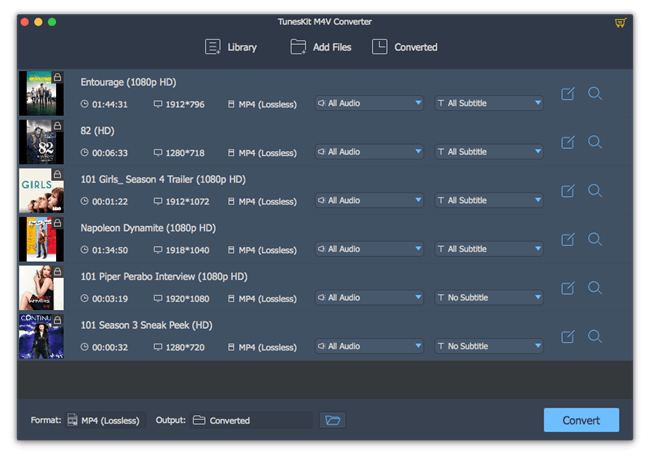
You can go to your iTunes library where the movies exist and then drag the videos to the iTunes to S8 Converter main screen quickly or you can click 'Add Files' to open the iTunes movies folder to add videos.
2Choose a right format for Galaxy S8
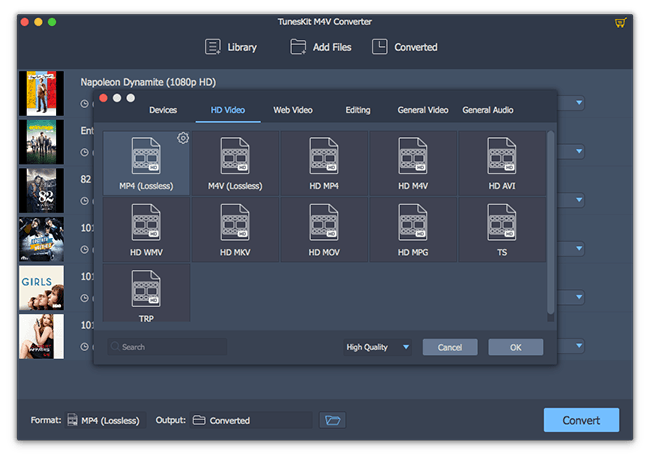
After loading the videos, you can click the format icon from the bottom left corner of the software main screen and then choose a right format for S8. I'd recommend you to choose MP4 which plays best on Samsung S8.
3Convert iTunes movies to S8 compatible videos
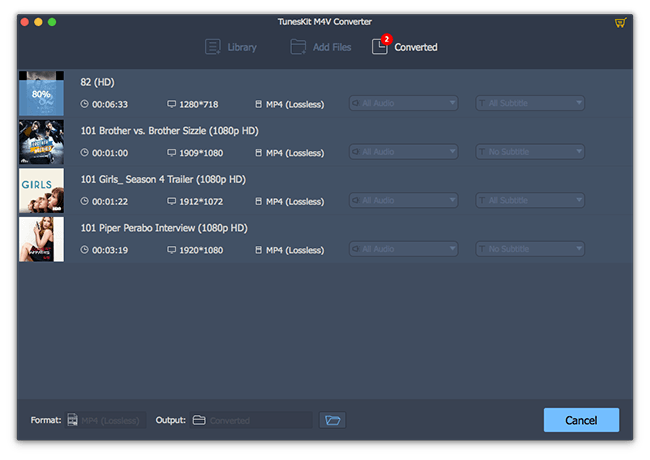
Then you can click 'Convert' button to start to convert and wait for it to complete.
Tips on How to Move iTunes Videos to S8
Since the software Samsung Kies 3 doesn't work for S8, you can't use it to transfer videos any more. But don't worry, you can still follow these steps to transfer your videos to Samsung S8 manually:
1.You can connect the Samsung S8 to your computer as a media device.
2.Then you will find an S8 phone icon on the Windows explorer.
3.Open the S8 folder and copy the converted iTunes M4V videos from your computer and paste to the video folder on S8.
Eventually, after transferring the converted iTunes videos to S8, you will be able to enjoy watching them anytime.
- How to Convert iTunes M4V to Motorola
- How to Convert iTunes M4V to MP4
- How to Transfer iTunes Movies to HTC One
- How to Play iTunes Videos on Kindle Fire
- How to Watch iTunes Movies on PlayStation 4
- How to Upload iTunes Movies to Google Play
- How to Sync iTunes to Nokia Lumia Phones
- Samsung Galaxy S6/S6 Edge reviews
- How to Convert iTunes Movies to BlackBerry
- How to play iTunes DRM movies on Nvidia Shield Tablet
- How to Convert iTunes M4V Videos to Huawei Devices

Andy Miller joined TunesKit since 2013. He likes to spend his time to work on some new skills and gadgets. He's a writer as well as a computer geek.