

- Table of Contents:
- 1. What Is Amazon Fire TV and What Can It Do for You?
- 2. Can We Play iTunes Movies on Amazon Fire TV?
- 3. Remove DRM from iTunes Videos for Playing on Fire TV
- 4. How to Stream iTunes Movies to Amazon Fire TV
- 5. Video Tutorial - How to Watch iTunes Movies on Fire TV
- 6. [Comparasion] Amazon Fire TV vs. Apple TV vs. Roku vs. Chromecast
1. What Can Amazon Fire TV Do for You?
Amazon Fire TV is a tiny digital media player box for streaming massive online channels, including over 200,000 TV episodes and movies, millions of songs, and hundreds of games to your HDTV. It's the best choice to watch Amazon Instant video prime, HULU, Netflix on the HDTV with big screen. With its fast quad-core processor, 2 GB of memory, dedicated GPU, plus 1080p HD video and Dolby Digital Plus surround sound, Amazon Fire TV becomes a primary choice for people who want to buy a media player for replacement of Apple TV.
Amazon Fire TV is very easy to set up. And it was designed with many awesome features, like voice search, instant streaming and wonderful gaming etc. You can speak out the name of any movie you want to watch, then Amazon Fire TV will find it for you and play it automatically. So wonderful!
2. Can We Play iTunes Movies on Amazon Fire TV?
There are so many channels supported by Amazon Fire TV. So large collections of movies, TVs, songs or other medias can be selected on Amazon Fire TV. But can we play the movies or songs we purchased from iTunes store on Amazon Fire TV?
All iTunes downloaded movies/TV shows are copy protected by Apple's Fairplay DRM protection, which prevents us watching the iTunes content on any other Non-Apple devices. To play the iTunes movies on Amazon Fire TV, we have to remove the iTunes DRM protection at first. TunesKit M4V Converter is the highly recommended iTunes DRM Removal application to remove DRM from iTunes purchased and rented movies/TV shows. By adopting the unique DRM removing technolies, TunesKit can actually strip iTunes DRM and convert DRMed M4V videos to unprotected MP4 format with 100% preserved quality.
3. Remove DRM from iTunes Movies for Playing on Amazon Fire TV
At first, please download the trial version of TunesKit iTunes to Amazon Fire TV Converter for free and install it to your computer. Remember that the free trial version only allows you to convert iTunes movies for the first 3 minutes, you need to buy the full version to unlock it.
Step 1Add iTunes M4V Videos
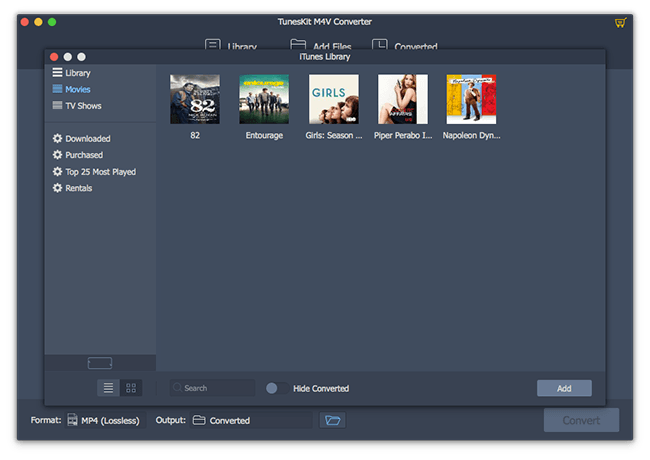
Click "Library" icon, then TunesKit will find the iTunes library folder for you automatically, just choose the iTunes movie files you want to remove DRM from, then click "Ok". You can also drag and drop the iTunes videos to any blank space of the TunesKit window.
Note: To use TunesKit for Mac successfully, you have to run the Mac OS X 10.8 or later and installed the newest iTunes.
Step 2Manually Choose Output Audio Tracks, Subtitles, Dolby 5.1 Surround
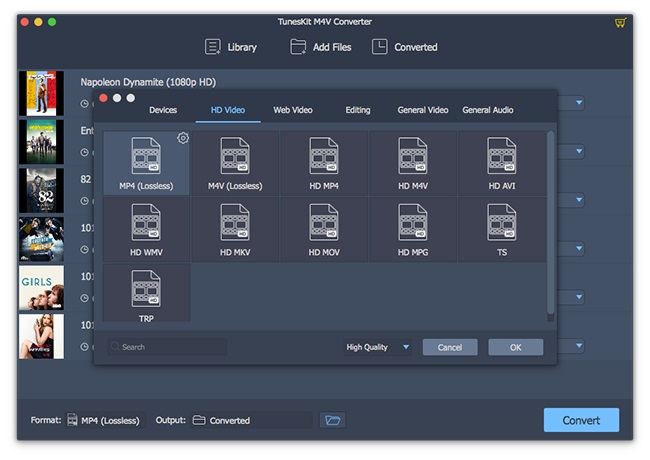
Highlight the movie files you imported, then you will get a Settings icon on the righ, just click it and get a list of audio tracks, subtitles if the original movies contains multiple language tracks. Choose the one you need for the output videos.
Step 3Start Removing iTunes DRM Protection
Click "Convert" button to start converting M4V to MP4 format. After the conversion finished, you can find the target file under the "Converted" tab or clicking "Open" button.
4. How to Stream iTunes Movies to Amazon Fire TV for Playing
It's very easy to set up Amazon Fire TV. For watching online Channels or the content purchased from Amazon store, you can simply set up the Amazon Fire TV with 3 steps only.

Step 1Connect Amazon Fire TV to your HDTV via HDMI Connection
Step 2Connect Amazon Fire TV to the ineternet, then login with your Amazon account to play something you purchased on Amazon.
Step 3Now, you can enjoy anything on Amazon Fire TV with big screen freely.
Amazon Fire TV works as a media steaming device, it can also stream all contents stored on Amazon tablets. So to watch the converted iTunes movies on Amazon Fire TV more easily, we can transfer the iTunes movies to Amazon Kinle Fire HD or other tablets at first. However, some people don't have Amazon tablets on hand, then we will recommend you install Plex server to transfer the iTunes movies to Amazon Fire TV.
5. Video Tutorial - How to Watch iTunes Movies on TV via Fire TV
Now you can view the detailed video guide below and see how to use TunesKit M4V Converter to remove DRM from iTunes movies losslessly and then stream these DRM-free iTunes videos for playing on Amazon Fire TV.
6. Further Reading: Amazon Fire TV VS Apple TV VS Roku VS Chromecast
Now you can take a little time to learn more about the most popular media streaming boxes on the current market, including Amazon Fire TV, Apple TV, Roku and Google Chromecast, and get to know their similarities and differnces in terms of features and supported services.
| Amazon Fire TV | Roku 3 | Apple TV | Google Chromecast | |
| Price | $24.99 | $99 | $99 | $35 |
| Features | ||||
| Voice Search | √ | × | × | × |
| HDMI video out (up to 1080p) | √ | √ | √ | √ |
| Certified Dolby Digital Plus surround sound | √ | × | × | × |
| Optical audio out | √ | × | √ | × |
| Processor | Quad-core | Dual-core | Single-core | Single-core |
| Memory | 2GB | 512M | 512M | 512M |
| Remote with no line of sight required | √ | √ | × | × |
| Supported Popular Services | ||||
| Netflix | √ | √ | √ | √ |
| Amazon Instant Video | √ | √ | × | × |
| Hulu Plus | √ | √ | √ | √ |
| Crackle | √ | √ | √ | √ |
| YouTube | √ | √ | √ | √ |
| HBO GO | × | √ | √ | √ |
| Showtime Anytime | √ | √ | × | × |
| WatchESPN | √ | √ | √ | √ |
| Bloomberg TV | √ | × | √ | × |
| Vevo | √ | √ | √ | √ |
| Pandora | √ | √ | × | √ |

Andy Miller joined TunesKit since 2013. He likes to spend his time to work on some new skills and gadgets. He's a writer as well as a computer geek.
