

Samsung officially announced its 10th Galaxy flagship products on March 8th: Galaxy S10, S10+ and S10e. Compared to the old Galaxy S9 and S8, the Samsung Galaxy S10 and S10+ have been significantly upgraded in all aspects. For example, the device is equipped with a rear triple camera, reverse wireless charging support and a fingerprint sensor. The Galaxy S10e is a fairly affordable and cost-effective model from Samsung. The main difference from the former two flagship products is the smaller display, memory, shorter battery life and dual cameras. You can enjoy a better experience watching Netflix HDR video on the Samsung Galaxy S10, because the device supports HDR10+ and has a QHD+ resolution of 550ppi pixel density.
With such brilliant performance on playing videos, you may probably want to transfer movies from your computer to the device to watch them freely. But how on earth should you transfer iTunes M4V to Samsung Galaxy S10? As a common sense, the iTunes M4V movies purchased or rented by you can only be played on iOS devices as they are all DRM protected. However, the number of video playback formats Samsung Galaxy S10 supports is limited including M4V, ASF, MKV, MP4, WEBM, WMV, etc. In the circumstances, what should you to If you want to transfer and play iTunes M4V movies to the Galaxy S10 or S10 Plus? Simply read on this post to get easy solution.
1. What Can You Do to Play iTunes Movies on Galaxy S10
Now we are going to show you the best iTunes M4V to Samsung Galaxy S10 converter, which can quickly remove the DRM protection from your purchased iTunes TV shows or movies, and then convert those videos to Galaxy S10/S10 Plus to its supported format like MP4, MOV or M4V, so that you will be able to watch them freely. This tool, TunesKit DRM M4V Converter is capable of getting rid of the DRM lock from iTunes movies without re-encoding the original audios and videos, which means that it integrally preserves lossless quality of the protected M4V. In addition, the clearly interface of the professional program makes it easy to use even for newbie.
2. How to Convert Videos for Samsung Galaxy S10
Here is a simple tutorial to help you with the conversion process using TunesKit DRM M4V Converter.
Step 1Add iTunes media files
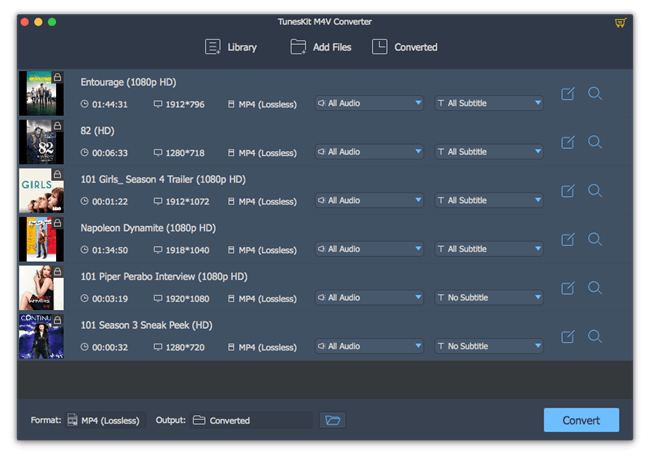
First at all, launch TunesKit DRM Media Converter after installation. Click the Library button to import the iTunes movies. Choose the OK button to load them into the conversion window and then tap on the Add Files button. You can also drag those movies from the iTunes media folder to the converter main screen directly.
Step 2Customize the output settings
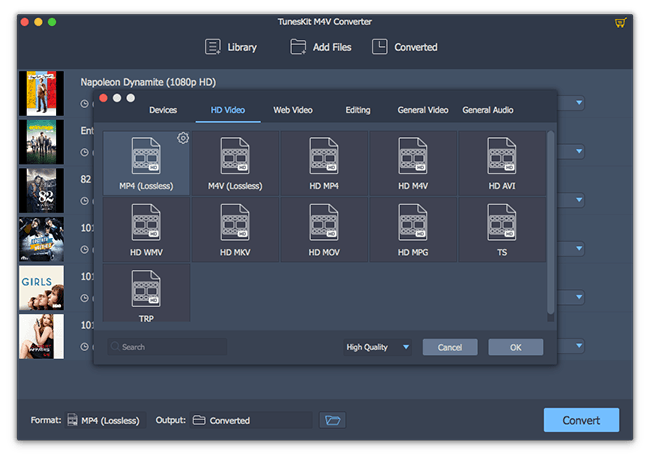
Once added the iTunes movies, you may need to tap on the Format icon from the lower left corner from the interface and then select a format you want. For Samsung Galaxy S10 or S10 Plus, the MP4 format is more advisable.
Step 3Start converting iTunes M4V videos
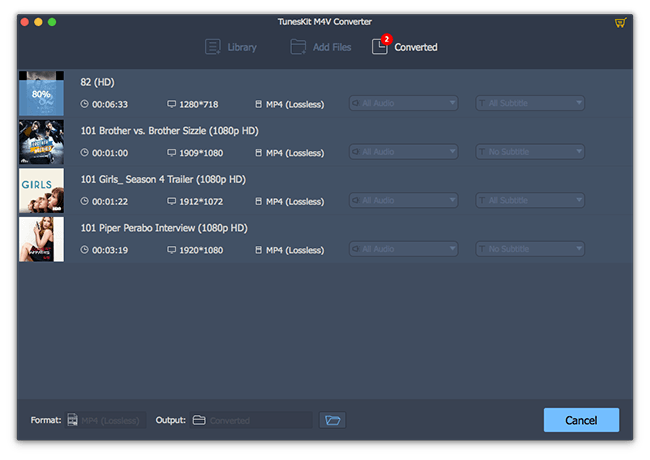
When finishing the settings, you may press the Convert button at the bottom right of the software screen to start the process of removing DRM from the movies purchased from iTunes store and convert those M4V files to MP4 in one piece.
3. How to Move iTunes Converted Videos to Samsung S10
The last thing you need to do is transfer the videos to Samsung Galaxy S10 manually following the steps below.
Step 1. Connect your Samsung Galaxy S10 to the computer with a USB cable.
Step 2. An S10 phone icon will appear on the Windows explorer.
Step 3. Double click the S10 folder to open it, and then copy the converted iTunes M4V videos from your computer to the video folder on S10.
In this way, you will be able to watch those converted iTunes videos after copying them to the Samsung Galaxy S10 freely.
The Bottom Line
The above is all the contents on how to play iTunes M4V to Samsung Galaxy S10. Note that TunesKit DRM M4V Converter has the capability of converting iTunes videos to multiple non-Apple devices in addition to the Samsung Galaxy S10 or S10 Plus we mentioned in this guide. To be specific, you are able to enjoy iTunes M4V videos on most popular devices such as HTC One M8, Nokia Lumia series, Galaxy tablet, Google Nexus series and more. Just download the software right now to get more satisfying experience of watching the iTunes movies on various devices.

Andy Miller joined TunesKit since 2013. He likes to spend his time to work on some new skills and gadgets. He's a writer as well as a computer geek.