

Huawei Mate X is the first handset wows me in 2019 even though it is not the first foldable phone to be announced, it goes beyond Samsung Galaxy Fold on many aspects.
What So Amazing About Huawei Mate X?
Claim to be the world's fastest foldable 5G phone, Huawei Mate X is more like a smartphone-tablet hybrid who is able to transform between three screens, a 6.6-inch screen, a 6.38-inch screen, and a dull 8-inch screen. The stretchable hinge is flexible yet solid, which makes the folds and bends easy and firm. Even when it is folded up, it remains incredibly flexible compact and thin.
With the combination of Balong 5000 and Kirin 980, Mate X will certainly keep ushering in the 5G revolution. For work, multitasking on Mate X in split-screen mode will provide you an unprecedented proficiency and efficiency. For entertainment, I bet watching iTunes movies on a full 8-inch OLED screen is definitely a visual feast.
So coming up will be a guide on how to watch iTunes movies on Huawei Mate X.
How to Fully Enjoy iTunes Movies on Huawei Foldable Phone
iTunes movies are in a protected M4V format, which is developed by Apple Inc. to prevent people from playing iTunes videos on any unauthorized non-apple device. DRM, Digital Right Management, is exactly the one who gets in the way of the full enjoyment of your own purchased iTunes movies. Get out of the control of DRM is the smart and reasonable thing for you to do and TunesKit DRM M4V Converter can help you shake it off.
TunesKit M4V Converter is born to remove DRM from iTunes movies, TV shows, and music videos, whether they are purchased or rented. After that you can convert them to MP4, M4V, MKV, WMV, MPEG1, MPEG2, AVI, ASF, 3GP, 3G2, FLV, SWF, MOV, VOB, F4V, 4K, DivX, DV, DVD-Video, OGV, WebM and so on. With so many supported output formats, watching iTunes movies on Huawei Mate X is not even a problem.
Next, you will find out how much convenience TunesKit can bring you.
Step 1Load iTunes Movies to TunesKit
For starters, launch TunesKit M4V Converter (Mac & Win) and click the "Library" button to import iTunes movies. Then from the pop-up window, choose the videos and click the "OK" button to load them into the program. Or you can directly drag the movies from your iTunes media folder to the converter. To convert DRM-free videos, you can click the "Add Files" button at the top center.
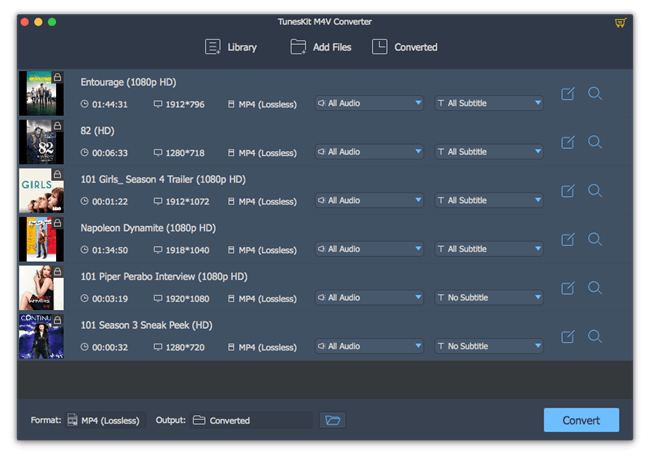
Please note that the original movies could play well in iTunes. Otherwise, TunesKit won't work properly. So please confirm you authorized the iTunes with Apple account you used for the purchase beforehand.
Step 2Fine-tune Output Settings
Once you add the movies to TunesKit M4V Converter (Mac & Win), you can select output audio tracks and subtitles as you like. You can choose to keep all audio or no audio or any track you want. To play M4V videos on Huawei Mate X, you need to convert them to a common format. So, click "Format" to open the panel and choose Lossless MP4 as your output format. You can also adjust the video parameters including bit rate, video size, codec, and others according to your own needs.
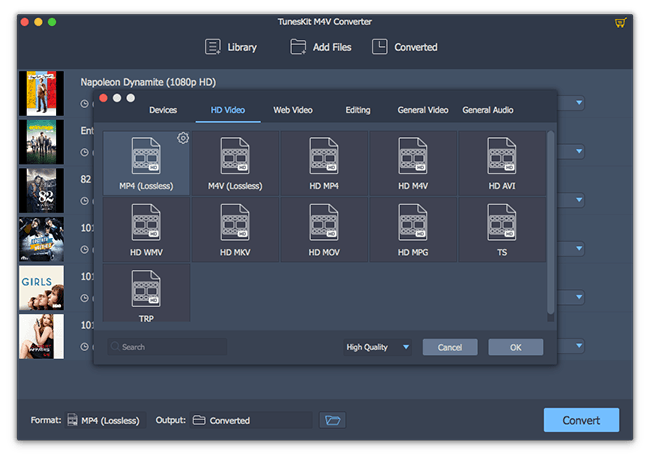
Step 3Convert iTunes Movies to Mate X Supported Format
Now you can begin to conversion. Simply Hit on "Convert" button at the bottom right and TunesKit will help you rip off DRM from the movies and convert them to MP4 format. Wait for a few moments and you'll get the non-DRM movies from the Converted folder. Before copying them to Huawei Mate X for playing, you can try the embedded media TunesKit by clicking the "play" icon next to the file name to preview the converted videos.
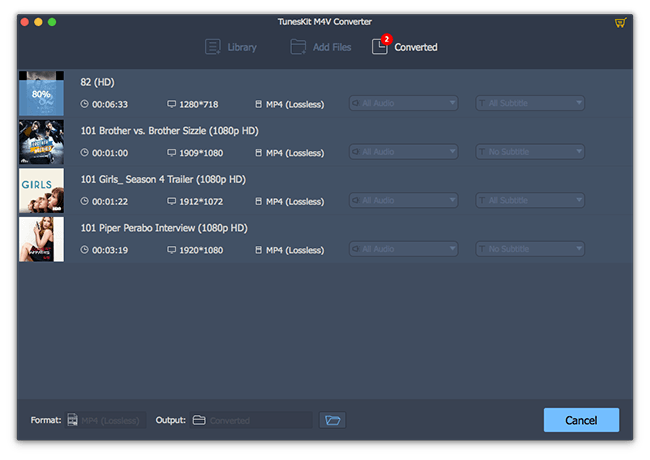
Wrapping Up
Now, you can watch your iTunes movies on an unfold 8-inch Mate X, thrilling! With TunesKit, you can take better advantage of your purchased or rented movies from iTunes and you deserve a better viewing experience.
- How to Fully Enjoy iTunes Movies on OnePlus 7 Pro
- How to Sync iTunes Movies to Windows Phones/Tablets
- How to Convert iTunes Videos to Samsung Galaxy S5/S4/S3
- How to Transfer iTunes Video to HTC One M8/M7
- How to Play iTunes Movies through Kindle Fire HD/HDX
- How to Convert iTunes M4V to Sony Xperia Devices

Andy Miller joined TunesKit since 2013. He likes to spend his time to work on some new skills and gadgets. He's a writer as well as a computer geek.