
According to Sony's recent announcement, over 50 million PlayStation 4 units have been sold through to consumers worldwide. As one of the best video game consoles in the world, Sony PS4 shows significant advantages over its main competitors such as Microsoft's Xbox One and Nintendo's Wii U. It's not only a console for playing games, but also provides the function of playing videos and music. However, many users have complaint that their purchased iTunes movies are not allowed to play on it, for example:

Q: "I've bought some movies from iTunes Store and when I want to watch them on my TV, it always failed. I should have bought the movies on the PlayStation Store, so it won't have such issue. Can I play my iTunes movies on PS4?" - Alpha from Reddit
"I purchased some movies and TV episodes from iTunes. But it seems that I'm not allowed to stream them to my PlayStation 4 for playback. It just says wrong video format when I attempted to transfer the iTunes movies to PS4. Is there anything wrong with my operation? How can I sync and play iTunes movie on PS4 then?" - Jolin from Quora
In this article, I will show you why you can't watch iTunes movies on PS4 directly, and also introduce an easy way to help you out.
1. Can We Transfer iTunes Movies to PS4 for Watching?
Apart from a top-leading video game console, the PlayStation 4 is also an ideal media device to play movies through home HD TV. It supports various commonly used video formats like MP4, AVI, MPEG etc. But after checking out the compatible formats with PS4, you will find that there is no M4V, another common video format used by iTunes movies and TV shows.
Before finding out a solution to play iTunes movies on Sony PlayStation 4, you need to firstly beware of the reason why iTunes movies are not supported by PS4. This is due to FairPlay DRM, an encryption technology created by Apple to encode videos sold from iTunes Store. Thus all movies and TV shows bought or rented from iTunes are encrypted with FairPlay and restricted to be played on Apple's software or devices only. Does that mean you are impossible to watch iTunes movies on Sony PlayStation 4 or any other non-Apple players? Absolutely not!
2. Best Way to Play iTunes Movies on PS4 with Ease
Useful iTunes to PS4 Converter You'll Need:
To stream iTunes movies and TV shows to PS4 for watching, the only way is to remove the iTunes DRM on those videos. Then how to get rid of the DRM protection from iTunes? Well, all you need is an iTunes DRM removal tool which can help you strip the DRM and convert iTunes movies to PS4 compatible video formats, such as MP4.
TunesKit iTunes to PS4 Video Converter, as well as a smart iTunes DRM remover, is such a perfect tool to remove DRM protection from iTunes movie rentals and purchases, and convert the DRM-ed M4V videos to plain MP4 format for playing on Sony PS4 and any other common digital players and devices.
Now you can download the trial version of this iTunes to PlayStation 4 Converter for free and follow the steps below to see how to convert iTunes movies and TV shows to Sony PS4 for playback.

Features of TunesKit iTunes M4V Converter:
- Remove DRM from iTunes movie purchases and rentals
- Convert iTunes videos from M4V to MP4, MOV, 3GP, AVI, etc.
- Support 30X conversion speed with lossless quality
- Retain all AC3 5.1 audio tracks and CC subtitles
- Easy to operate with clear user interface
Tutorial: How to Play iTunes Movies on PS4 with TunesKit
Step 1Add iTunes M4V Movies
Once launched iTunes to PS4 Converter, click the "Add Files" button displayed in the program interface. It will ask you to select movies or TV shows from the drop-down iTunes library. Then click "OK" to load the movie files you want to convert to PS4. You can also import the movies by dragging and dropping them into the converter.
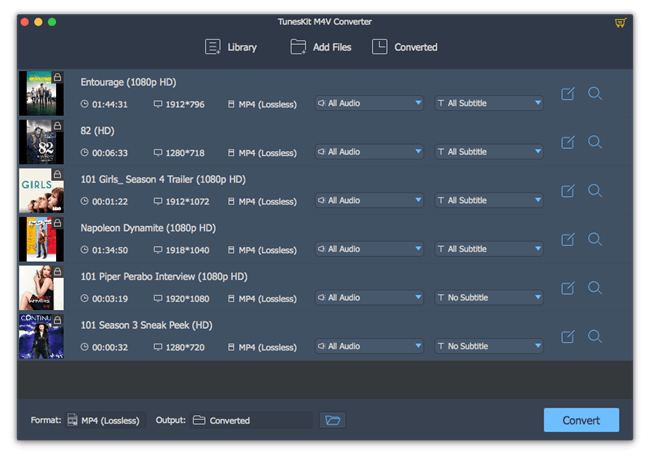
Step 2Set Output Audio Tracks & Subtitles
After imported the iTunes movies, you can select the output audios and subtitles by clicking the "Settings" icon listed behind the movie name.
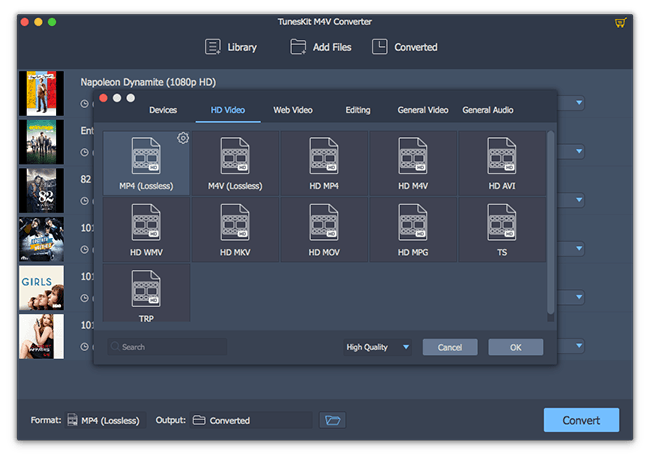
Step 3Start to Convert iTunes M4V to MP4 for PlayStation 4
Click "Convert" button to begin converting iTunes M4V to PS4 compatible MP4 format.
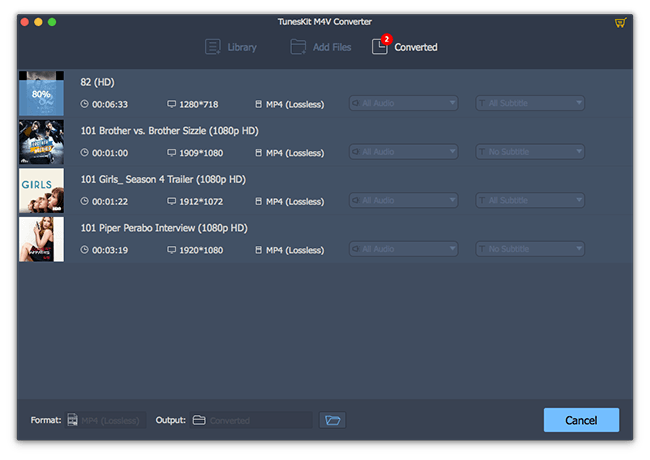
TunesKit iTunes to PS4 Video Converter makes you convert the iTunes DRM M4V movies to unprotected MP4 at 30x faster speed with 100% original video quality preserved. Once the conversion completes, you can get the DRM-free iTunes HD movies in the output folder and freely to transfer the videos to PlayStation 4 or other media playing devices via USB cable.
- Can You Watch iTunes Movies on PS Vita?
- How to Convert iTunes M4V to Sony Xperia Devices
- Mirror iTunes Movies to Samsung Smart TV
- How to Sync iTunes Movies to Windows Phones/Tablets
- How to Convert iTunes Videos to Samsung Galaxy S5/S4/S3
- How to Transfer iTunes Video to HTC One M8/M7
- How to Play iTunes Movies through Kindle Fire HD/HDX

Andy Miller joined TunesKit since 2013. He likes to spend his time to work on some new skills and gadgets. He's a writer as well as a computer geek.