
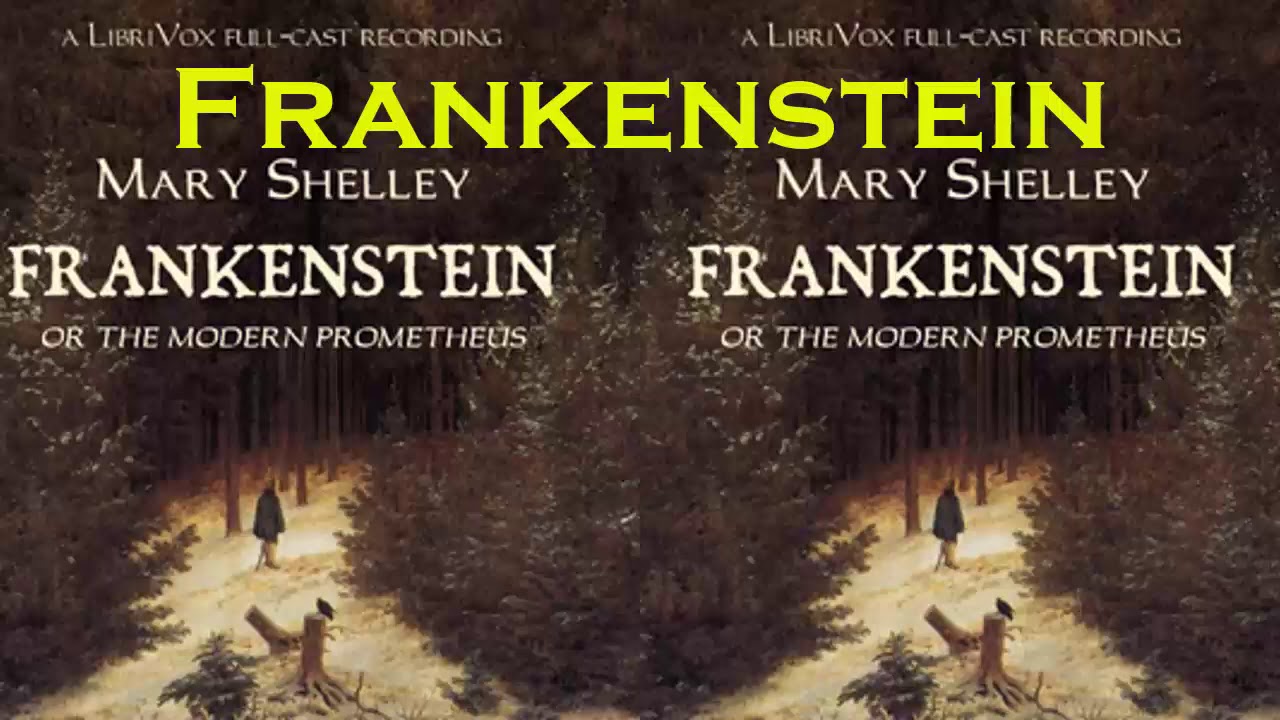
Frankenstein; or, The Modern Prometheus is the full name of the famous novel Frankenstein. The author Mary Shelly have a competition with Lord Byron, the famous poet, to see who can write the best horror story. So, she spent days conceiving a story of Victor Frankenstein, a young scientist who creates a hideous sapient creature in a scientific experiment and bring tragedy to his life. The inspiration comes from her travel to Europe and the conversation between her and her Percy Bysshe Shelly.
The creature forces Frankenstein to make him a female companion when he finally realizes that he won't be accepted by human society. However, Frankenstein afraid that making him a female will threaten all humanity. He decided to fight with the creature until his death. "Frankenstein" has become the synonym for "monster" ever since the book was published. Some critic thinks that Frankenstein is the first true science fiction in the world.
For those who love science fiction and horror movies, you can't miss the Frankenstein Mary Shelley audiobook, which is going to be scarier than printed words. Frankenstein audiobook is a perfect match for Halloween. You can get if for free in the 30-day free trial Audible offers but what will happen if you can't finish it in 30 days? You need to pay for the monthly fee to listen to the rest of it and you still can't own it. So, we will show you how to save it permanently for free.
How to Save Frankenstein Audiobook Free
Basically, The workaround requires you to have an Audible membership and ViWizard Audible Audiobook Converter, which can convert Audible aa. and aax. audiobook to common format so that you can access to the audios anytime, anywhere. Stay tuned and see how to use it.

ViWizard Audible Audiobook Converter Key Features
- Losslessly remove DRM from Audible without account authorization
- Convert Audible audiobooks to common formats at 100× faster speed
- Freely customize lots of parameters of output audiobooks
- Split audiobooks into small segments by time frame or by chapters
Step 1.Import Frankenstein Audiobooks to ViWizard
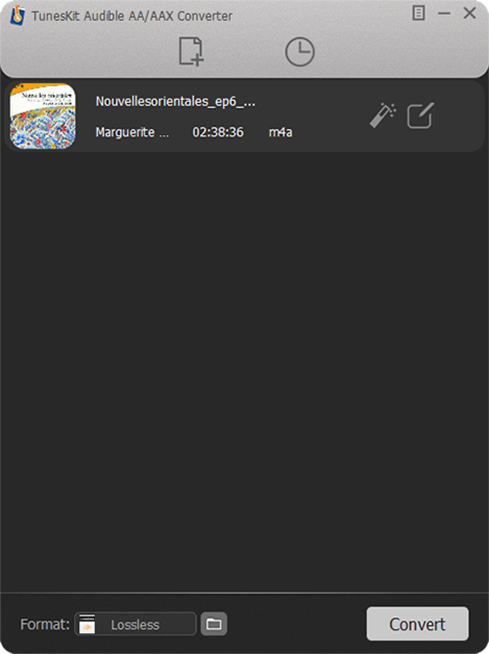
Download Frankenstein from Audible and open ViWizard Audible Audiobook Converter. You could click the button "Add Files" to choose the downloaded audiobook and add it to the converter. Or you could open the folder where your Audible audiobooks locate and then drag your it to the main interface of the software. Notice that you can import a batch of audiobook files for conversion once.
Step 2.Select Output Format
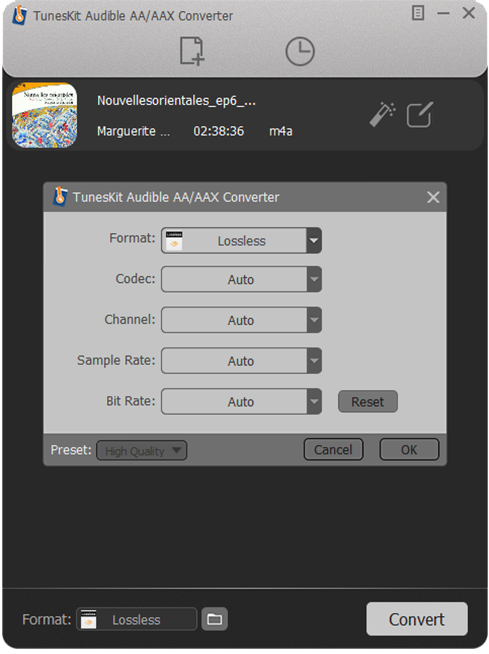
After the audiobook is loaded to ViWizard Audible Converter, you could customize the output settings. One the one hand, clicking the button "Effect" on the interface to adjust your audiobooks in aspects from volume, speed and pitch. On the other hand, clicking the button "Edit" to choose whether to split your audiobooks or to edit the tag of audiobooks.
Otherwise, you could click the button "Format" at the left corner of the software and choose MP3 as the output format. The default output format is lossless which will generate a DRM-free audiobook files without touching the original audio tracks at all. You can set the output format as MP3. Except for the format, you also can customize the audio codec, channel, sample rate and bit rate.
Step 3. Convert Audible AAX/AA to MP3
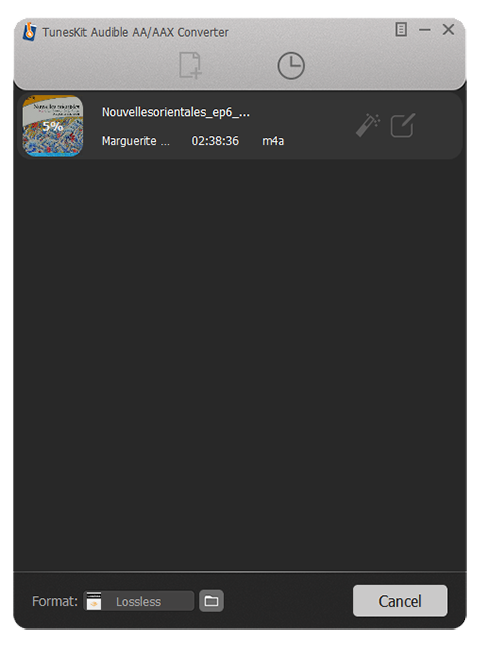
Then click the button "Convert" to start getting rid of DRM from Audible audiobooks and converting the format of AA and AAX files to MP3 at up to 100X faster speed. You could click the button "Converted" to look through all converted audiobooks and save Frankenstein audiobook at local forever.

Adam Gorden is an experienced writer of ViWizard who is obsessed about tech, movie and software.