If you've been familiar with smartwatches, you've heard of the Garmin Watch. Garmin is a company that specializes in the development and application of GPS systems and has a proven track record in the field of positioning and navigation. The Garmin Watch is the company's key product launched in 2003, and it has received a lot of attention and popularity among consumers since it was launched. In addition to the excellent positioning function, the watch also has a collection of health detection functions and multimedia playback functions.
Audible is the most popular audiobook streaming service now. From Audible, you can stream millions of audiobooks you like. Many people like to listen to audiobooks on their commute or while doing exercise. So, is it possible to play Audible audiobooks on Garmin Watch? Yes! Scroll down to see how.

Part 1. Frequently Asked Questions about Audible on Garmin Watch
Q1.Can you listen to Audible on Garmin Watch?
A1.No. Garmin Watch does not yet have an app to support Audible audiobooks. This means you can't directly play Audible books on Garmin Watch, but there are still some ways to achieve that. You can read on to find the answer.
Q2.What type of audio files are supported by Garmin Watch?
A2.Music-compatible Garmin watches support several common media file types, such as MP3 (standard music format), M4B (audiobooks), AAC, and more. Note that any protected audio files cannot be transferred to Garmin Watch without removing the DRM. So this is why on Garmin Watch you can't play your downloaded Audible books which are come in protected AA/AAX formats and encoded by DRM. Don't despair, ViWizard Audible Converter can help you achieve this easily.
Part 2. Listen to Audible on Garmin Watch via Audible Manager
When you open any app store and search for audiobook software, Audible always comes first. As the most popular audiobook software, it has become increasingly popular in recent years. and "listening to books" has become a daily routine for some people. Audible is a streaming service which means you need to pay for it every month to stream audiobooks. If you are a premium user of Audible, you can try to use Audible Manager to play Audible audiobooks on your watch. Let's see how in the guide below.
Step 1. Download and install the Audible Manager app on your computer from the Audible official website.

Step 2. Next, connect your Garmin Watch to your computer via a USB cable and run the Audible Manager application.
Step 3. To add your Garmin Watch to the Audible Manager application, go to Devices > Add New Device and choose your device from the list that appears in the pop-up window.
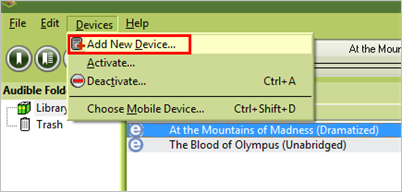
Step 4. After clicking the OK option to confirm your Garmin Watch, go to your Garmin Watch and activate it by clicking it.
Step 5. Next, click the Active button, and you'll be prompted to check in to your Audible account.
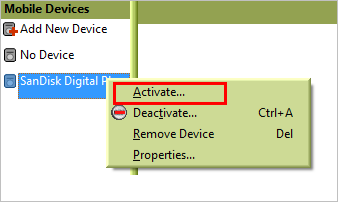
Step 6. You can now transfer your Audible books to your Garmin Watch. Simply choose the Audible books you want to add to your device and click the Add to Device button. Wait for the procedure to finish before transferring your Audible audiobook to your Garmin Watch.
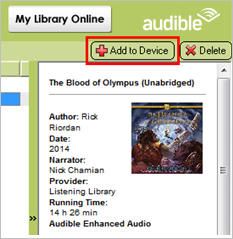
Part 3. Download Audible Books as MP3 for Gamin Watch via ViWizard
Though the first way is easy to operate, it is only available for Audible premium users. If you are a free user of Audible, you can purchase audiobooks and try the following method. The second way is to convert the Audible audiobooks into MP3 format compatible with Carmin Watch, then transfer the converted audiobook to Garmin Watch via the Garmin Express, SD card, or USB cable. This method needs a powerful Audible converter to ensure a successful conversion. ViWizard Audible Converter is a shortcut for you.
ViWizard Audible Converter is a professional tool designed for downloading and converting Audible audiobooks to MP3 and other open formats. The output formats include MP3, M4B, AAC, WAV, WMA, M4R, M4A, FLAC, OGG, and other popular formats. After converting the audio to a suitable format, you may listen to Audible on whatever device you like, such as a HUAWEI Watch or a SanDisk Sansa player. ViWizard allows you to download Audible audiobooks at 100X quicker speeds and in lossless quality. ViWizard does not need the installation of any other software for a better user experience, and you may download any Audible AA/AAX audiobooks even if you have forgotten your Audible account.
Key Features of ViWizard Audible Audiobook Converter
Free Trial Free Trial* Security verified. 5,481,347 people have downloaded it.
- Convert Audible audiobook to unprotected audio formats like MP3
- Split Audible book into several smaller segments by chapter or by time
- Support playing Audible audiobooks on any device or media player
- Handle the conversion of Audible audiobooks up to 100× faster speed
Let's see how to convert Audible Audiobooks for Garmin Watch with ViWizard Audible Converter
Step 1Add Audible Audiobooks to the Converter

Download ViWizard Audible Converter for Mac or Windows by clicking the Download button above. Then, launch ViWizard on your PC. To import your Audible AA or AAX audiobooks into ViWizard, click the Add Files icon. You might also just drag and drop your Audible files from your computer's Audible folder onto the ViWizard interface.
Step 2Customize the Output Format for Audiobooks

After you finish importing Audible books, the next step is to change the output settings for your audiobooks. First of all, you need to adjust the output format to MP3 by clicking the Format panel at the bottom of the interface of this converter and selecting MP3. The default output format of this converter is lossless which means it will generate audiobook files without changing the original audio tracks. Besides, you also can customize the audio codec, sample rate, and bit rate if needed. Click the OK button to save the settings.
Step 3Initiate the Conversion for Garmin Watch

Before beginning the conversion, you may break the audiobook into numerous separate files by chapters or time by clicking the Edit icon provided in each column of the audiobook file. Then click the Convert button to begin downloading protected AA/AAX audiobooks and converting the AA/AAX files at up to 100X quicker speed to standard lossless audio or other formats.
Part 4. Transfer Audible Files to Gamin Watch via Garmin Express/SD Card/USB
Now, with the aid of ViWizard Audible Converter, you can get the converted Audible audiobooks in MP3 that Garmin Watch support. Next, you can add them to Garmin Watch easily. There're three ways to add audio files to Garmin Watch. You can transfer the audio files through the Garmin Express app, an SD card, or a USB cable. Here're the guides below.
Option 1. Import Audible Books on Garmin Watch with Garmin Express
Step 1. Connect Garmin Watch to your computer via a USB connection and start the Garmin Express app on your PC.
Step 2. Next, wait for the Garmin Express app to automatically recognize the device.
Step 3. On your Windows machine, pick Music. On a Mac, select iTunes. Then, navigate to your local DRM-free Audible audiobook files in MP3 or AAC format.
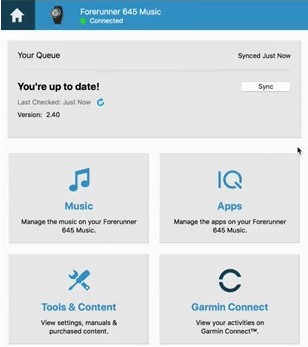
Step 4. Confirm the audio files, then choose the Send to Devices option. Your Audible audiobooks will now be imported to your Garmin Watch, and you will be able to listen to them on your Garmin Watch.

Option 2. Import Audible Audiobooks to Garmin Watch with an SD Card
Step 1. Connect an SD card to your computer with an SD card reader.
Step 2. Copy and paste the converted Audible audiobooks to a new folder on your SD card.
Step 3. Insert the SD card into your Garmin Watch. You can find the converted Audible audiobooks in the SD card folder. You can enjoy the Audible audiobook on your watch now.
Option 3. Import Converted Audible Files to Gamin Watch with a USB Drive
Step 1. Plug your Garmin Watch into your PC with a USB drive.
Step 2. Open Computer and double-click the Garmin drive. (the watch shows up like a drive on your computer.)
Step 3. Copy and paste or drag and drop the converted Audiobook MP3 files into this folder.
Step 4. Once done, disconnect the Garmin Watch from your computer.
Summary
Now you may know how to listen to Audible on Garmin Watch in multiple ways. You can choose the methods above based on your need. With the help of ViWizard Audible Audiobook Converter, you can convert Audible audiobooks to MP3 with lossless quality. Then you can play them on Garmin Watch or any device you like.




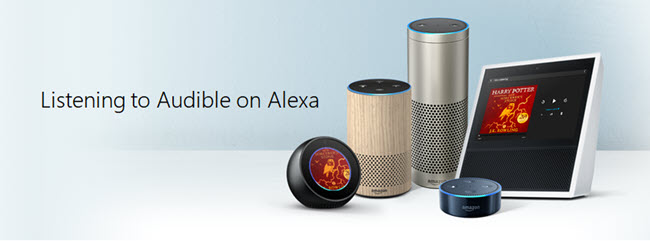



Leave a Comment (0)