
"Can I use my BlackBerry to play Audible audiobooks? I'd like to learn something new through audiobook stories instead of music on my way to work or on my way home. Have surfed on the internet for a long time but I am still confused if it is possible or not and how to do that. Please help." - user from Reddit.
BlackBerry smart phones were developed by the Canadian company BlackBerry Limited. Because of its secure communications and mobile productivity, it has been a mainstream mobile device brand for many years and reaches its peak in September 2013. The original devices are all with the BlackBerry OS system. After that, it has lost its edge due to the popularity of the Android and iOS systems. After 2015, BlackBerry turn to produce the Android-based smartphones such as the Priv, Keyone/2, Motion and so on. So the question whether it is possible to play Audible audiobooks on BlackBerry vary depending on the operating systems. Let's continue to find out the answers.
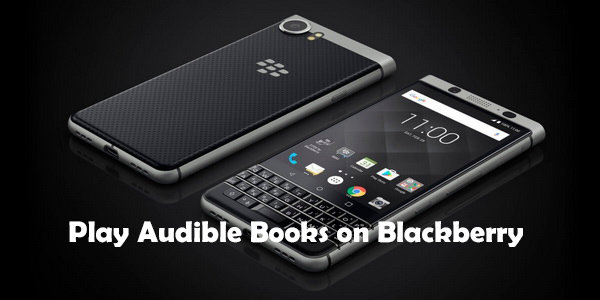
Part 1. Play Audible Audiobooks on BlackBerry with Android System
The latest models such as BlackBerry KEY2, Aurora, Motion all have Android systems, so you can easily install the Audible app just like any other Android phones to enjoy your audiobooks if your phone's model is on the compatible list.
1. Launch your BlackBerry mobile phone or tablet.
2. Go to the Google Play Store and search Audible.
3. After finding the Audible app, you can click Install button and wait a few moments for it to be installed to your device.
4. Audible is an all-in-one app to buy and play audiobooks. If you haven't bought any audiobook yet, you can go to the Store from the app to buy one directly.
5. After purchasing, your Audible books will show up on the library. Just tap the Download button to start downloading.
6. When it is done, you can click the Play button to enjoy your audiobooks.
7. Audible offers abundant settings, you can change the playback speed, add a note and set a timer so on.
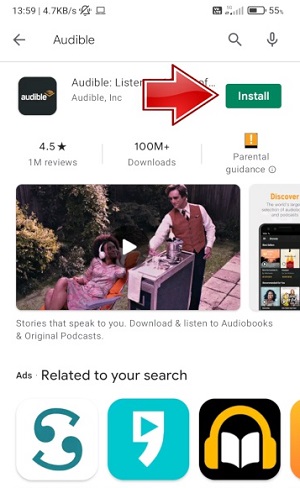
Alternative Way to Listen to Audible Audiobooks on BlackBerry OS Devices
However, if your BlackBerry phone is old and runs the BlackBerry OS, it will not be supported by Audible anymore and you can't install the Android version Audible app to it. So what can you do?
No worries, though you can't use the Android app, you can still use other players such as the best audiobook player 'Play-a-Book' on BlackBerry. The only thing you need to note is that Amazon Audible files are encrypted with the FairPlay DRM copy protection. So the original formats AA and AAX are not supported by the third-party players. To solve the problem, you need to use a specific Audible audiobook converter.
ViWizard Audible AA/AAX Converter is a useful utility which can help you shatter the DRM copy protection and change the output format for your audiobooks. It was specifically developed for beginners, so its interface is pretty user-friendly and no tech knowledge is required to use the software. It can download and convert Audible audiobooks in Lossless format at 100X faster speed. The ID3 tags of the audiobooks will be saved too. With the built-in Edit feature, you can split the audiobooks into chapters or certain times as your need.

Key Features of ViWizard Audible Audiobook Converter
- Convert Audible AA/AAX audiobooks to MP3, FLAC, AAC, WAV, M4A, M4B, etc.
- Convert Audible audiobooks to common formats at 100× faster speed
- Freely customize lots of parameters like format, bit rate, and channel
- Split audiobooks into small segments by time frame or by chapters
1Import Audible Audiobooks to ViWizard
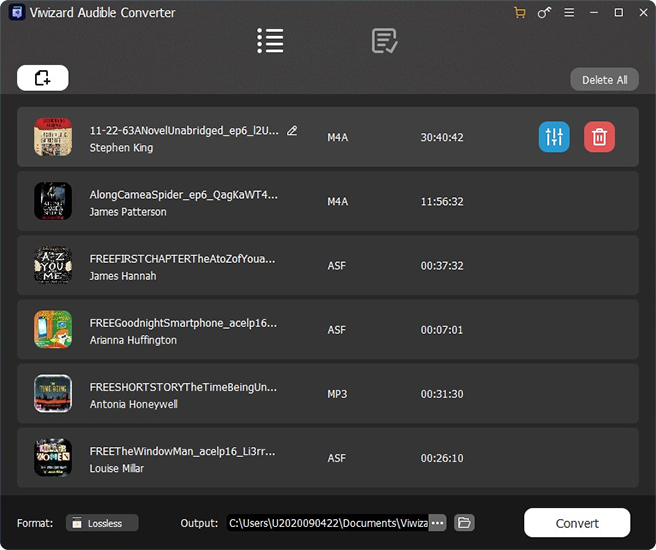
To Convert your audiobooks, please download the audiobooks into your computer first. If your Audible audiobooks are downloaded from other devices such as mobile phones, you can connect the devices via USB and copy the audiobooks to the computer first. Then it is as easy as Drag & Drop to import the files.
2Customize Output Settings of Audiobooks

Depending on your requirement, there are a lot of options for you to customize your files for your BlackBerry. Click the Format button to adjust the output settings. We can also set the sample rate, bit rate, channel and others for the audiobooks. Finally, click the OK button to save your changes.
3Convert the Audible Audiobooks for BlackBerry

You just need to click Convert, ViWizard Audible Converter will do the rest for you like converting Audible audiobooks and removing DRM. During converting, please don't do anything else on the software as it may affect the software from running. When the conversion is done, tap the Converted icon to view the converted Audible audiobooks on your computer.
4Transfer Audible Books to BlackBerry
Almost all the BlackBerry phones supports SD cards, so you can transfer the audiobooks to SD card first and then insert the SD card to your phone. If you don't have an SD card or you simply don't like to use it, you can also directly connect your phone to the computer via an USB cable and then copy and paste to transfer the files to phone internal storage.
For More: How to Share Audible Audiobooks with Friends
Fortunately, Audible has released the 'Send this Book' feature, which allows users to share Audible books with others. Users may share their favorite audiobooks to others through email, text, or message using the 'Send this Book' option. If the recipient accepts, he will be able to receive the book directly.
Use 'Send this Book' with Audible App
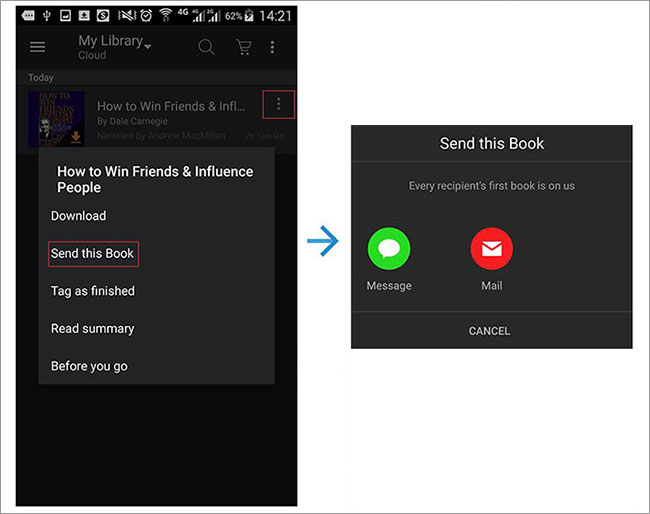
1. Simply open the Audible app and log in to your Audible account.
2. Go to the Library of your account and you will see a list of the audiobooks you have purchased and downloaded.
3. Tap the More icon next to the book you want to send and choose the Send this Book option on the popup menu.
4. Choose the method you want to share the book with your friend, then click the Send button.
5. Now your friends will receive your audiobooks on his Audible account.
Conclusion
When your Blackberry phone is with Android OS, you can download the Audible app directly on your phone from Google Play Store. If your device doesn’t support Android OS, don’t worry, you can use ViWizard Audible Converter to convert Audible books for Blackberry devices. If you want to know more about ViWizard, just click the button below.

Adam Gorden is an experienced writer of ViWizard who is obsessed about tech, movie and software.