
Audible, the world's largest audiobook provider, has made it easy for us to access any audiobook through different devices, for instance, the Sonos speakers.
While more enabled services with the Sonos, we'd like to update and keep different platforms and devices separated in the 4 available methods that follow for how to listen to Audible on Sonos, stream Audible to Sonos and add Audible to Sonos with actual songs and more. You can even benefit from the exclusives here!
Method 1: Stream Audible to Sonos Using Audible App
Since Sonos device is supported by Google Cast functionality, you can stream Audible to Sonos device directly through the Audible app. Start by confirming that you have the latest version of the Audible app installed on your iOS or Android device.
When using the Audible app to connect Sonos for the first time via the Direct Control feature, a brief note will appear: "Some Audible features, like narration speed, are unavailable on Sonos." Beyond the features mentioned earlier, additional Audible functionalities, including the sleep timer, bookmarks, chapter navigation, and Stats and Badges, are not supported on Sonos when using the Audible app.
-
For Android and iOS:
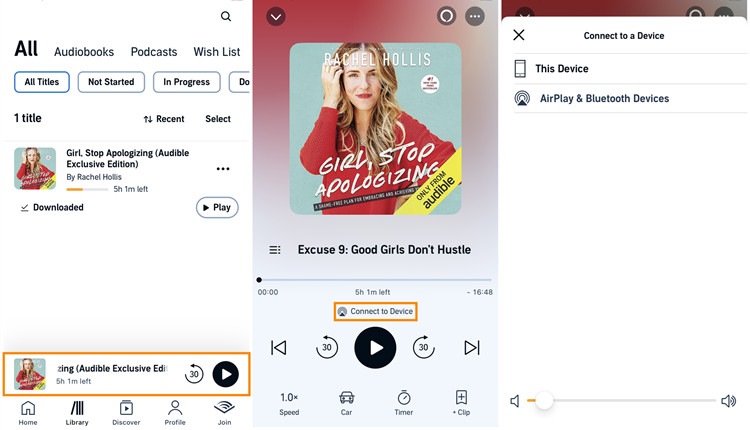
- Turn on your Sonos speaker and ensure it responds well to a voice command.
- Confirm that both your Sonos speaker and mobile device are connected to the same Wi-Fi network.
- While your Sonos speaker is active, launch the Audible app on your Android or iOS device.
- Go to the "Library" tab located at the bottom of the Audible app interface.
- Select the audiobook or podcast episode you want to stream to your Sonos speaker.
- Open Audible's player and locate the "Connect to a Device" button positioned above the playback controls.
- From the list of available devices, choose your Sonos device. The "Connect to a Device" button facilitates streaming on Sonos.
- Read the permissions approval that appears on the screen, and tap "Continue."
- Begin listening to your chosen Audible books, now through the connected Sonos device.
Method 2: Link Audible to Sonos Using Sonos App
Both the Audible and Sonos apps are readily available on the Android app store. With the Sonos app, it's convenient for you to integrate your audiobooks seamlessly into the Sonos system.
To avoid compatibility issues, ensure that your Sonos app is updated to the latest version. Older versions may encounter difficulties with Audible integration.
-
For Android and iOS:
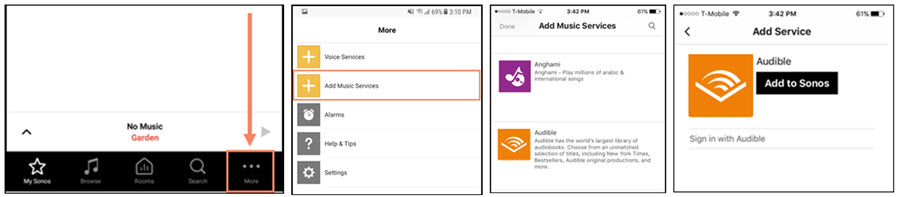
- Launch the Sonos app on your Android device.
- Navigate to the Setting tab.
- Tap on "Services & Voice."
- Alternatively, tap on "More" (horizontal 3 dots icon) at the bottom. From the Music & Content section, select "Add a Service."
- In the list of available music services, locate and tap on "Audible" under "Add Music Services."
- A prompt will appear; tap "Add to Sonos" to confirm.
- Upon successful addition, a "Success" screen will appear.
- Return to the Sonos app's Browse page to start exploring Audible content.
- Follow on-screen instructions to authorize your Audible account or Amazon credentials.
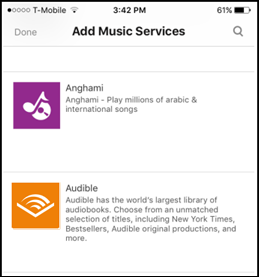
-
For Windows and Mac:
- Launch the Sonos app on your Windows or Mac computer.
- Under the "Select a Music Source" section, click on "Add Music Services."
- Click on "Audible" from the list of available services.
- Follow similar instructions to add your Audible account or enter Amazon credentials.
Congratulations! You successfully integrate Audible into your Sonos app. You expand your audio library to include your favorite Audible audiobooks.
Method 3: Stream Audible to Sonos Using AirPlay
As AirPlay 2 becomes more prevalent across a variety of speakers, Sonos has integrated this technology into some of their products, making them AirPlay compatible Sonos devices. This method offers a convenient way for readers with these home accessories to enjoy Audible on Sonos.
The following Sonos devices are compatible with AirPlay:
- All SYMFONISK speakers, Amp, Arc, Arc SL, Beam, Beam (Gen 2), Five, Move, One, One SL, Play:5 (Gen 2), Playbase, Port, Ray, Roam and Roam SL.
If you have Audible books transferred to iTunes and accessible on Apple Music library (Music app), you can open the Apple Music app and play Audible on Sonos from it using AirPlay.
-
For iOS:
- Swipe down from the top right of the screen to open Control Center.
- In the right-hand corner, find the audio card.
- Tap the AirPlay icon.
- From the available devices list, tap the Sonos device name.
- Once connected, it will stream the same Audible content audio across all compatible Sonos devices using AirPlay.
-
For Mac:
- Make sure the Mac and Sonos are on the same Wi-Fi network.
- On Mac, open Apple Music.
- From the top, tap the AirPlay icon next to the volume slider.
- From the available devices list, click the Sonos device name.
- Once connected, it will play Audible on Sonos using AirPlay.
Method 4: Add Audible to Sonos Using Sonos Controller
While the methods from above all work to stream Audible to Sonos well on most devices, there are some problems introduced within some of the media services (For example: the "Add a Device" doesn't appear in the Audible app. Even the Audible can be stream to Sonos well without apps, the Audible AA/AAX file will set limits, which can be removed with a powerful tool like ViWizard Audible AA/AAX Converter.
When it comes to activate Audible's AA/AAX for more uses, ViWizard Audible AA/AAX Converter is professional. It can convert all the downloaded Audible audiobooks in AA/AAX format into the most common MP3s and more.
Key Features of ViWizard Audible Audiobook Converter
Free Trial Free Trial* Security verified. 5,481,347 people have downloaded it.
- Convert Audible audiobook to unprotected audio formats like MP3
- Split Audible book into several smaller segments by chapter or by time
- Support playing Audible audiobooks on any device or media player
- Handle the conversion of Audible audiobooks up to 100× faster speed
Convert Audible AA/AAX Audiobooks to MP3:
Step 1Add Audible Audiobooks

On your Windows or Mac computer, open the ViWizard Audible Converter. Click the "Add Files" button in ViWizard to select the downloaded AA/AAX audiobook files. Once the AA/AAX files are selected, click "Open" to add them to ViWizard.
Step 2Set Output Format to MP3

To convert the AA/AAX files into a Sonos-compatible format, click "Format" at the bottom. Set the output format as MP3. Click "OK" to save this format change.
Step 3Convert Audible Audiobooks

At the bottom of ViWizard's screen, click "Convert" to start the conversion process. Now, you have a collection of Audible books in MP3 format ready to be streamed to various devices, including Sonos.
Add Audible to Sonos with Converted Audiobooks:
-
For Windows and Mac:
- Make sure you have the latest Sonos Controller installed on your Mac or Windows computer.
- Launch the Sonos app for Mac or Windows.
- Select "Music Library Settings" from the "Manage" menu.
- Click the "Add" button.
- Navigate to the location where the converted Audible MP3 files are stored.
- Select the MP3 files you want to add to Sonos.
- Confirm the selection, and the converted Audible audiobooks will be added to your Sonos library.
Extra Tip: Stream Audible to Sonos Using Line-in Connection
Beyond the Sonos app, another effective way to enjoy Audible content on your Sonos speakers is by using the Line-in connection feature. This option is particularly beneficial for users who want to stream audio from various devices, including phones, tablets, computers, and TVs connected to an audio input.
Sonos supports streaming audio content through the Line-in connection. This feature is available on select Sonos products and allows users to connect external devices with audio output directly to their Sonos speakers.
Key Features:
- Enjoy a direct connection for better audio quality.
- Seamlessly integrate Audible content with your Sonos system.
- Utilize Line-In on various Sonos devices to enhance your listening experience.
The following Sonos devices are equipped with a Line-In port and can be used for streaming Audible content:
- Five, Port, Amp
-
For Windows and Mac:
- Locate the Line-In port on your Sonos device (Five, Port, or Amp).
- Connect your phone, tablet, computer, or TV with an audio output to the Line-In port using the appropriate cable.
- Open the Sonos controller app on your device.
- In the Sonos app, navigate to the "Browse" tab.
- Choose "Line-In" as the audio source.
- Start playing your Audible audiobook on your connected device.
By leveraging the Line-In connection feature on compatible Sonos devices, you can elevate your Audible experience. Whether it's connecting a computer, TV, or another audio device, the Line-In option provides a versatile and high-quality audio streaming solution for your Sonos speakers.
Conclusion
This guide provides instructiosns on how to listen to Audible on Sonos speaker. Enabling Audible audiobooks to MP3, please feel free to download ViWizard Audible Converter.



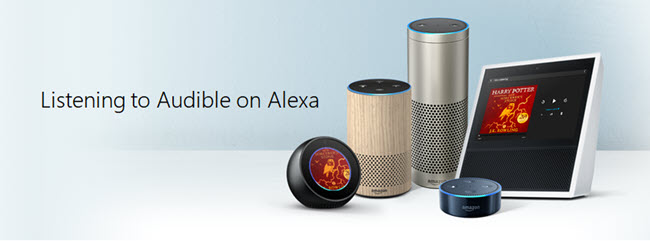

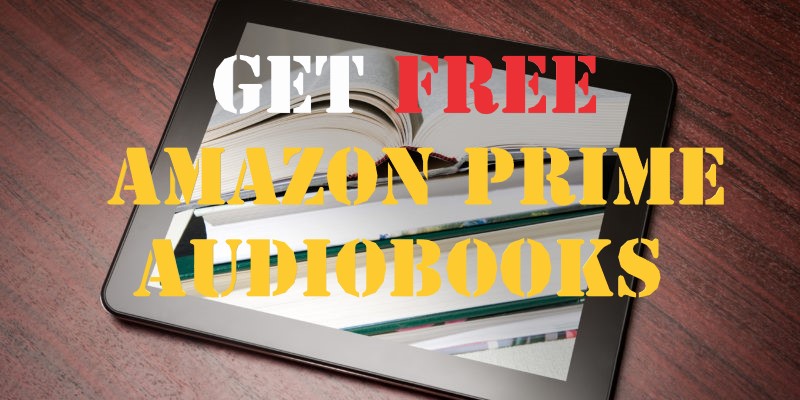

Leave a Comment (0)