
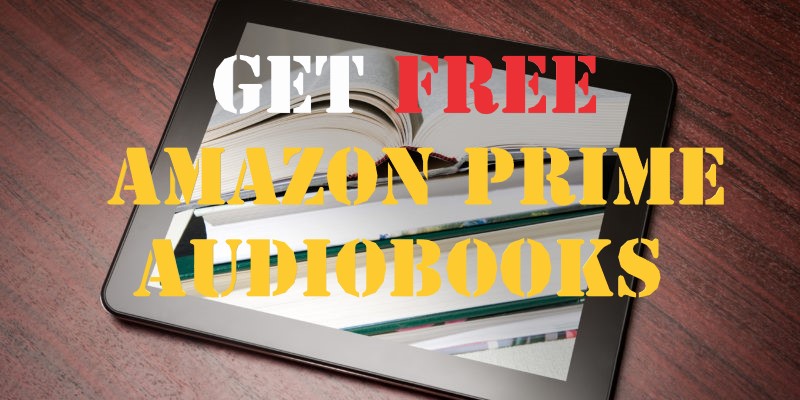
If you’re an Amazon Prime active member, you can access more than 1,000 books and magazines. You can get these books through Prime Reading which is a benefit included in Amazon Prime membership. Dozens of Prime Reading books are available with Audible narration as well, so that you can get free Amazon Prime audiobooks to listen to.
In the following parts, I’ll show you how to get free Amazon Prime Audiobooks and listen to these audiobooks without limitations.
Amazon Prime Audiobooks, Kindle Unlimited and Audible: Are they the Same?
In short, they all belong to Amazon, but they’re separate services. Amazon Prime audiobooks (also described as Prime Reading) is a part of the benefit from Prime membership. It’s like a private library that provides free books for Prime members. More than 1,000 books are included in its library which can be accessed through the Kindle app or Kindle devices. So it’s kind of like “Kindle Limited”. In addition, it also features a decent amount of audiobooks with Audible Narration.
Kindle Unlimited is a standalone service provided by Amazon. Subscribers can access over 1.4 million Kindle books and magazines. The Kindle Unlimited subscription is not included in Prime membership, so you’ll have to pay 9.99% per month to get this service.
Audible is another subscription plan that offers access to 400,000 titles of audiobooks. Since it’s the biggest provider in the market, you can find almost any audiobook you want on Audible. And this is how it works: you get credits for free audiobooks and two Audible Originals each month by subscribing to its plan, and you’ll get a discount to buy additional books as a member.
How to listen to Amazon Prime Audiobooks
In 2016, Amazon launch Audible Channels which allowed Prime members to access Audible audiobooks. But later it was replaced by Audible Originals, Prime users will have to subscribe to Audible to get audiobooks.
But thanks to Prime Reading, Amazon is bringing free audiobooks to Prime members again. Now Amazon Prime subscribers can look for audiobooks on Amazon which has a section that provides Books with Audible Narration in Prime Reading.
To get Amazon Prime audiobooks:
1. Go to www.amazon.com/primereading and browse for a book that comes with Audible Narration.
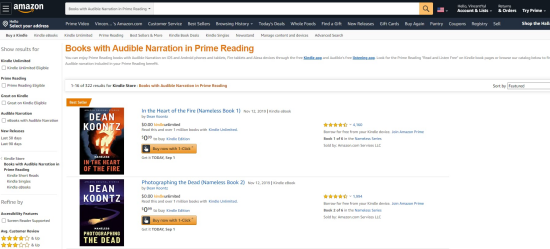
2. Click “Read and Listen for Free” to get the book and then it will be available to listen to. You can either listen to it through Kindle app or Audible app.
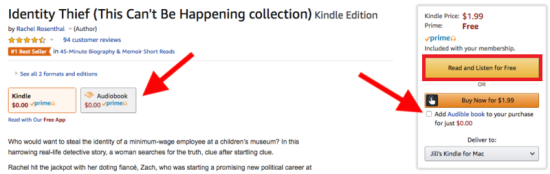
How to Download Amazon Prime Audiobooks
Once you borrow an audiobook on Amazon, you can listen to it online or download it for offline listening. If you want to download the book to your PC or Mac, you can check out the links below:
How to Download Audible to Mac
After downloading audiobooks to your computer, you can listen to them without internet connection. But these files are restricted, you can only play them on the Audible app. You can only borrow 10 titles at a time, and you will have to return some to get more audiobooks. Once you cancel your Amazon Prime subscription, these books will not be available anymore. But is there a way to get these audiobooks forever?
Yes, with ViWizard Audible AA/AAX Converter, you can download Amazon Prime audiobooks to MP3 or other popular formats to your computer. Then you can play them on any media player without Audible or Kindle, which also means you can keep these audiobooks forever even after you cancel the Amazon Prime subscription.
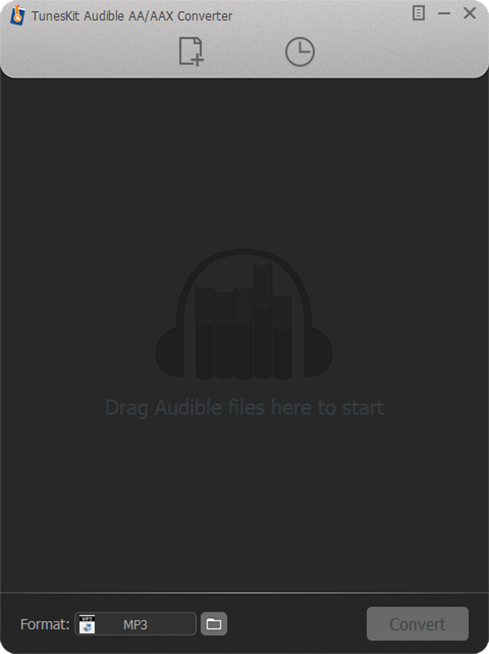
ViWizard Audible Converter is one of best Amazon Prime audiobooks DRM removal apps in the market. It is capable of converting Amazon Prime audiobooks from AA, AAX to MP3, WAV, FLAC, WAV, or other common audio formats so that the converted audiobooks can be played on almost every media player. Besides, this app can keep lossless quality while converting Amazon Prime audiobooks at up to 100X faster speed.

Features of ViWizard Amazon Prime Audiobooks Converter
- Remove DRM from Audible audiobooks easily
- Convert Amazon Prime audiobooks AAX/AA to MP3, WAV, AAC, FLAC, etc.
- Split large book into small clips by chapters
- Play Amazon Prime audiobooks everywhere without limitations
- keep 100% lossless quality and ID3 tags
- Convert audiobooks at 100X speed
1Load Audible File to ViWizard
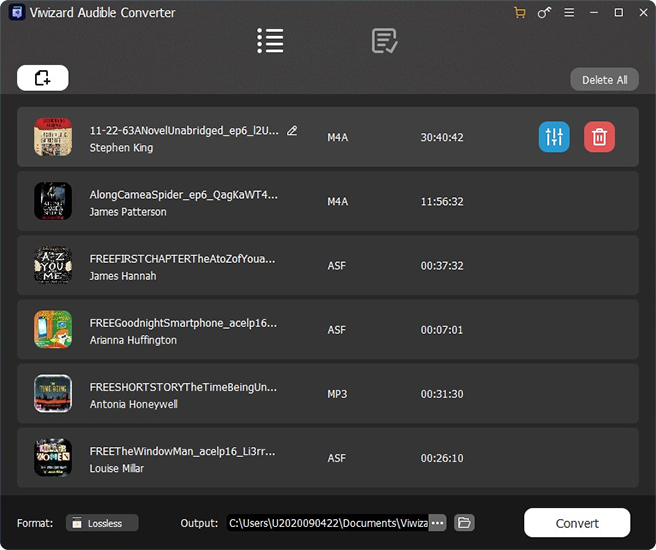
To get started, please click the "Download" button above to download and install ViWizard Audible AA/AAX Converter to your PC or Mac. After that, open the ViWizard app and import the audiobooks downloaded from Audible. You can simply drag and drop the files or click the "+" button to load them.
2Set Up Output Paremeters

In this step, you're allowed to set the output format and parameters according to your needs. Just click the "Format" button at the bottom left corner and you'll see some options for you. Then customize the codec, channel, bit rate and sample rate. Then click the "Ok" button to close the window. You can also click the "Edit" icon next to each book and choose to split the audiobook by chapter or not.
3Start the Conversion

Once all the settings are done, you can then click the "Convert" button. ViWizard will start to bypass DRM protection and convert your Amazon Prime audiobooks. Wait for the conversion to end, and then you can find all the files on your computer. You can listen to them anywhere without limitations.

Adam Gorden is an experienced writer of ViWizard who is obsessed about tech, movie and software.