
What it comes to audiobooks, Audible may be the first word appearing in your mind. Audible sells its audiobooks to users and also provides different membership plans for listeners. If you want to listen to Audible books at a more reasonable price, subscribing to Audible is a good choice. Audible gives multiple choices for the membership plan. Which one is the most economical? After choosing a plan, how to change my credit plan on Audible? You might have many questions like that. Here we will give a complete guide about the Audible membership and how to change Audible plan.
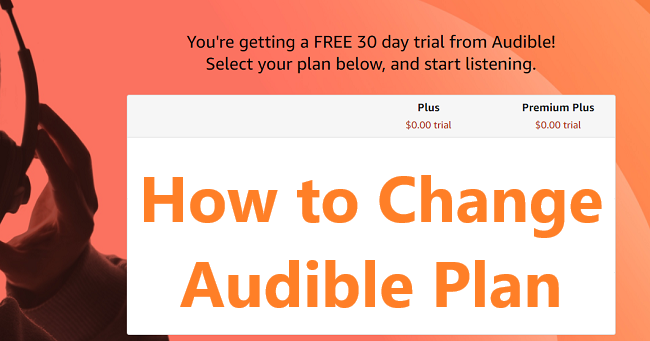
Audible membership - which one is better?
Audible offers mainly 2 types of membership - Audible Plus and Audible Premium Plus. Based on them, Audible develops 5 different plans to meet the need of various subscribers. They are Audible Plus Membership, Audible Premium Plus Membership, Audible Premium Plus Membership 2 Credits, Audible Premium Plus Annual Membership 12 Credits, and Audible Premium Plus Annual Membership 24 Credits.
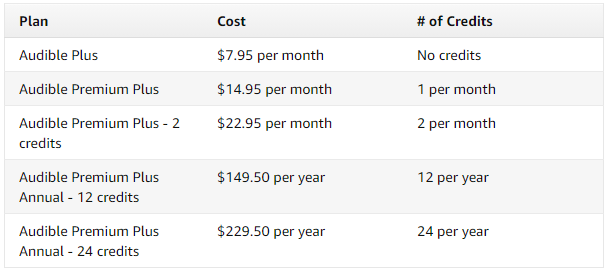
The Audible Plus plan has the access to the Plus Catalog, which contains Audible Originals, audiobooks, and podcasts. But it does not give you other rights that Audible Premium Plus enjoys. The other 4 plans can enjoy all the features that Audible offers, which are listed in the picture below. The differences are mainly the number of credits sent by Audible.
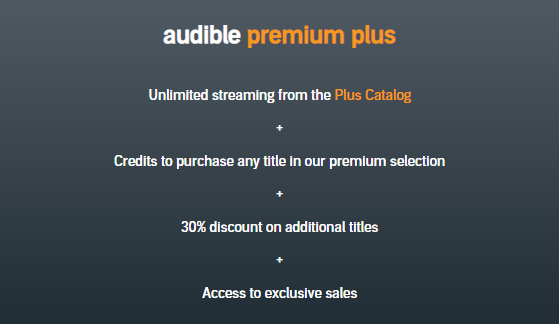
Which to choose?
If you think the content in Plus Catalog is enough for you, you can choose the Audible Plus plan. If you have a strong desire to buy audiobooks, then Audible Premium Plus is more suitable, since buying audiobooks with credit is more economical. Suppose 1 credit for a month is not enough for you, you can try the Audible Premium Plus Membership 2 Credits to get 2 credits every month.
- See also: How does Audible Membership Work
How to change Audible membership?
Maybe you have already chosen one Audible membership plan, and now you want to change it. Audible sweetly offer you the right to change the plan. To change the current Audible membership, you need to follow different methods on different devices.
How to change Audible membership plan on desktop site
If you use a computer to change Audible plan, you can open a browser and go to the corresponding website to change your plan.
Step 1. Go to audible.com/account/overview page. If you do not log in to Audible, fill in the account information to log in to it.
Step 2. Click on the Switch Membership button.
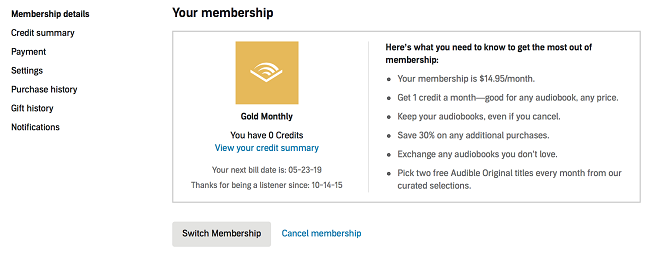
Step 3. Choose the Audible membership plan you want and click the Select this plan button. Click the Confirm button.
How to change Audible plan on mobile site
On your phone or tablet, you can choose to apply for a browser or the Audible app for Android or iOS to change Audible plan. Here is the method for the mobile site. If you do not have an Audible for Android or Audible for iOS app, you have to choose this method.
Step 1. Go to the Audible official website. Tap the Menu button.
Step 2. Go to My Account > Membership details > See all membership plans.
Step 3. Choose one plan you want to switch to. Tap the Select this plan button and the Confirm button.
How to change Audible membership plan on Android & iOS app
On Audible for iOS or Android app, you need to follow this method.
Step 1. Launch the Audible app. Go to the Profile page.
Step 2. Tap the gear icon and the Details button.
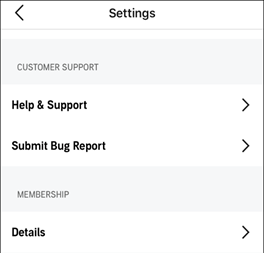
Step 3. Choose the target plan and tap the Sign Up button. Tap the Confirm button.
Note: If you have credits left and want to switch to the Audible Plus plan, which does not offer credits, you can keep these credits after the change. And they will expire at the original date.
By the way, if you are not satisfied with all of the plans, you can pause Audible membership or even cancel Audible membership.
Another tip - Save money on listening to Audible audiobooks
If you want to switch to the Audible Plus plan and also want to own the audiobooks forever, you can choose to download and convert Audible audiobooks in Plus Catalog to MP3 with ViWizard Audible Audiobook Converter, which can convert AA/AAX to many universal audio formats such as MP3, M4A, M4B, FLAC, AAC, and FLAC with a 100X faster speed. You can also choose the Lossless button in order to preserve the original quality of the audiobooks. Besides, ViWizard does not need the iTunes account authorization nor installation for the Audible app. This Audible converter will also retain the ID3 tags for you. Here is how to convert Audible AA/AAX with ViWizard.

ViWizard Audible Audiobook Converter
- Convert AA/AAX to common formats without account authorization
- Convert Audible audiobooks at a 100X faster speed
- Customize parameters of output Audible audiobooks
- Split audiobooks into small pieces
Step 1. Download and install ViWizard Audible Converter onto the computer. And you need to prepare your AAX or AA files by downloading them from Audible. Launch this ViWizard Audible Converter. Drag the Audible files directly to the software.
Step 2. Click on the Format option and choose a format.
Step 3. Click the Convert button on the bottom of ViWizard Audible Converter and wait for a while. Click the Converted button or the Open button to see your converted files.

Adam Gorden is an experienced writer of ViWizard who is obsessed about tech, movie and software.