
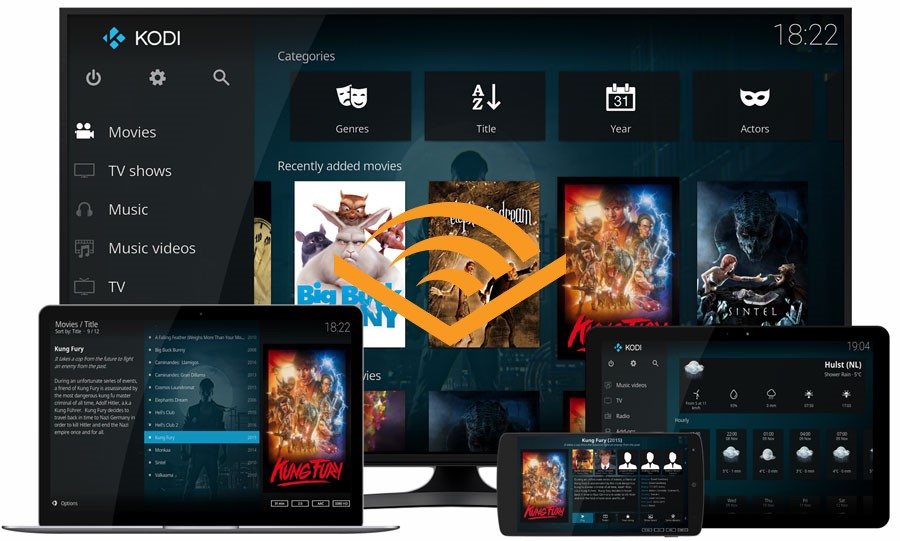
These days we enjoy richer media resources than ever before. We listen to music from Spotify, Apple Music, Amazon Music, watch videos from Netflix and Hulu, and play audiobooks from Audible and OverDrive. But sometimes you might get tired of owning so many files disorderly. It is sensible to apply for a file organizer to help you manage your file library. Kodi is such a dedicated app that is definitely what you need.
Kodi is an open-sourced and free app that can manage your local library TV series, movies, pictures, music, audiobooks, and other files. Kodi provides a platform to hold all your files so it is easy to know that Kodi is widely compatible. It supports most file types and formats. However, Kodi is not universal. If you are an Audible listener, you might find that Kodi does not support Audible audiobooks, which are AA/AAX format. But today we find out a solution to play Audible on Kodi. If you want to know, just move on.
Part 1. Audible on Kodi - What You Need
Kodi is compatible for most devices. You are probably to have at least one device that supports Kodi. Kodi is available on Windows, Mac, Android, iOS, Linux, and Raspberry Pi devices.
Kodi supports hundreds of different formats of videos, audios, and images. Here we list some of the common audio formats that are supportive for Kodi: MIDI, AIFF, WAV/WAVE, AIFF, MP2, MP3, AAC, AACplus (AAC+), Vorbis, AC3, DTS, ALAC, AMR, FLAC, and more. To know the complete formats, you can go to the official site of Kodi.
All in all, Audible AA and AAX formats are not included. That means you need to convert Audible AA/AAX audiobooks to formats that are available for Kodi if you would like to play Audible on Kodi. But how?
Part 2. How to Get Kodi-Compatible Files from Audible Downloads
Because of the AA/AAX format of Audible audiobooks, you cannot copy or back up Audible audiobooks to other apps except for Audible. That’s why we need to convert AA/AAX to a kind of common audio. ViWizard Audible AA/AAX Converter will help you convert Audible AA/AAX to MP3, M4A, M4B, AAC, WAV with a 100X faster speed. It can keep the 100% lossless quality of the original audiobooks as well as the ID3 tags for you. Now it is completely free to download this Audible converter. After downloading and installing it, just follow the tips below to learn how to convert Audible audiobooks to Kodi.

ViWizard Audible Audiobook Converter Key Features
- Losslessly convert Audible books to MP3 without account authorization
- Convert Audible audiobooks to common formats at 100× faster speed
- Freely customize the output audio parameters such as sample rate
- Split audiobooks into small segments by time frame or by chapters
1Launch ViWizard Audible Converter

Download the Audible audiobook to the computer. Launch ViWizard Audiobook Converter. Click the Add file button to load Audible books.
2Choose the target format

Click the Format button and choose the one you prefer. You can also adjust the codec, channel, and other parameters of the output audiobook at this page. Click the OK button.
3Convert Audible books to Kodi

Finally, click the Convert button to convert audiobooks and wait for a few seconds. Use the Converted button to find them.
Part 3. How to Add Audible Audiobooks to Music Section on Kodi
Now it's time to add the Audiobooks to Kodi's Music section. Here's how.
Step 1 Open Kodi, head to the main menu.
Step 2 Select Music > Enter Music section.
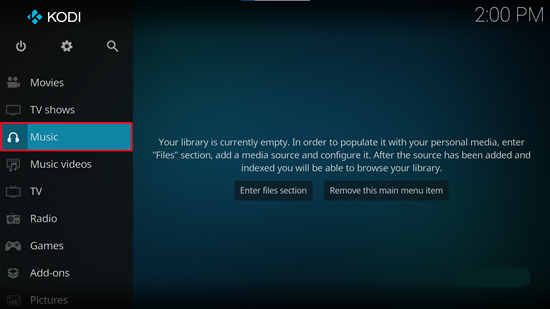
Step 3 Select Add music.
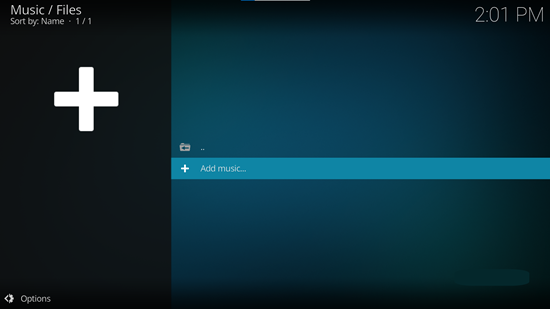
Step 4 Now please enter the paths or browse for the media locations. You can also select Browse and navigate the computer to find the source folder that contains all the compatible Audible files.
Step 5 Select the source folder. You should also name the music source (for example, "Audible") then OK.
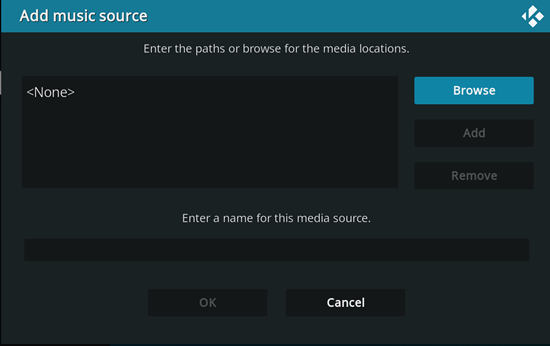
Step 6 Once added, select OK again to continue.
Step 7 Now head to the added music source under the Music section.
Step 8 Once entered, all the Audible titles here stored in the added source folder are here.
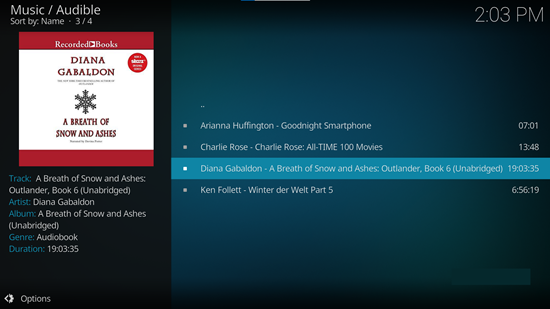
More tips for audiobooks on Kodi
If your audiobooks are in M4B or MKA format, Kodi will accept them without additional add-ons or special setup and keep the chapter info. If yours are in MP3, WAV, FLAC formats, they can be played on Kodi but will not display chapters. So when you choose the format for your audiobooks, you can choose the one you need after considering this tip.
Also, for M4B or MKA audiobooks, Kodi will create resume points to help you remember the position for the next time listening. When you choose a chapter to resume listening, there are two choices. You will go to the beginning of this chapter choosing the Play button, while return to resume point if choosing the Resume from button.
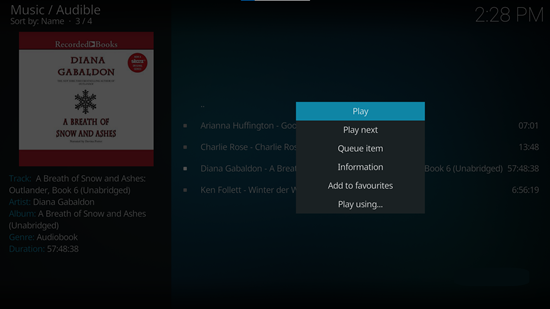
- See also: How to Convert Audible to M4B
Part 4. How to Play Audible Audiobooks on Plex for Kodi
PLEX is the most popular media server available to organize your own media collections for videos, music, photos and multimedia. You can take advantage of Kodi Plex Add-On that's available with Kodi official Add-On repositories. That way you can listen to the converted Audible files with ViWizard.
How to set up Plex Media Server for Audible:
But if you are unsure about this, for starters you will need to set up the Plex Media Server on your computer and create a music library for your personal Audible collections. Please learn how to add converted Audible files to Plex in the post below:
Once you have your Audible music library on your Plex Media Server like this, it's easy for you to access it on Kodi.
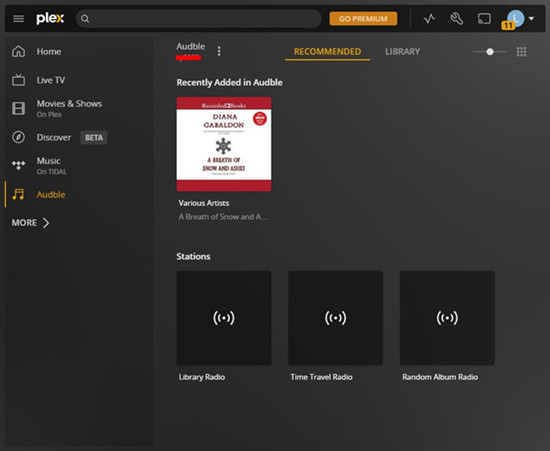
You can download and install it via the user interface as PLEX recommends. Just head to the "Get button" button in the Add-Ons Menu and direct download from the platforms link that matches the platform then in Kodi look for the "Install via Zip" option, like on the GitHub Release page. Here's how we install and set up the Plex Add-On for Kodi.
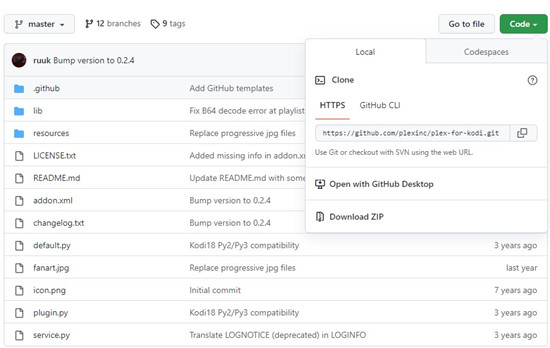
How to find and install Plex Add-On to Kodi:
Step 1 Open Kodi, head to the Settings menu.
Step 2 Select Add-ons and find the Plex for Kodi > Install from Repository. Find and select Kodi Add-on repository > Video Add-ons > Plex. You can also search for it from the main menu. Select the Search at the top of the side menu > Search add-ons, then type "Plex" and find and enter Plex for Kodi.
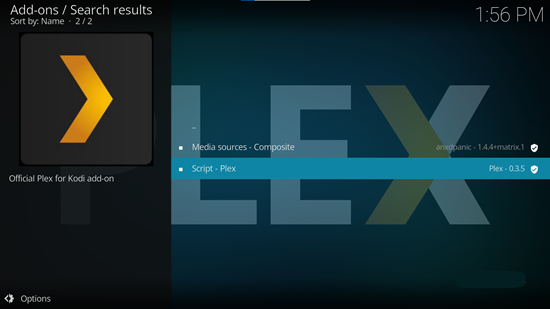
Step 3 Select Install.
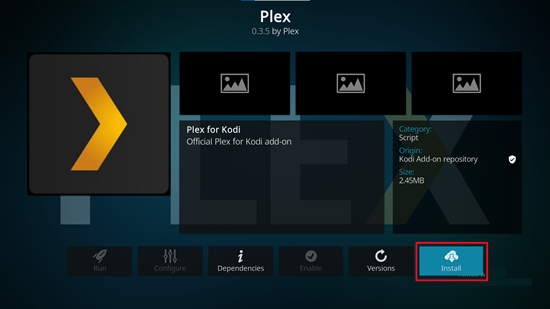
Step 4 Review the additional add-ons to install and select OK.
How to set up Plex Add-On on Kodi:
Step 1 Once the installation is completed, select Run to run the official Plex for Kodi add-on.

Step 2 Sign In to the Plex account that you use to set up your Plex Media Player for Audible.
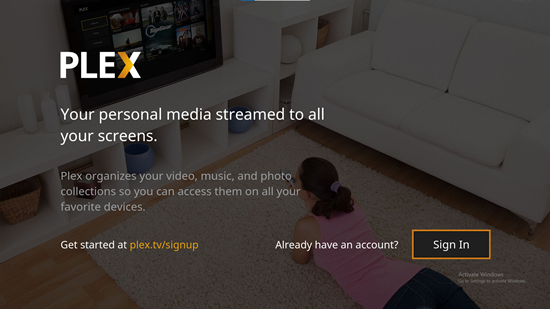
Step 3 Wait for a few seconds until you receive a code for you to sign in. You should visit https://plex.tv/link on a web browser on another device, like the one that runs the Plex Media Server. And then enter the same code there you see on the screen of Kodi.
Step 4 Return to Kodi and run the Plex add-on. If you encounter with the "No Serves Found" error, make sure to open the Plex Media Server as stated above.
Step 5 Once the Plex add-on runs flawlessly, select the Music section from the top and select your Audible music library. Now you're able to listen to your favorite titles on Kodi!

Adam Gorden is an experienced writer of ViWizard who is obsessed about tech, movie and software.