
Although Apple Music is rather young among all music streaming services, its speed to gain popularity is extremely fast that makes it one of the largest music streamers now on the market. Apple Music offers a free three-month trial for everyone, ranging from $9.99/month for single user to $14.99/month for families. It's also offering 50% discounted student membership at $4.99 in eligible countries and regions. If you are a student but don't know how to get the student discount, you can read on the following guides to find out whether you are qualified and the complete steps to join Apple Music student membership with ease.
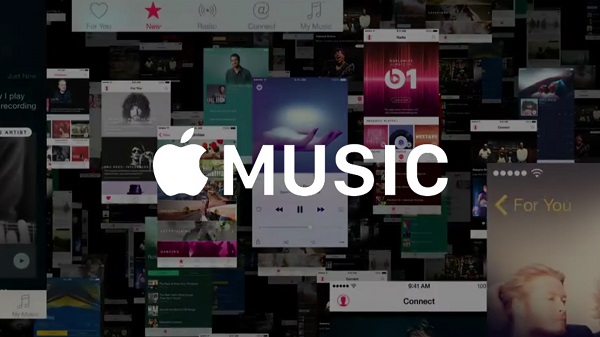
Apple Music Availability & Validation
At the very beginning, the Apple Music student discount was only available in the United States, UK, Australia, Denmark, Germany, Ireland and New Zealand. Later, more countries and regions were added to the list, including Austria, Belgium, Brazil, Canada, China, Chile, Colombia, Finland, France, Hong Kong, India, Indonesia, Italy, Japan, Mexico, the Netherlands, Norway, Russia, Switzerland, Singapore, South Africa, Spain, Sweden, Thailand, and the United Arab Emirates. In result, the discounted Apple Music student membership is now available in a total of 167 countries and regions.
If you're in these approved countries, you can join Apple Music for a discounted membership price for up to 48 months. And when you join Apple Music as a student member, you'll be validated by UNiDAYS, a leading student verification technology provider, confirms that you're enrolled in a degree-granting university or college. And periodically, UNiDAYS will re-validate your student status. If it finds that you're no longer a student or if you reach 48 months of Student Membership, your membership will automatically turn to an Apple Music Individual Membership.
How to Sign up Apple Music Student Membership
This is the guide for the ones who are joining Apple Music for the first time. If you already have an Apple Music account, you should move to the following part to see how to change to Apple Music student account step by step. Now let's see how to get student membership of Apple Music.
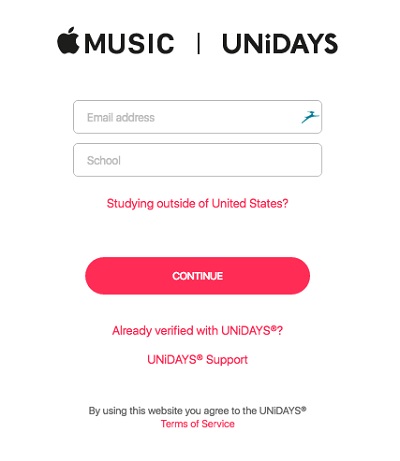 1. Join Apple Music Student Discount on iOS Devices
1. Join Apple Music Student Discount on iOS Devices
Step 1. Open the Music app on your iOS devices, go to Listen Now or For You. Then tap the trial offer.
Step 2. Choose Student and then tap Verify Eligibility.
Step 3. In the popup window, enter your academic (.edu) email address and search for your institution's name.
Step 4. Sign in to your institution's portal. In some countries and regions, you'll need to access the Apple Music offer while you're connected to your institution's Wi-Fi network or provide your academic email address. After you sign in and are verified as a student, you're redirected back to iTunes to finish the join process.
Note: You can also verify the student statu in the Subscriptions under the Settings app on your iOS devices.
2. Join Apple Music Student Discount on Android
Step 1. Open the Apple Music app on your Android phone and tap the trial offer.
Step 2. Tap "Are you a college student?" or "Are you a university student?", then tap Verify Eligibility.
Step 3. In the popup window, enter your academic (.edu) email address and search for your institution's name.
Step 4. Follow the same step mentioned for iOS devices as above to finish the join process.
3. Join Apple Music Student Discount on Mac or PC
Step 1. Open iTunes and select Music > For You at the top of the window, click the trial offer.
Step 2. Click Get Started, then choose Student. Click Verify Eligibility.
Step 3. In the popup window, enter your academic (.edu) email address and search for your institution's name.
Step 4. Follow the same step mentioned above to finish the join process.
How to Switch to Student Plan If You're Already an Apple Music Member
If you are an existing Apple Music user and now want to switch to Apple Music student plan, you can follow the steps below. Here we'll show you how to change Apple Music membership to studenthow to get it done on your PC, which could be much easier than on iOS and Android devices.
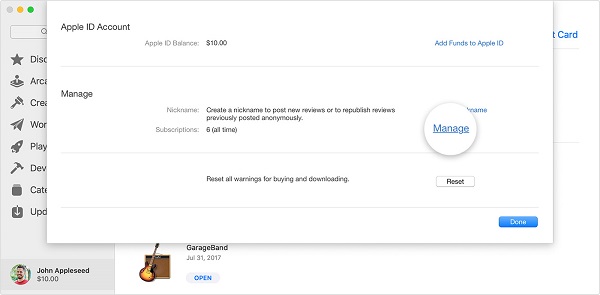
Step 1. Open iTunes and log in with your Apple ID, click Account > View My Account from the menubar.
Step 2. Go to Settings > Subscriptions, click Manage.
Step 3. Within the Renewal Options, you should see that you're currently signed up for either an Individual or Family Plan. Under that, click a new link says Student (1 month) Verification Required.
Step 4. Now, you'll have to verify your eligibility as a student through UNiDAYS. Click Verify Eligibility to go to the UNiDAYS website.
Step 5. On UNiDAYS, enter your personal email address and start typing the school you currently attend.
Step 6. Proceed to enter your school email address. You'll get an email asking you to confirm your student account with UNiDAYS by following a link. When you're done filling out the form in the link, you should see that you're verified for a full year.
Step 7. Go back to iTunes to your subscriptions from the account page. You should see that Student is now your selected plan for half off the standard price.
Save More: How to Access to Apple Music Tracks after Unsubscribing
The student discount is a big save for students how have budget limit. However, you can save more than you know. All you'll need is a third-party Apple Music tool, here we mean ViWizard Apple Music Converter which will help you get rid of the DRM protection from Apple Music songs once and for all and convert the DRM-locked M4P tracks to common audio formats, like MP3, WAV, FLAC, AAC, etc. Then you can put the DRM-free Apple Music songs to any device and player even if you cancel the subscription.

Key Features of ViWizard Apple Music Converter
- Converts Apple tracks to MP3, M4A, AAC, FLAC, WAV, M4B
- Completely remove DRM from Apple Music an iTunes encoded M4P audio
- Support audio customization
- Retains info tags and metadata
- 30x high conversion speed
Guide: How to Using ViWizard to Convert Apple Music to MP3
With ViWizard, you can convert Apple Music to MP3 or other formats for playing on other devices you like. Please go to the website of ViWizard to install the converter on your computer before we start.
Step 1 Import Apple Music for Conversion
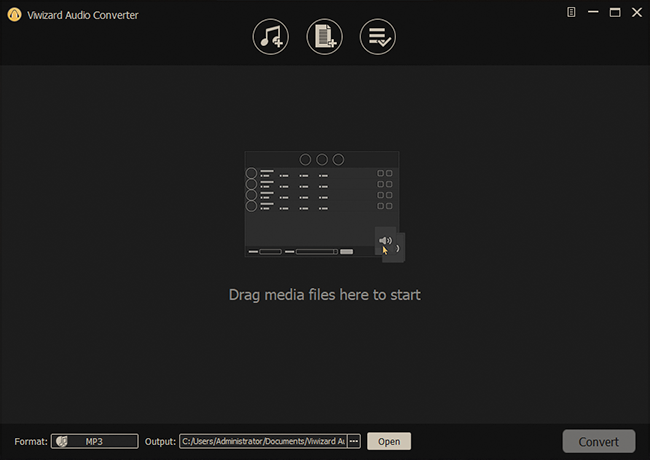
On your PC, open ViWizard Audio Converter. After seconds, the iTunes app will start. To access your Apple Music collection via tapping the Load iTunes Library icon to import it to ViWizard for conversion. To load the local Apple Music files, click the Add Files option. You may also just drag and drop Apple Music files to the converter.
Step 2 Tune Output Apple Music

By selecting the Format tab, you may now adjust the output audio specifications of your Apple Music. You should select the output audio format as MP3 so that it will play well on ther devices. You may also customize the audio quality by changing the codec, channel, sample rate, and bit rate to meet your specific demands.
Step 3 Download and Convert Apple Music
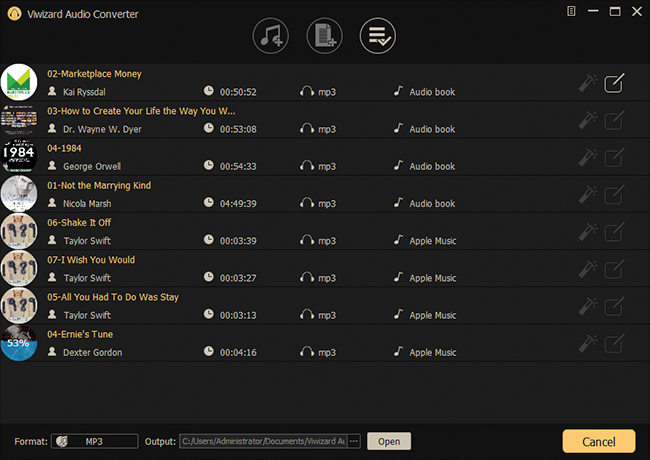
Click the Convert button in the right corner to make ViWizard begin to convert Apple Music at once. After the conversion, click the Converted button at the top of the window to go to the converted history and browse the converted recordings.
When the conversion is done, you can get the MP3 Apple Music files on your hard drive. You can transfer the converted Apple Music tracks to the devices you like, such as an MP3 player or your CarPlay.
FAQs about Apple Music
How to cancel Apple Music student membership before the renewal?
You can change your subscription on iTunes on your computer. Just go to Account > View My Account. On the pop-up window, scroll down to Settings > Subscription > Manage. Then you can choose the new plan.
How to renew Apple Music student membership?
UNiDAYS will re-verify your student status regularly. If UNiDAYS discovers that you are no longer a student, or if you have a Student subscription for the entire 48-month period, your subscription will be switched to an Apple Music Individual subscription.
Does the Apple Music student discount work for high school?
No. Apple Music student discount now only supports college or university students. It's not for high school students.
The Final Word
Applying for an Apple Music student account is not a difficult subject. If you are a student who is eligible for the discount, just follow the guides above to enjoy the account now. Sadly, the downloaded Apple Music can be only be played within its app, but with ViWizard Audio Converter, you can easily convert Apple Music files and play them on other devices.

Adam Gorden is an experienced writer of ViWizard who is obsessed about tech, movie and software.