
If you haven't got on the Apple Music train, now you have a chance to jump on it with an extra free trial up to 6 months! Apple Music used to offer a 3-month free trial for each new subscriber, and now it gives both new starters and current users the chance to get Apple Music free trial up to 6 months! All you need to do is to make sure you are eligible for the free trial by using one of the following options that come with the Apple Music subscription without spending a penny.
In the following parts, we've set out to find available options that offer you the Apple Music subscription free from 1 to 6 months. During the free trial period, you can even use the ViWizard Apple Music Converter to download your favorite Apple Music songs to audio files to keep on your devices.
Method 1: Get Apple Music for Free on Apple Music [1-3 Months]
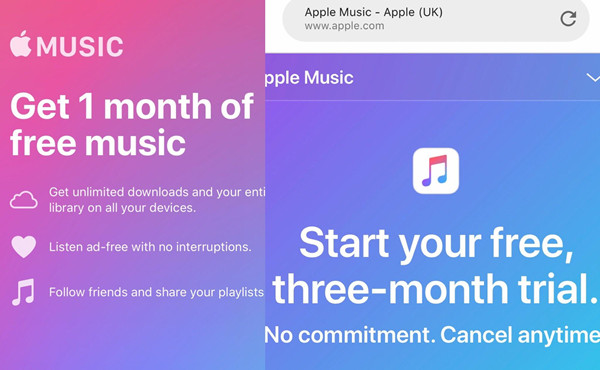
If you've never tried Apple Music, here's your chance to get it for free! Apple is offering a special deal until January 8, 2024, allowing you to enjoy Apple Music without paying for 3 months. While the limited-time offer for 3 months free Apple Music has expired as of January 8, 2024, there's still good news! Apple Music continues to offer a regular one-month free trial for new users. So, if you missed the previous offer, don't worry - you can still enjoy a month of Apple Music without any cost.
- The special offer for 3 months free Apple Music, available until January 8, 2024, has unfortunately ended. If you were unable to take advantage of this offer, you can explore other methods mentioned earlier or continue reading for the ongoing one-month free trial.
- Apple Music welcomes new users with a one-month free trial. This regular offer allows you to experience the premium features of Apple Music for an entire month at no charge.
How to Activate:
- Go to Apple's official website and navigate to the Apple Music section.
- Create a new Apple ID or log in with your existing one. If you already have an Apple ID, ensure you are not an existing Apple Music subscriber.
- Choose the subscription plan that suits you. New users are typically offered a one-month free trial.
- Once subscribed, you can explore Apple Music's extensive library, curated playlists, and exclusive content for the entire free trial period.
Remember, offers and promotions may change over time. It's a good practice to check Apple's official website from time to time for the latest promotions and trial offers. Keep an eye out for the following new opportunities to enjoy Apple Music for free!
Method 2: Get Apple Music for Free with Audio Devices [6 Months]

Unlock 6 months of free Apple Music by pairing your eligible audio devices! Whether you're a new Apple Music user or already using it, this offer is for you. Since September 2021, Apple has bundled 6-month free trials with purchases of eligible AirPods, HomePod mini, or Beats.
You can benefit from this offer if you own:
- AirPods Pro
- AirPods (2nd generation), AirPods (3rd generation)
- AirPods Max
- Beats Studio Buds, Powerbeats, Powerbeats Pro, Beats Solo Pro, Beast Fit Pro
- HomePod mini
- HomePod
- You have 90 days after first pairing to claim your 6 free months.
- Ensure your iPhone or iPad is running the latest iOS or iPadOS before redeeming.
- This trial is exclusive to new Apple Music users.
How to Activate:
- Ensure your device is eligible by owning one of the devices listed above. Unfortunately, the offer doesn't apply to AirPods (1st generation), Beats Solos Wireless, Beats Studio 3 Wireless, Beats EP, and Beats Flex.
- Make sure your iPhone or iPad is running the latest version of iOS or iPadOS. Go to Settings > General > Software Update to check and update if needed.
- Pair your eligible audio device (AirPods, HomePod, or Beats) with your iPhone or iPad.
- Sign in with your Apple ID in the Apple Music app on your iPhone or iPad.
- If the offer doesn't appear immediately, go to the Listen Now tab where it will be available. Tap "Get 6 months free" to activate your trial.

If you wish to redeem Apple Music with your AirPods for a 6-month free trial, you should check this out.
Method 3: Get Apple Music for Free through Best Buy [3-12 Months]
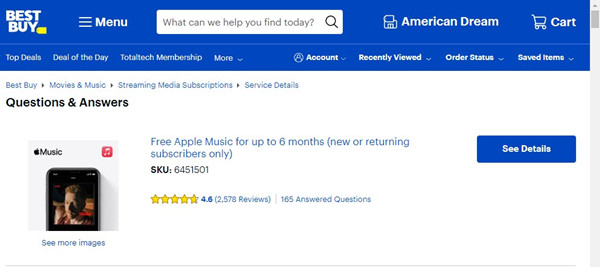
Discover an array of limited-time offers ranging from 3 to 12 months on Apple Music through Best Buy. Best Buy has recently unveiled a fantastic offer - a 6-month free trial for new or returning Apple Music subscribers. Take advantage of this deal to enjoy your favorite tunes without the subscription cost. The catch? We don't know when this promotion will end, so act swiftly to secure your free subscription.
While the offer is tempting, keep in mind to cancel your Apple Music subscription before the free trial ends. Otherwise, you'll be automatically charged the subscription fee every month.
How to Activate:
- Head to Best Buy's official website and create a new account if you don't have one.
- Add the "Free Apple Music for three months" to your cart.
- Go to your cart, check out, and patiently wait for the code and link to be sent to your Gmail.
- Once received, you can choose to redeem the code either on the Best Buy website or in the Apple Music app.
- On Best Buy Website: Click the "Redeem Now" button and enter the code to claim your 6-month Apple Music subscription.
- In Apple Music App: On your iPhone or iPad, open the Apple Music app, go to Settings > Account > Redeem Gift Card or Code, enter the 16-digit code, and tap Redeem.
Method 4: Get Apple Music for Free on Verizon [6 Months]
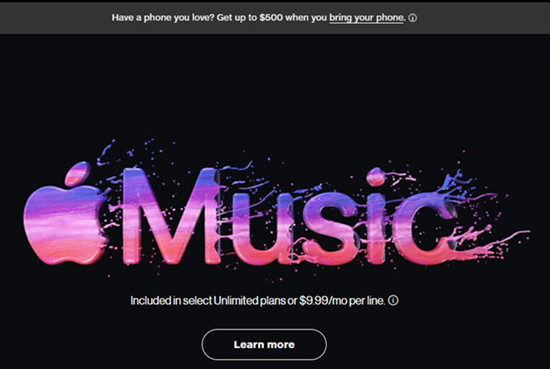
Apple Music is now part of Verizon's offering! If you're a Verizon Unlimited customer with eligible plans, you can enjoy a free Apple Music subscription for up to 6 months.
Verizon has integrated Apple Music into its smartphone lines for eligible Unlimited plans. If you're a Verizon Unlimited customer on plans like 5G Start Unlimited, 5G Do More Unlimited, and 5G Play More Unlimited in the US, you're eligible for a complimentary Apple Music subscription for the first 6 months. After the initial period, it's $10.99/month. Residents of New Mexico will see Apple Music automatically end after 6 months.
Verify this information in real-world on Verizon's official website or contact their customer support for the latest updates.
You can enjoy Apple Music with the following Verizon Unlimited plans:
- 5G Get More
- Get More Unlimited
- Do More Unlimited
- Play More Unlimited
- Beyond Unlimited
- Above Unlimited
How to Activate:
- Go to vzw.com/applemusic on your desktop or mobile browser, or find it in the My Verizon app under Account.
- Select the lines you want to enroll in Apple Music and accept the Terms and Conditions.
- Each enrolled line will receive a text message with a link to download or open the Apple Music app.
- Once activated, you have the flexibility to manage or cancel your subscription through vzw.com/applemusic or in the "Add-ons" section of the My Verizon app under "Account".
Method 5: Get Apple Music for Free on Rogers [6 Months]
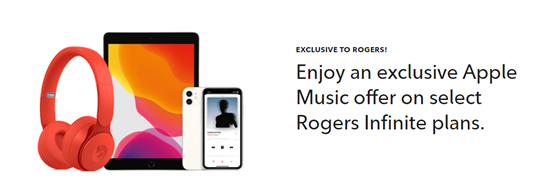
Rogers is making music lovers' dreams come true by offering a 6-month Apple Music promotion. The best part? It's available for both Android and iOS users. Even if you're already subscribed to Apple Music, as long as you have the Rogers Infinite plan, you're eligible for this exciting promotion. Just be aware that after the 6-month period, your Apple Music subscription will automatically renew unless you cancel it before the promotion ends. You'll either see the charge on your Apple Music bill or directly on your Rogers bill.
Remember, your Apple Music subscription will automatically continue after the 6-month promotion unless you cancel it before the end of the promotion period. Be prepared to see the subscription fee on your bills either from Apple Music or directly on your Rogers bill.
How to Activate:
- Visit Rogers's official site and subscribe to an eligible Rogers Infinite plan.
- Once subscribed, you'll receive a text message with instructions on how to claim your Apple Music 6-month free subscription. Click the link in the message to go to the MyRogers subscription page and follow the instructions.
- Link your Apple Music ID to the Apple Music app or create one if you don't have an ID. Now, you can kick off 6 months of free Apple Music enjoyment.
Method 6: Get Apple Music for Free on Barclaycard [5 Months]
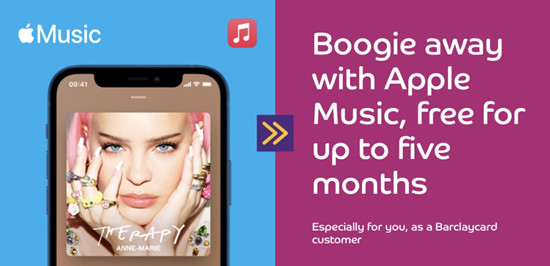
If you're a resident of the United Kingdom, here's your chance to elevate your days with a musical upgrade. As a Barclaycard holder, not only do you get an exclusive 5-month free trial of Apple Music, but the excitement doesn't stop there. If you're not subscribed to other Apple services like Apple TV+, Apple Fitness+, Apple News+, and Apple Arcade, now's the time to indulge. Enjoy up to five months free on all these platforms, alongside your Apple Music experience.
- This offer is exclusive to Barclaycard holders in the United Kingdom.
- Make sure to check your email for the redemption links.
How to Activate:
- Kickstart your musical journey by enrolling for a Barclaycard. Once enrolled and armed with your new Barclaycard, keep an eye on your email inbox. That's where you'll find the redemption links.
- If you haven't already, download the Apple Music app onto your device. It's available on both the App Store and Google Play Store.
- Open the Apple Music app and either log in using your existing Apple ID or set up a new one.
- Utilize the redemption links sent to your email to activate your up to five months of Apple Music.
- With your Apple ID in place, you're all set to explore Apple Music for free.
Method 7: Get Apple Music for Free with Shazam [5 Months]
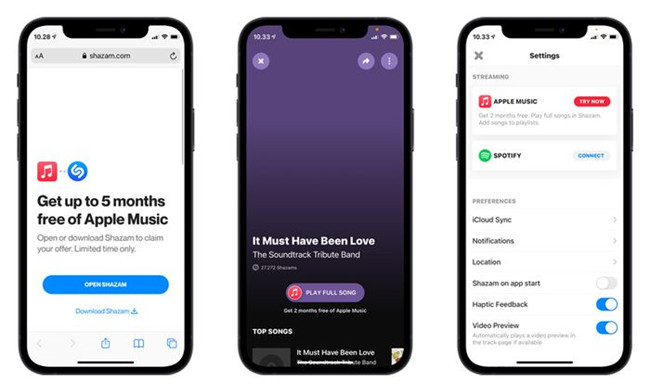
Shazam users, here's a delightful surprise that brings the best of both musical worlds together. Owned by Apple, Shazam isn't just your ordinary song-identifying app; it's your gateway to discovering the magic behind songs, movies, commercials, and TV shows. And here's the kicker: if you're new to Shazam, signing up can gift you four months of free access to Apple Music's premium service.

Can't name the song? Find it on Shazam and play it on Apple Music through Apple Music Shazam integration. And of course you'll learn how to download Shazam songs on Apple Music with free subscription. You should definitely check this out.
Just like the Amazon Music app, Shazam is seamlessly integrated into the Apple ecosystem. If you're not already using Shazam, now is the perfect time to jump in and enjoy the harmonious blend of Shazam and Apple Music.
This offer is exclusive to new Shazam users.
How to Activate:
- Head to the official Shazam website where you'll find a QR code waiting for you. Use your phone's camera to scan it.
- After scanning the code, you'll be taken through a simple signup process. Follow the instructions on your screen to complete the process.
- Congratulations! You've just unlocked four months of Apple Music. Explore playlists, discover new tracks, and enjoy all the benefits of Apple Music's premium service for the next four months - without any extra cost.
Method 8: Get Apple Music for Free with ViWizard [Now and Forever]
You can enjoy Apple Music forever, even after your free trial ends. ViWizard Audio Converter is here to ensure that your Apple Music library remains yours, regardless of your subscription status.
Why This Deal Is ViWizard Recommended?
Enjoy Apple Music indefinitely, even after your free trial concludes. ViWizard Audio Converter is your steadfast ally, ensuring that your Apple Music library stays yours, unrestricted by your subscription status.
After the conclusion of Apple Music's 6-month free trial, a subscription plan is required for continued access to the service. Yet, for those opting not to continue or facing financial constraints, a challenge arises – all songs listened to or downloaded during the trial period become inaccessible.
ViWizard Apple Music Converter offers a smart solution to this predicament with its remarkable download feature. This powerful tool empowers you to retain your Apple Music library permanently, independent of a subscription. ViWizard can convert your entire music collection, spanning Apple Music, iTunes music, audiobooks, Audible audiobooks, and your personal music, into various formats like MP3, WAV, AAC, FLAC, M4A, and M4B.
ViWizard maintains the original audio quality and ID3 tags of each song, ensuring an unaltered listening experience. Rest assured about your access. After the conversion, enjoy your converted songs seamlessly on iTunes or any media player of your choice.
Key Features of ViWizard Audio Converter
Free Trial Free Trial* Security verified. 5, 481,347 people have downloaded it.
- Convert songs, albums, and playlists from Apple Music to MP3
- Remove DRM protection from Apple Music, iTunes, and Audible
- Save the converted audios with the original quality and ID3 tags
- Support the conversion of up to 100 audio formats to others
Step 1 Import Apple Music Songs into ViWizard
Open ViWizard Audio Converter and drag and drop the Apple Music songs into the ViWizard interface. Alternatively, you may use the Music Note button to load music from your Apple Music library directly.
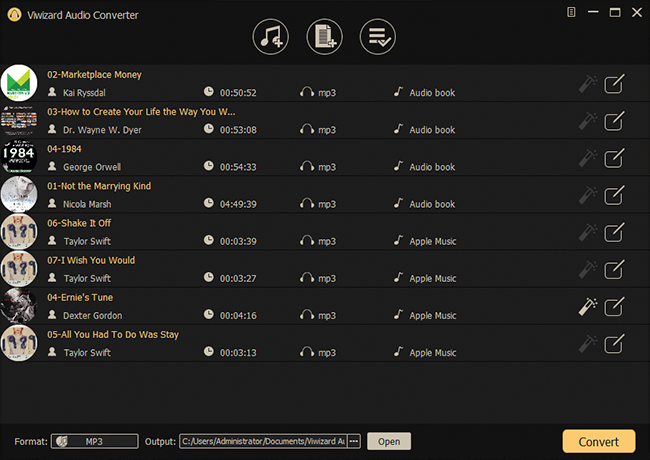
Step 2 Choose Target Format
Go to this software's Format panel and click it to finish the settings. Choose a format that suits you. If you don't have a choice, simply select MP3. You may also change the sample rate, bit rate, channel, and other audio parameters in Apple Music. Finally, click the OK button to save your changes.

Step 3 Convert Apple Music
By pressing the Convert button, you can start to convert Apple Music. Wait a few moments before clicking the Converted button to access your converted Apple Music audio. Once you convert Apple Music tracks, you are able to enjoy the Apple Music songs on any device you want.
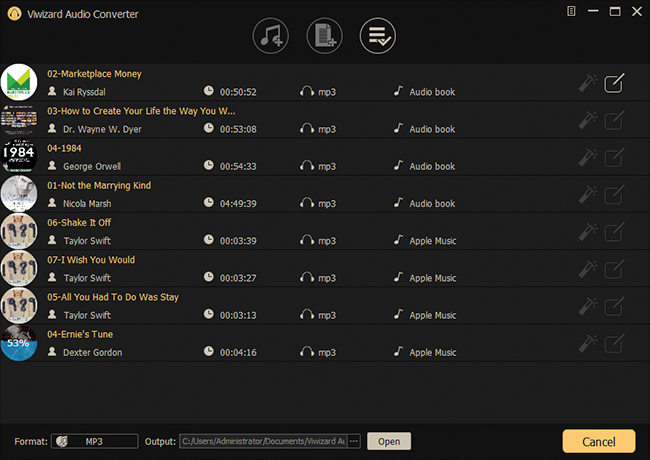
FAQs about Apple Music 6-Month Free Trial
Q1.Is Apple Music offering a free trial for 6 months?
A1.Yes, Apple Music is currently offering a free trial for 6 months to eligible customers with audio devices. If you don't plan to buy an eligible audio device, you can benefit from the Apple Music 1-month free trial which is accessible on the Apple Music platform such as Apple Music application for desktop, mobile and web.
Q2.Can I cancel my Apple Music free trial at any time?
A2.Yes, you can cancel your Apple Music free trial at any time during the 6-month period without being charged.
Q3.What happens after my Apple Music free trial ends?
A3.If you do not cancel your subscription before the end of the trial period, you will be automatically charged the monthly subscription fee for Apple Music.
Q4.What is the monthly subscription fee for Apple Music?
A4.The monthly subscription fee for Apple Music is $10.99 for an individual account and $14.99 for a family account (up to 6 people).
Q5.Can I still use Apple Music after the free trial ends if I don't want to pay the subscription fee?
A5.No, you will not be able to access Apple Music after the free trial ends if you do not subscribe and pay the monthly fee. However, during the free trial period you'll want to download Apple Music to audio files to keep forever by some third-party software tools such as ViWizard Audio Converter.
Summary
In this article, we have introduced how to get free 6 months Apple Music in 5 easy ways. You can try one if you need it. To make your Apple Music playlists playable after the free trial, you can use ViWizard Audio Converter to download and convert Apple Music to MP3. The downloaded Apple Music can be played on your computer or other devices without limit. If you want to download Apple Music for free, here's the chance, just click the button below to start a free trial of ViWizard.
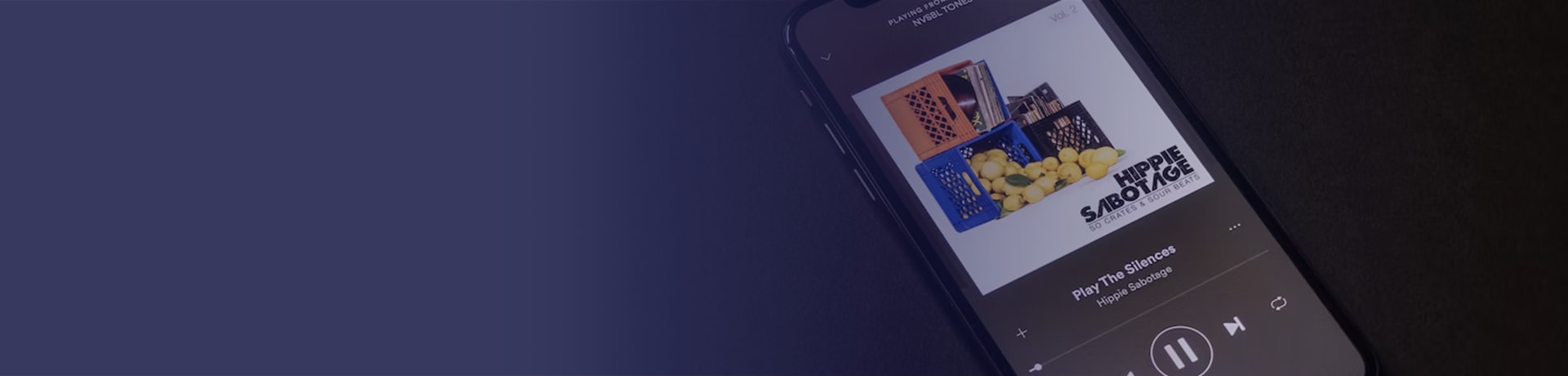
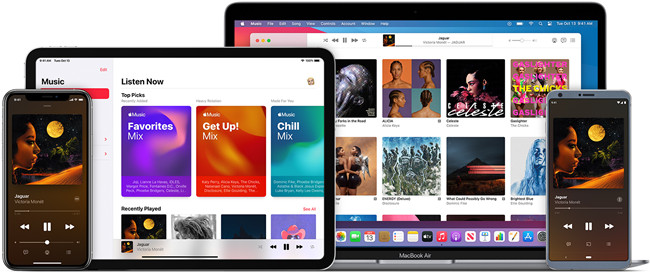




Leave a Comment (0)