
Ever since the release of Apple Music, many subscribers have been looking for a solution to convert their downloaded Apple Music tracks to MP3 or other common audio formats. That's because, like the old iTunes M4P songs, the streams on Apple Music are also protected with FairPlay DRM, due to which users are reatricted to listen to Apple Music M4P songs on limited devices with the subscription only.

It's really frustrated that we can't enjoy Apple Music on popular MP3 players, nor can we burn the M4P tracks to CD. What's worse, because of DRM, all downloaded songs from Apple Music will become inoperable when the subscription is canceled.
To enjoy the DRM-ed M4P songs on any device without limit, a professional M4P to MP3 converter will be necessary to remove the DRM and convert M4P to MP3 file format. Here in this article, you'll find the most-rated M4P converter, as well as the complete guide to convert Apple Music or iTunes songs from M4P to MP3 on Mac/PC without a hassle.
Best M4P Converter to Convert DRM M4P to MP3
To get DRM free from M4P songs easily and effortlessly, ViWizard DRM M4P Converter for Mac (Windows) is released. As an all-in-one DRM M4P converting tool, it's able to remove DRM and convert the old iTunes M4P music and Apple Music songs to MP3, AAC, WAV and other unprotected audio formats. You don't need to worry about the output quality as it will preserve the CD quality and original ID3 tags as well.
By using this powerful M4P to MP3 converter, Apple Music and iTunes users are able to take full control over the downloaded M4P music tracks and freely play them on any media player or burn the songs to CDs with no limit.
- Completely remove DRM from Apple Music and iTunes M4P songs
- Convert M4P to MP3, AAC, WAV, FLAC, M4A, M4B
- Work at 30X faster speed with all ID3 tags kept
- Convert DRM-free MP4 to MP3 and other formats
- Fully compatible with the latest iTunes
- Support converting iTunes, Audible audiobooks too
- Work with all popular audio file formats
Complete Guide to Convert M4P Files to MP3
Now you can follow the instructions as below and start converting the DRM-ed M4P songs to MP3 with ViWizard M4P Audio Converter.
Step 1Import M4P files to ViWizard DRM Audio Converter
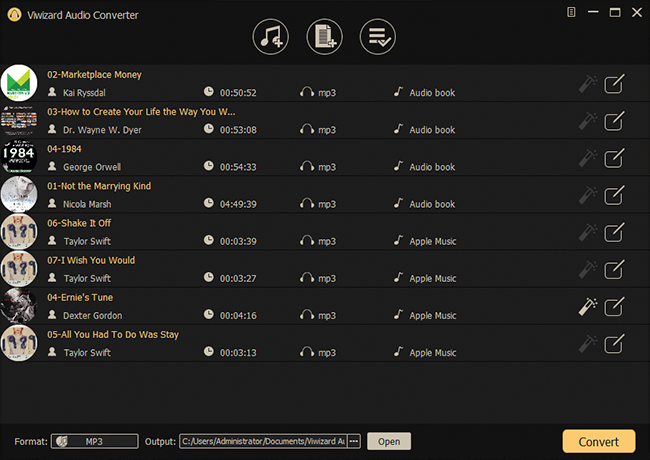
Launch ViWizard DRM M4P Converter and click "Add Files" button at the top center to load the M4P files from your computer. You can also add the songs by drag-and-drop. It supports batch conversion so that you can import multiple music tracks to ViWizard to convert once.
Step 2Select output format as MP3

When the M4P music songs are loaded successfully into the program, you can select the output format as MP3. To choose the format, you should click the "Format" option at the bottom left of the converter.
Step 3Start to convert M4P to MP3
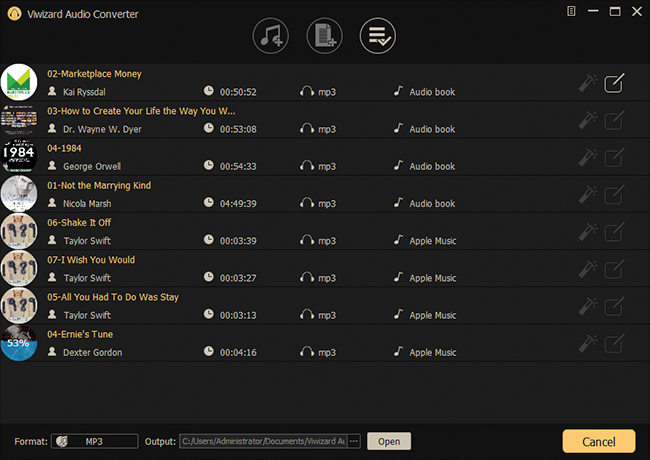
You are also allowed to set the output folder before conversion by clicking "Output" drop-down list. Then you can start the M4P to MP3 conversion process by pressing "Convert" button.
Video Tutorial
More about Apple Music & M4P & DRM: What You Need to Know
M4P is a file extension for a protected audio file encoded with advanced audio codec (AAC). It stands for MPEG 4 Protected audio and could be widely seen in an iTunes and Apple Music purchased song which uses "Fairplay" DRM (also known as digital rights management). When compared with MP3, M4P is always smaller in file size but better in audio quality.
Because of DRM, M4P files on iTunes and Apple Music service can only be opened with iTunes app and the computer which is authorized with iTunes or Apple account. Generally, an iTunes account can be authorized on up to five computers only in order to play the M4P songs normally.
Apple Music, as one of the largest music-streaming services in the world, has more than 56 million subscribers so far. Combined with three major parts, including Music, Beats 1 Radio, and Connect, Apple Music brings users a vast library of music, provides music recommendations based on users' own taste, and allows artists and fans to communicate easily. It comes with a 3-month free trial and subscriptions start at $9.99 per month or $14.99 for family plan. However, due to DRM, subscribers don't own the Apple Music streams at all. Once cancel the subscription, users will lose access to the music files previously downloaded.
- Best Solution to Convert M4P to MP3 for Playback & Backup
- How to Transfer Apple Music Tracks to USB
- How to Convert Apple Music M4P to FLAC
- How to Convert Apple Music M4P to WAV Efficiently
- Where Is the Downloaded Apple Music Stored on Your Devices
- [2021] How to Convert Apple Music to MP3 in 4 Methods

Adam Gorden is an experienced writer of ViWizard who is obsessed about tech, movie and software.