
Q: I just purchased this app but can't access my Apple Music as it says DRM protected. Any ideas or help? – by ChadWesleyLine from Mixvibes forum
Cross DJ is developed by French company Mixvibes and it has both the free version and full version of Cross DJ. Cross DJ went through plenty of updates in the past few years, which is a good sign showing that the software is popular and in good maintenance. When you are looking for music to mix with Mixvibes DJ, naturally you would think of Apple Music if you happen to be an Apple Music subscriber. However, Apple Music hasn't support for Mixvibes, so you may not able to add Apple Music to the Cross DJ. But don’t worry, here we'll show you how to play Apple Music on Mixvibes.

How to Convert Apple Music for Mixvibes Cross DJ
As an Apple Music premium user, you may download the Apple Music songs for offline playback or even purchase the music you love from it. However, when you try to play your Apple Music on Mixvibes Cross DJ, you will start to realize that Apple Music songs or tracks from any other streaming service will not work with Cross DJ. Because Apple Music used technology to protect their songs from being copied. As Cross DJ cannot read tracks protected with that technology, the only way to do it is to move the protection on the Apple Music files.
ViWizard Audio Converter is the tool you can count on. ViWizard can remove the protection on Apple Music tracks and convert them to a common format supported by Cross DJ, like FLAC. You can choose the output format from FLAC, AAC, WAV, MP3, M4A and M4B. The ID3 tags of the music will be saved and you can edit the tags as your need. Moreover, with advanced technology, ViWizard can download Apple Music at 30x faster speed with lossless quality. It can save you a lot of time.

ViWizard DRM Audio Converter Key Features
- Losslessly remove DRM from Audible audiobook & iTunes audiobooks
- Convert Apple Music to MP3, AAC, WAV, FLAC, M4A, M4B
- Retain 100% original quality and ID3 tags
- Convert Apple Music songs to MP3, M4B, AAC
- Convert between DRM-free audio file formats
How to Convert Apple Music for Mixvibes Cross DJ
Now you may know why you need ViWizard Audio Converter, let's see how to use it to download and convert Apple Music in FLAC for importing to Mixvibes Cross DJ.
Step 1Download Apple Music and Import them into ViWizard
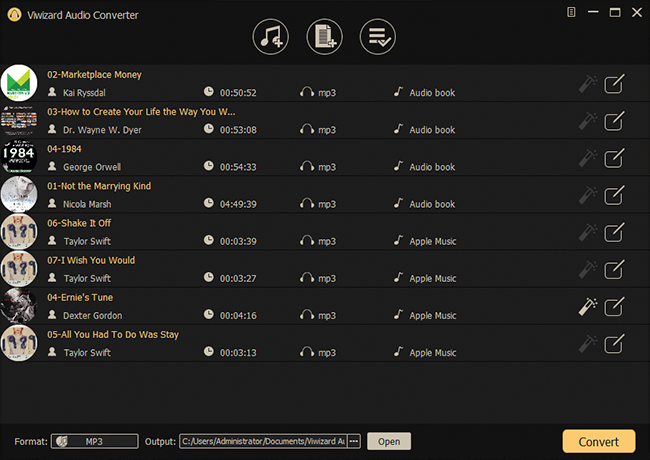
Before everything starts, you need to do some preparation. First, install ViWizard Audio Converter and iTunes. Download Apple Music songs you want to convert and make sure they are playable on your computer, otherwise, you will need to re-authorize the iTunes. Then, you can run the converter and drag the files to the main interface. Wait for a few moments till the loading finish. There's another way to import songs. Click the Load in iTunes icon on the top of the converter can import DRM-protected audios. You can also simply drag the drop the local Apple Music files to the converter.
Step 2 Select Audio Output Format

After all the songs are loaded into the converter successfully, you can start to work with the output settings. First and the most important is the output format. Click the Format panel and select FLAC as the default output format. But FLAC is not the only choice. ViWizard provides 20 more options for input formats to 6 common output formats. Below the output format, you can change the codec, channel, sample rate and bit rate of the songs. To adjust volume, speed, and pitch of the audios, you'll need to click the Effect and Edit icon at the end of each column of the audio track. When all the settings are decided, don't forget to save the changes by clicking OK.
Step 3 Convert Apple Music to MP3 Format
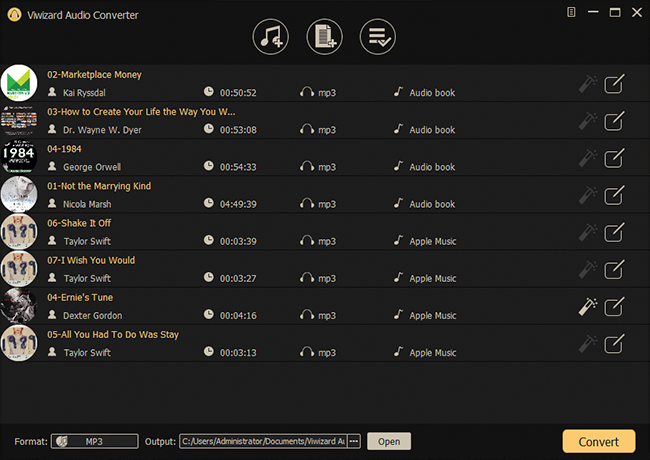
Now you're one more step to get the Apple Music songs in MP3 format. The step will be a click on the Convert button. After the process is done, you can locate the converted files in the folder you chose or find them under Converted History.
How to Play Apple Music on Mixvibes Cross DJ
Now you may find the converted Apple Music files on your computer, you can now transfer these converted Apple Music files to Mixvibes Cross DJ without limits. There’re 3 ways to import Apple Music to Mixvibes Cross DJ, here’re the detailed guides.

For All Users
Step 1: In Cross DJ, go to the File menu and choose Import Directory.
Step 2: Select the Converted folder and press OK.
Step 3: Load all of the music audio files into Cross DJ. After the procedure is completed, all of those files will appear in the Cross DJ browser's Collection view.
For iTunes Users
Step 1: Open the browser and navigate to the iTunes icon.
Step 2: From the iTunes library that has been opened, select the music that you want to combine.
Step 3: Drag and drop what you selected to the Collection icon, or right-click (on Windows)/CTRL-click (on Mac) the music file. Select the Add to collection option from the menu.
For Soundcloud Users
Mixvibes Cross DJ also supports Soundcloud, you can also transfer the converted Apple Music files to Soundcloud. Then load the Apple Music to Mixvibes with Soundcloud.
Step 1. Download the Apple Music in FLAC as Part 1.
Step 2. Open SoundCloud and select the upload option.
Step 3. Then click the Choose file to upload or you may directly drag and drop the local Apple Music files to SoundCloud from the folder with the converted Apple Music.
The Final Thought
Once Apple Music songs are converted to MP3 by ViWizard Audio Converter, you not only can mix them with Mixvibes Cross DJ, you can also purely enjoy the playback on any devices or media player as you like. Besides Apple Music, ViWizard also convert audiobooks from Audible and iTunes as well as common audios. It's quite a deal to own it.

Adam Gorden is an experienced writer of ViWizard who is obsessed about tech, movie and software.