
How can I stream Apple Music to Samsung Galaxy Watch Active? So I just got this and I would like to have my music playing on my watch at games. How can I do this? -- a Galaxy watch user from Reddit
When you think of a smartwatch, what will you think of except for Apple Watch? I assume Samsung shall be one of the brands you would put into your consideration. Galaxy Watch is the flagship product of Samsung's wearable devices. Nonetheless, Galaxy Watch still has its limitations. One of the most troublesome defects is that they do not support Apple Music and many other streaming music services.
Surely Galaxy Watch has support for music, however, the only available music streaming service is Spotify. How can Apple Music subscribers listen to music on Galaxy Watch? The good news is that we have found a way to play Apple Music on Samsung Galaxy Watch. We can make good use of the Music Storage feature to play Apple Music on Galaxy Watch. To stream Apple Music to Samsung Galaxy Watch wirelessly and phoneless when you are running or working out, basically, you need to store your Apple Music songs on the Galaxy Watch. The guide below will explain how to do so in detail.

Part 1. Can You Play Apple Music on Galaxy Watch?
Yes, it is possible to play Apple Music on a Galaxy Watch, but it requires some additional steps. The Galaxy Watch runs on Samsung's Tizen operating system, which is not directly compatible with Apple Music. Fortunately, there're some workarounds for you to play Apple Music on your watch without the native application. You can use a third-party app called "ViWizard Audio Converter" to stream Apple Music on Samsung Smart Watches.
Galaxy Watch features a media player that allows you to bring your personal music collection to your watch and play your favorite music with the music player. With ViWizard Audio Converter, you can download your entire Apple Music to audio files that can be synced with Galaxy Watches from AN Android, iPhone or iPad.
Best Apple Music to Galaxy Watches Downloaders - ViWizard Audio Converter
To achieve your Apple Music library on Galaxy Watches, ViWizard Audio Converter is the necessary tool. With ViWizard, you just need to adjust the output formats including MP3, AAC, M4A, M4B, WAV, and FLAC for your select Apple Music tracks. Additionally, you can convert iTunes files, audiobooks, podcasts and even Audible audiobooks to compatible audio files. Now you can get the compatible MP3, M4A, and AAC audio files with Galaxy Watches by following these steps.

ViWizard Audio Converter Key Features
- Convert Apple Music songs for Samsung Watch
- Losslessly convert Audible audiobook & iTunes audiobooks with 30X faster speed
- Retain 100% original quality and ID3 tags
- Convert between unprotected audio file formats
Part 2. How to Download Apple Music for Galaxy Watch
Make sure you have downloaded the correct version of ViWizard Audio Converter and iTunes desktop app on your PC or Mac, and we'll let you through the guide to download Apple Music to MP3 for your Galaxy Watches.
Step 1 Import Apple Music to ViWizard
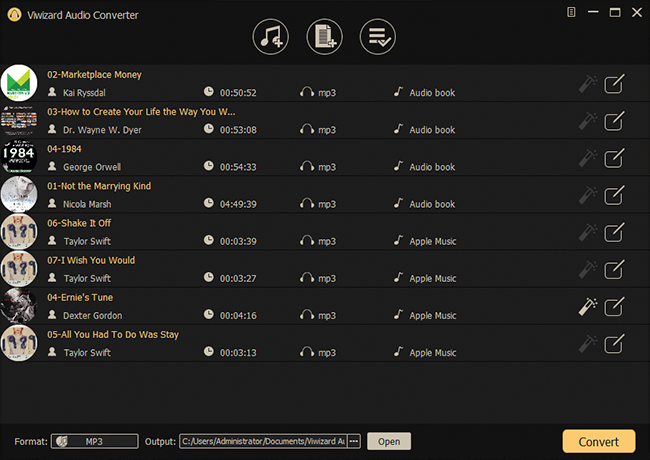
First, download ViWizard Audio Converter from the above link and please make sure that you've authorized your computer to stream Apple Music songs. Then, launch ViWizard and from the main interface, you will see three icons on the central top of the main screen. Here's what they for:
1) ![]() This button is for importing Apple Music songs, audiobooks from Apple Books and Audible to the Converter.
This button is for importing Apple Music songs, audiobooks from Apple Books and Audible to the Converter.
2) ![]() This one is to add other common audios to the Converter.
This one is to add other common audios to the Converter.
3) ![]() This is the converted history. When the conversion is done your converted files will be placed under this catalog.
This is the converted history. When the conversion is done your converted files will be placed under this catalog.
So, here you should click the first button to import Apple Music songs to the converter. Or directly drag files from the Apple Music media folder to the ViWizard.
Step 2 Set Output Format and Output Path

When you finish step 1, open the Format panel to select an output format for your audio files. ViWizard provides 6 output formats for you to choose from (MP3, AAC, M4A, M4B, WAV, and FLAC). Since the Galaxy Wearable app and the Music app support MP3, M4A, AAC, OGG, and WMA, in order to make Apple Music playable on Galaxy Watch, here please choose MP3, M4A, or AAC as the output format. You can make your choice depends on your own need if you have other use of the songs. Right next to the Format button, there is the Output path option. Click on ![]() to select a file destination for you converted songs.
to select a file destination for you converted songs.
Step 3 Convert Apple Music to MP3 Format
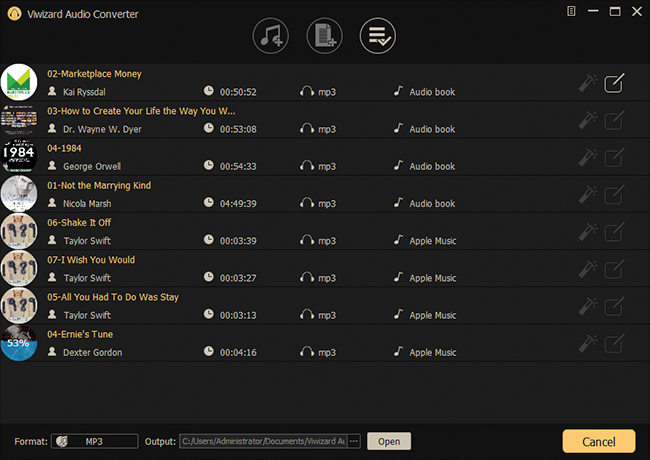
Once you are done with all the settings and editing, you can take up the conversion by hitting on the Convert button. Wait for a few minutes until the conversion finishes. Then you will see the converted audio files in the folder you've selected. If you don't remember which folder you choose, you can go to the Converted icon and use ![]() to locate them.
to locate them.
Part 3. How to Add Apple Music to Galaxy Watch for Android
You should transfer your Apple Music files to your Android smartphone to sync with your Galaxy Watches. If you haven't, please do the transfer from your PC or Mac that stores your audio files.
Step 1. Transfer Audio Files to Android Smartphone:
To transfer audio files from Windows PC to Android smartphone:
1. Use a USB cable to connect an Android smartphone to your PC.
2. In the Files Explorer, find and locate the audio files that you want to copy.
3. Paste a selection of files to the Files app on your Android smartphone.
To transfer audio files from Mac to Android smartphone:
1. Make sure the latest version of Android File Transfer app is downloaded and installed on your Mac.
2. Use a USB cable to connect an Android smartphone to your Mac.
3. In the Android File Transfer app on Mac, select and open your Android device's storage under "Use USB for".
4. Select the audio files that you want to copy.
5. Paste the files to the app on your Android smartphone.
Step 2. Sync Audio Files to Galaxy Watch with Galaxy Wearable
1. Connect your phone to your computer via Bluetooth or USB. Transfer the converted audio to your phone. You can also sync them to cloud storage and then download them to your phone.
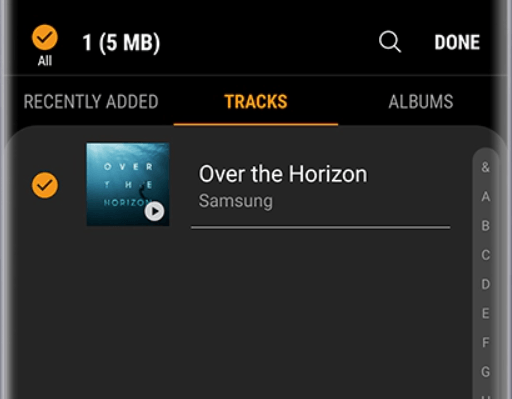
2. Open the Galaxy Wearable app on your watch and tap Add content to your watch.
3. Then, tap Add tracks and select the songs you want to export to the watch.
4. Tap Done to confirm the importing.
5. After that, pair Galaxy Buds with your Galaxy Watch to stream Apple Music to Samsung Galaxy Watch Active.
Part 4. How to Add Apple Music to Galaxy Watch for Android
If you are an iOS user with at least an iPhone 6 with iOS 12, you can use the Gear Music Manager to transfer and play Apple Music on Galaxy Watch Active 2, Galaxy Active, Galaxy Watch, Gear Sport, Gear S3, Gear S2, and Gear Fit2 Pro.
Step 1. Transfer Audio Files to iPhone/iPad
If you have Apple Music subscription, your iTunes library will downloaded to your iPhone automatically when "Sync Library" turned on across your devices where you're logged in with your Apple ID. But you should make sure you upload your audio files to the iTunes or Music app on your computer.
To upload audio files to Apple Music on PC/Mac:
1. In the iTunes or Music app on your computer, choose File > Add File/Folder to Library (iTunes) or Add to Library or File > Import (Music).
2. Locate a file or folder, then click Open.
3. Make sure the "Sync Library" is turned on across your devices and you music will be downloaded to your iPhone.
Step 2. Sync Audio Files to Galaxy Watch with Gear Music Manager
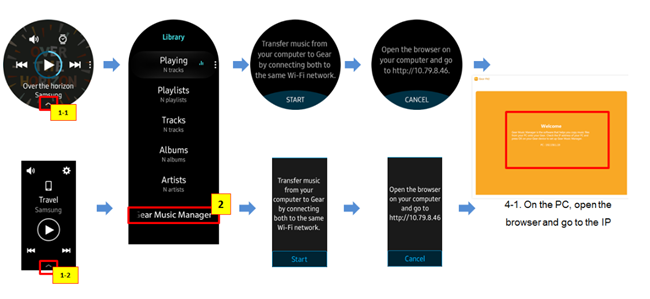
1. Connect your computer and watch to the same Wi-Fi network.
2. Open the Music app on your watch and tap the phone icon to change the music source to the watch.
3. Swipe up on the Now playing screen, tap Music Manager at the bottom of the Library, and then tap START on the watch.
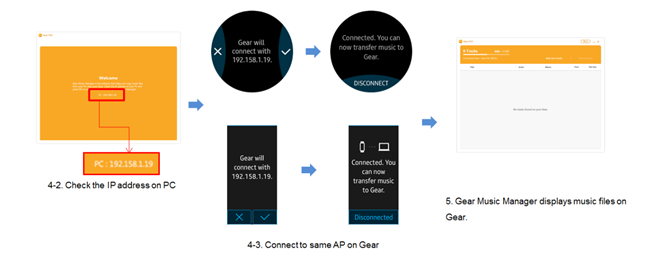
4. Next, open a web browser on your computer, and navigate to the IP address shown on your watch.
5. Confirm the connection to your watch, and then you'll be able to manage your watch's music library from the browser.
6. From the web browser, choose the Add new tracks button. This action will open a window to help you add tracks. Just choose the files you want to add to your watch and opt for the Open button.
7. Once the Apple Music songs are transferred to your smartwatch, do not forget to tap OK from the web browser and tap on the DISCONNECT button on your watch. After that, you can listen to Apple Music on Samsung watch without an Apple Music for Galaxy Watch app.
Part 5. How to Control Apple Music Playback on Galaxy Watch
Now you can play and control the Apple Music playback directly through your watch or your phone.
To access your music library on Galaxy Watch:
1. To access your music library on Galaxy Watch, swipe up from the bottom of the screen to access your music library. On some watch models, you may have to tap the Library button to access it.
2. Here you can view your tracks, artists, albums, and so on if you have music files stored on your watch.
3. To control the playback with your music files, just tap More options to access Shuffle, Repeat, Favorites, and more.
Here are the different music player controls:


Volume control: Set the volume level.
Switch device: Alternate between your phone or watch's playlist.
Next track: Skip to the next track.
Play or Pause: Start or pause the track that is playing.
Previous track or restart: Go back to the previous track or restart the current track.
Summary
Samsung Watch This method is suitable for all the Samsung watch series. If you use any other Samsung watch, you can always try this method, since they all support MP3 format. The key is to download Apple Music to MP3. And you can also upload converted Apple Music to any device that supports MP3. Why not download and use the free trial of ViWizard Audio Converter from this button!
- How to Transfer Apple Music to Fitbit Versa with a Computer
- How Do I Play Apple Music on Samsung Gear Fit2 Pro?
- How to Stream Apple Music to Wear OS Smartwatches
- How to Control & Transfer Your Apple Music Library to HUAWEI GT 2
- Complete Guide on How to Play Apple Music on Amazfit Watch
- Guide: Play Apple Music on Apple Watch Without iPhone

Adam Gorden is an experienced writer of ViWizard who is obsessed about tech, movie and software.