

Deckadance 2 is a DJ mixing application developed by Stanton DJ, which also produces professional DJ products, such as turntables, controllers, and headphones. As the second generation, Deckadance 2 was launched in 2016. However, founded in 1946, the developer Stanton DJ actually has a long enough history. The formal version of Deckadance 2 costs only $49, which is half the price of most of DJ software and the demo version of Deckadance 2 is even free of charge. You can easily download them from Steam, the video game digital distribution service platform.
Although Deckadance 2 is not as famous as Serato DJ or Traktor, it has a group of loyal users. When mixing music with Deckadance 2, most of people may think of using Apple Music as it is an app that we use a lot in our daily life. This passage will be focus on how to mix Apple Music with Deckadance 2. We all know that Apple Music is a music streaming service, which means that, the tracks and songs on Apple Music is for streaming not mixing. On the other hand, Apple Music never provides any API to DJ software. So, the only thing that can help you add Apple Music to Deckadance 2 is ViWizard Audio Converter. ViWizard is a converter specially design to remove the protection on Apple Music and convert audio format to MP3. Next paragraph will be a guide on how to make Apple Music mixable under the help of ViWizard Audio Converter.

What ViWizard DRM Audio Converter Capable of
- Losslessly remove DRM from Apple Music songs
- Convert DRM M4P to MP3, AAC, WAV, FLAC, M4A, M4B
- Preserve 100% original quality and ID3 tags
- Convert Audible audiobook & iTunes audiobooks to MP3, M4B, AAC
- Convert between DRM-free audio file formats
How to Add Apple Music to Deckadance 2
Step 1Download Apple Music and Import them into the Converter
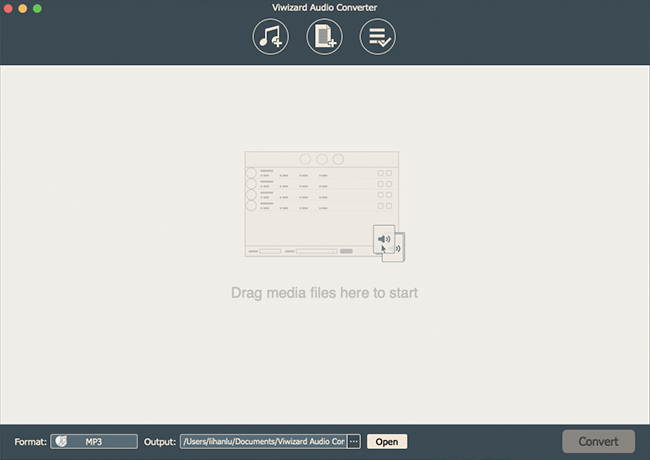
Before we start anything, some preparation is needed. First, install ViWizard DRM Audio Converter on your computer. Download Apple Music songs you want to convert and make sure they are playable on your computer, otherwise, you will need to re-authorize the iTunes to make them playable. Then, launch the converter, drag and drop the files to the main interface. Wait until the loading finish. There's another way to import songs. Click the "Music Note" icon on the top of the converter can import DRM-protected audios.
Step 2 Select Audio Output Format

After all the songs are imported into the ViWizard successfully, you can begin to adjust the output settings. First and the most important is the output format. Click and open the "Format" panel and pick MP3 or other common format. ViWizard provides 20 more options for input formats to 6 common output formats. Below the output format, you can change the codec, channel, sample rate and bit rate of the songs. To change volume, speed, and pitch of the audios, you'll need to click the "Effect" and "Edit" icon at the end of each column of the audio track. When all the settings are decided, don't forget to confirm the new settings by clicking "OK".
Step 3 Convert Apple Music to Common Format
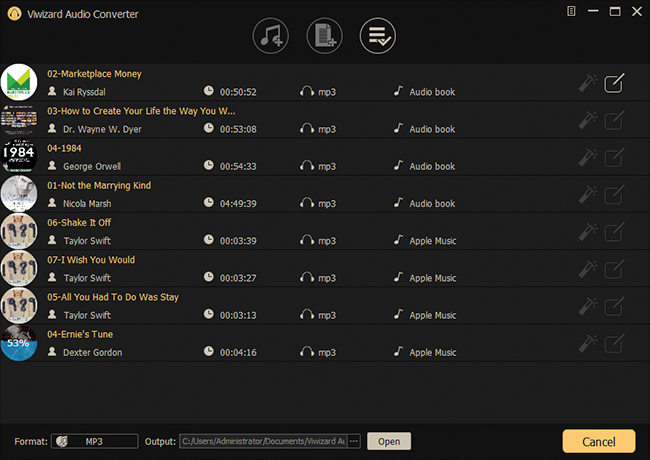
Now you're one more step to play Apple Music on Deckadance 2. This step will be a simple click on the "Convert" button. When ViWizard is done with the conversion, you will see a red reminder appear on the "Converted History", where you can also locate the converted files.
The Final Thought
Now all the Apple Music songs you have on your hand are mixable in Deckadance. Likewise, they are playable on any other device, too. The whole conversion process only requires iTunes and ViWizard Audio Converter. The steps are relatively easy for everyone. The trial version of ViWizard is right here, just take a shot.

Adam Gorden is an experienced writer of ViWizard who is obsessed about tech, movie and software.