As one of the most popular music streaming services, Apple Music has gained great popularity among young people over the years. Its 3-month free trial membership offers you a chance to enjoy the millions of songs from its library. However, all the songs, playlists, and albums of Apple Music will be gone once you cancel the subscription. Worse, you cannot enjoy Apple Music on any MP3 player or device.
Is it possible to rip songs from Apple Music to MP3? The answer is positive. In this article, we'll introduce 7 efficient Apple Music ripper, so you can rip music from Apple Music easily with high quality retained. Let's check out how to rip music from Apple Music via Apple Music ripper.

Top 1. ViWizard Apple Music Ripper (Win/Mac)
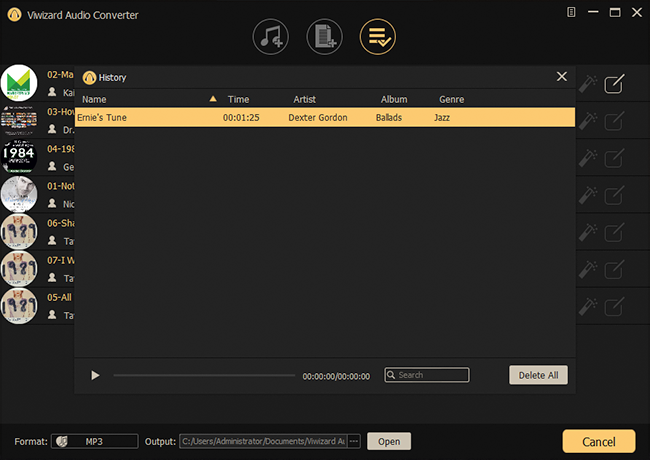
ViWizard Apple Music Converter is a highly regarded software designed for ripping audio from Apple Music and iTunes while maintaining lossless audio quality. With a wide range of output format options, including MP3, WAV, M4B, M4A, FLAC, and AAC, it offers versatility and ease of use for Apple Music users.
Basic Information:
- ViWizard is available for both Windows and Mac operating systems.
- It's designed specifically for ripping audio from Apple Music and iTunes, including Apple Music, iTunes music, podcasts, audiobooks, Audible audiobooks, and local files uploaded to iTunes.
- It Provides multiple output formats to suit user preferences and device compatibility.
- It ensures lossless audio quality throughout the ripping process.
Key Features of ViWizard Audio Converter
Free Trial Free Trial* Security verified. 5, 481,347 people have downloaded it.
- Convert songs, albums, and playlists from Apple Music to MP3
- Remove DRM protection from Apple Music, iTunes, and Audible
- Save the converted audios with the original quality and ID3 tags
- Support the conversion of up to 100 audio formats to others
- Pros
- Dedicated software for Apple Music conversion.
- Wide selection of output formats, allowing users to choose the one that best suits their needs.
- Maintains lossless audio quality, preserving the original sound.
- User-friendly interface for a hassle-free experience.
- Cons
- Requires installation on a computer (Windows or Mac).
- May involve a one-time purchase or subscription fee, depending on the software version.
ViWizard Apple Music Converter is a reliable choice for users looking to rip music from Apple Music and iTunes while having the flexibility to choose from various output formats. It prioritizes audio quality preservation throughout the conversion process.
Step 1Import Apple Music Songs to ViWizard Software
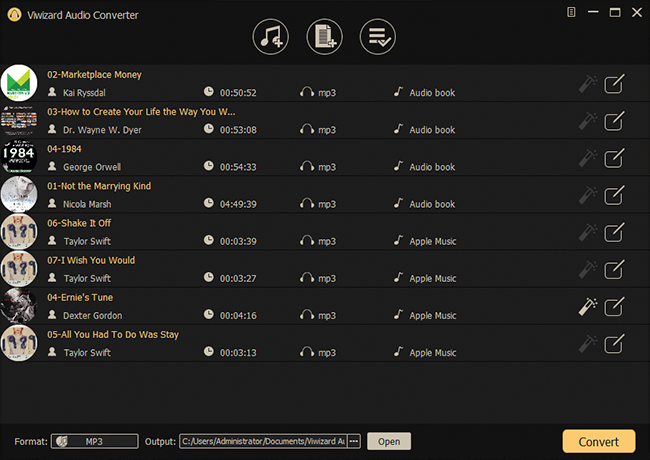
Simply open ViWizard Audio Converter on your computer after finishing the installation. Then click the Music note button at the top menu to load your Apple Music songs you want to rip to MP3. You can also drag and drop your target Apple Music files to the conversion list.
Step 2Set MP3 as the Output Format for Apple Music

When all your Apple Music songs are loaded, click the Format panel in the lower left cornet. A new window will pop up where you're given six formats to choose from, including MP3, AAC, FLAC, WAV, M4A, and M4B. Here you can set MP3 as the output format and adjust the bit rate, sample rate, code, and channel according to your needs.
Step 3Start to Rip Music from Apple Music to MP3
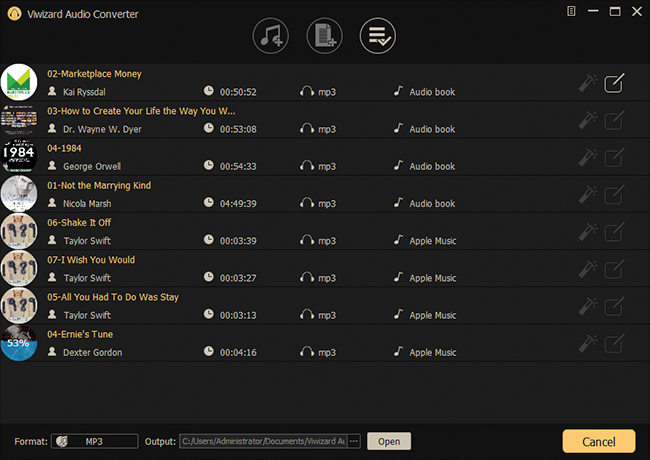
You can click on the Convert button to start the conversion process of Apple Music to MP3. ViWizard Audio Converter will begin to rip Apple Music to MP3 as you set it. A few minutes later, you can locate all the converted Apple Music files by clicking the Converted button and enjoy Apple Music songs on any device offline.
Top 2. Soundloaders Apple Music Downloader (Win/Mac)
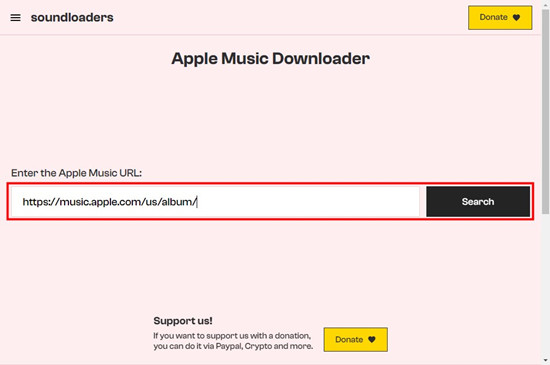
Soundloaders is an online website that provides downloader apps for various music streaming services, including Apple Music, Spotify, Tidal, and more. It offers a unique method to download music from Apple Music into transferable MP3 music files via a link. These downloaded files can be accessed on various platforms, including Apple Music's app and web player.
Basic Information:
- Soundloaders is available on both Windows and Mac.
- It allows users to download music from Apple Music for offline listening by providing a link.
- It rip music from Apple Music into MP3, making it compatible with various devices and players.
- Pros
- Offers a straightforward way to download music from Apple Music without the need for a premium subscription.
- Provides music in the widely compatible MP3 format.
- Allows for easy access to downloaded songs on multiple platforms within the Apple Music ecosystem.
- Cons
- The output quality may vary depending on the source material and the encoding process.
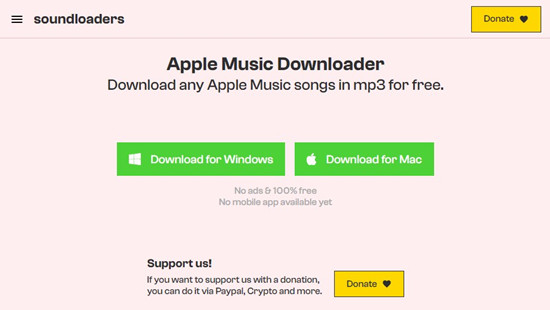
Learn how you can use Soundloaders Apple Music downloader to effortlessly download your Apple Music in MP3 on both mobile and desktop.
Top 3. ViWizard Audio Capture (Win//Mac)

ViWizard Audio Capture is an alternative method to rip Apple Music songs from either Apple Music web player and Apple Music app, and it offers a convenient way to capture streaming music from various music services. Here's how users can use ViWizard Audio Capture:
Basic Information:
- ViWizard Audio Capture is compatible with both Windows and Mac operating systems.
- It allows you to record audio from streaming music services like Apple Music, Spotify, and more.
- The quality of the recorded audio is suitable for most users, although it may not meet audiophile standards.
Key Features of ViWizard Audio Capture
Free Trial Free Trial* Security verified. 5, 481,347 people have downloaded it.
- Lossless Apple Music recording software on computer
- Support multi-track audio recording
- Cut, trim and merge recordings flexibly
- Keep and fix ID3 tags of Apple Music music
- Capture any other sound play on computer
- Pros
- Records audio from streaming music services.
- Easy-to-use interface for a hassle-free recording experience.
- Supports multiple output formats, including MP3, AAC, WAV, FLAC, and more.
- Allows users to customize audio settings like bit rate and sample rate.
- Supports recording of multiple tracks simultaneously.
- Cons
- Requires a registration.
- Official Guide: How to Record Any Sound (Apple Music) on Your PC
Top 4. Audacity (Win/Mac/Linux)
Audacity is a versatile, open-source audio editing software that empowers users to record, edit, and manipulate audio. While it's not designed exclusively for ripping music from Apple Music, it can be used effectively for this purpose when combined with certain techniques. Here's a basic guide on how users on compatible devices can use Audacity to rip music from Apple Music:
Basic Information:
- Ensure you have enough storage space on your computer for the recorded audio files.
- Audacity can save audio in various formats like MP3, WAV, or FLAC. Choose the format that suits your needs and device compatibility.
- Audacity offers editing tools, so you can trim, enhance, or edit the audio after recording.
- Always remember to respect copyright laws and only use this method for personal use or content you have the rights to.
- Pros
- Audacity is a versatile tool for various audio tasks.
- Audacity is free to use.
- You have control over the recording quality.
- Cons
- Setting up Audacity for Apple Music ripping may involve additional steps.
Top 5. Tunelf Audio Converter (Win/Mac)
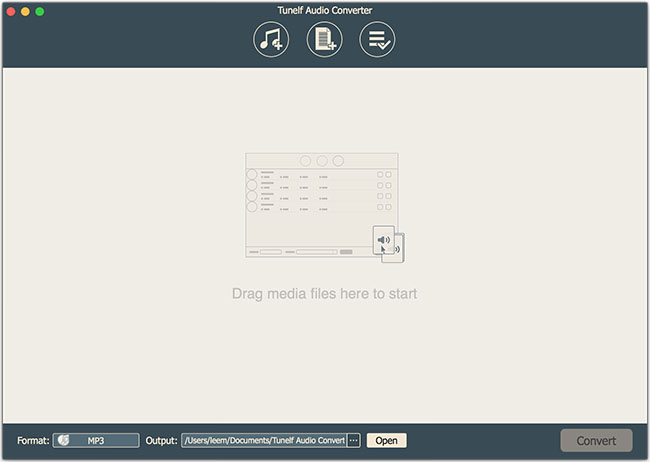
Tunelf Audio Converter is a versatile Apple Music ripper that empowers both Windows and Mac users to easily rip Apple Music songs and remove DRM protection. Here's how users can use Tunelf Audio Converter:
Basic Information:
- Tunelf Audio Converter is available for both Windows and macOS.
- It supports various output formats, including MP3, AAC, FLAC, WAV, M4A, and M4B.
- The program utilizes advanced technology for high-speed and high-quality ripping.
- It can also remove DRM protection from iTunes and Audible audio files.
- Pros
- Batch conversion of Apple Music songs for convenience.
- Fast conversion speed while maintaining audio quality.
- Supports multiple output formats for different devices.
- Removes DRM protection from iTunes and Audible audio files.
- Cons
- Require a registration.
- Official Guide: How to Use Tunelf Audio Converter to Rip Apple Music
Top 6. Notebuner iTunes Audio Converter (Win/Mac)
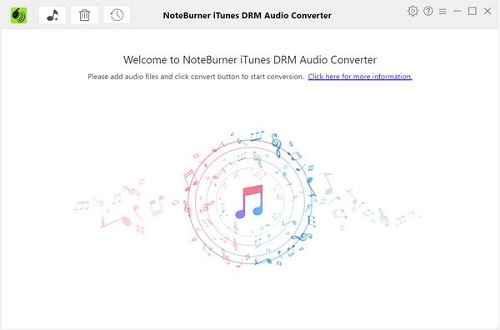
Noteburner iTunes Audio Converter is a comprehensive audio converter that allows users to convert Apple Music songs, iTunes M4P music, and audiobooks to various formats like AIFF, FLAC, ALAC, and more. It also offers the capability to record songs from Apple Music in the background at an impressive 20× faster speed. Here's how users can use Noteburner iTunes Audio Converter to convert Apple Music songs:
Basic Information:
- Noteburner iTunes Audio Converter is compatible with both Windows and macOS.
- You need to have iTunes installed on your computer to use this software.
- Pros
- Converts Apple Music and iTunes M4P music to multiple formats.
- High-speed background recording from Apple Music.
- User-friendly interface.
- Cons
- Requires iTunes to be installed.
- It's not a free software; you may need to purchase a license.
- Official Guide: Tutorial of NoteBurner iTunes Audio Converter for Windows
Top 7. JoyoShare VidiKit (Win/Mac)
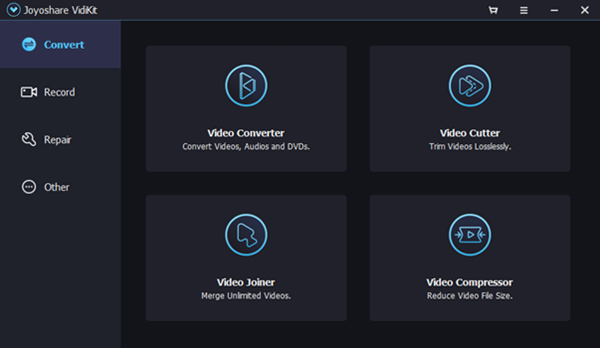
Joyoshare VidiKit is a versatile media tool that offers a range of features, including a powerful recording function that allows users to record Apple Music and other audio activities in high quality. Here's how users can use Joyoshare VidiKit to record Apple Music to MP3 or other audio formats:
Basic Information:
- Joyoshare VidiKit is available for both Windows and macOS.
- It offers a variety of functions, including video and audio recording.
- Pros
- Records Apple Music and other audio with high quality.
- Provides two recording modes for flexibility.
- Supports scheduled recording.
- Offers a wide range of output format options.
- Customizable shortcuts for convenience.
- Cons
- Only record one minute of the audio.
- Official Guide: How to Use JoyoShare Audio Recorder for Apple Music
Top 8. Apowersoft Online Audio Recorder (Win/Mac/Online)
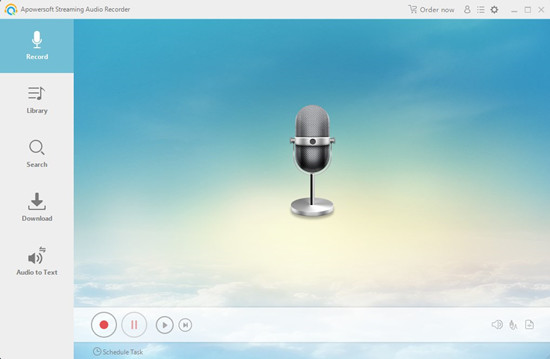
Apowersoft Online Audio Recorder is an easy-to-use online tool that enables users to record audio, including the Apple Music web player, directly from their computer's sound card. If you prefer an application, Apowersoft also offers its application to rip music from the Apple Music app. Here's how users can use Apowersoft Online Audio Recorder to record Apple Music:
Basic Information:
- Apowersoft Online Audio Recorder offers both a web-based tool, so there's no need to download or install any software.
- Its application works on both Windows and macOS.
- Pros
- Records audio, including Apple Music, with ease.
- No need to download or install software.
- Supports multiple audio formats for recording.
- Offers basic editing features for recorded audio.
- Cons
- Only record one minute of the audio.
Suggestions
After reading the post, you will find an Apple Music ripper to help you rip Apple Music songs. But which one is the most useful Apple Music ripper? Here we compare those Apple Music rippers from various aspects, including the output quality, output format, and more.
| Output Formats | Conversion Speed | Output Quality | ID3 Tags | Stability | Complicity | |
| ViWizard Audio Converter | MP3, FLAC, AAC, M4A, M4B, WAV | 30× | Lossless | ✔ | High | ☆☆☆☆☆ |
| Tunelf Audio Converter | MP3, FLAC, AAC, M4A, M4B, WAV | 30× | High | ✔ | High | ☆☆☆☆ |
| Noteburner iTunes Music Converter | MP3, AAC, WAV, FLAC, AIFF, ALAC | 20× | Medium | ✔ | Medium | ☆☆☆ |
| ViWizard Audio Capture | MP3, FLAC, AAC, M4A, M4B, WAV | 1× | High | ✔ | High | ☆☆☆☆ |
| Joyoshare VidiKit | MP3, FLAC, AIFF, AU, MKA, APE, OGG, WAV, etc | 1× | High | ✘ | High | ☆☆☆ |
| Apowersoft Online Audio Recorder | MP3 | 1× | Low | ✘ | Low | ☆☆ |
| Joyoshare VidiKit | MP3 | 1× | Low | ✘ | Low | ☆☆☆ |
Conclusion
The above are some useful Apple Music rippers for you to rip Apple Music to MP3 for enjoying on your own devices you desire. The final decision depends on your needs. If you want a fast conversion with optimal quality, ViWizard Audio Converter and Tunelf Audio Converter will definitely do the task for you. For recording audios from various resources, ViWizard Audio Capture and Joyoshare VidiKit could be your choice. Without installing an additional app, Apowersoft Free Online Audio Recorder and Soundloaders Apple Music Downloader can be given a try. Don't wait, and go to download the above tool to rip Apple Music songs to MP3.
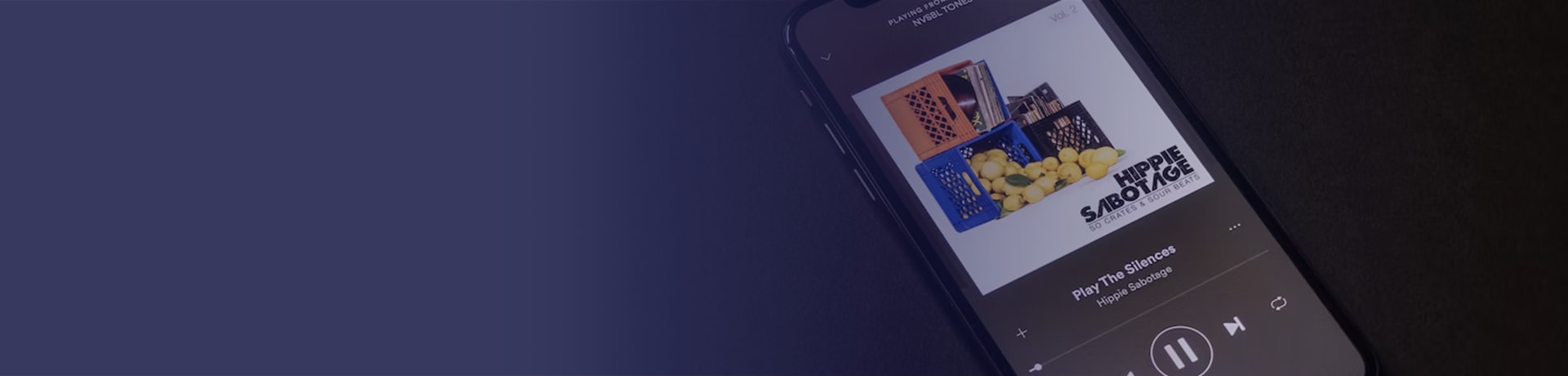




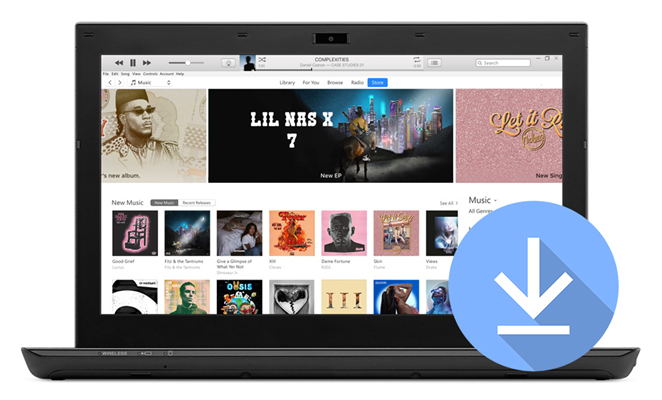

Leave a Comment (0)