

Honor MagicWatch 2, released in 2019, is a nice choice if you are looking for a sports smartwatch. You will find there are some similarities like the screen design and chip, between this smartwatch and Huawei Watch GT 2, another great sports smartwatch. And Honor MagicWatch 2 has a more reasonable price. Honor MagicWatch 2 focuses on health features including sports tracking and fitness tracking. You can easily measure stress levels and see your most recent sleep data on it.
Another conspicuous feature is the music playing function. Honor MagicWatch 2 is a successor of Honor MagicWatch 1. Compared with its former version, Honor MagicWatch 2 is added some new features. The music playing function may be the most useful one for music enthusiasts. Honor MagicWatch 2’ s large battery and 4GB storage make it available to be used to playing music when you are exercising or at any other time. But how to play music on MagicWatch 2, when you know that it does not support some of the biggest music streaming services including Apple Music and Spotify. I find a good solution to play Apple Music on Honor MagicWatch 2 and I would like to share it with my readers today.
You need an Apple Music to Honor MagicWatch 2 converter
Apple Music has a large catalog of over 60 million songs, which makes it the first choice to listen to music for many people. However, the device to play Apple Music is restricted by this subscription-based service. You can play Apple Music on iOS devices, Android phones, computers, and some smart TVs, smartwatches. Honor MagicWatch 2 and loads of other devices are not included. Apple Music songs are encrypted in M4P format while Honor MagicWatch 2 supports MP3 and AAC. If you want to listen to Apple Music on Honor MagicWatch 2, you need to convert Apple Music to MP3 or AAC and then transfer them to Honor MagicWatch 2 for playing.
To convert Apple Music songs to Honor MagicWatch 2, you are suggested to use ViWizard Apple Music Converter. This Apple Music converter can convert the Apple Music songs to MP3, WAV, AAC, M4A, FLAC, and M4B with high quality. It also supports iTunes songs and audiobooks, Audible audiobooks, and other common audios. You will find that this software keeps the ID3 tags of the music tracks for you, including artist, album, title, cover, date, and more. If you find anything wrong among them, you are allowed to edit them. At last, this converter can convert audios with 30X faster speed which exceeds loads of converters.

ViWizard Apple Music Converter Key Features
- Convert Apple Music songs to MP3, M4B, AAC and other popular formats
- Download and play Apple Music songs, iTunes songs, and audiobooks from iTunes and Audible offline
- Customization options to change output parameters of audios
- Retain high quality and ID3 tags
- Convert at 30X faster speed
How to convert Apple Music to MP3 for Honor MagicWatch 2
It is time to teach you how to use ViWizard Apple Music Converter to convert Apple Music songs to MP3. The operation method is pretty easy. You can handle it easily if you follow the steps below. Before starting to convert, download the Apple Music songs onto your computer first.
1. Add M4P Apple Music songs to ViWizard
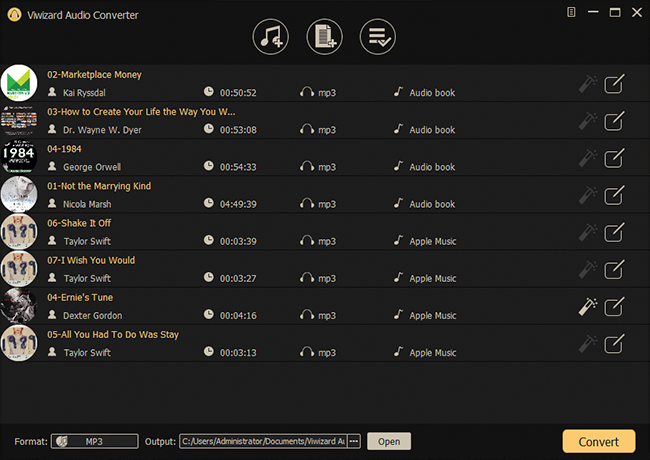
Launch ViWizard Apple Music Converter. Click the Add Files button to import the downloaded Apple Music songs to ViWizard Apple Music Converter. Or, you can drag the Apple Music songs you want to convert from your computer and drop them into this software’ screen.
2. Choose the MP3 format for Apple Music files

Find the Format panel and click it. In order to add Apple Music songs to Honor MagicWatch 2, you need to choose the formats that are supported by this smartwatch. So, you can select MP3 or AAC. Here we choose MP3.
3. Convert Apple Music to Honor MagicWatch 2
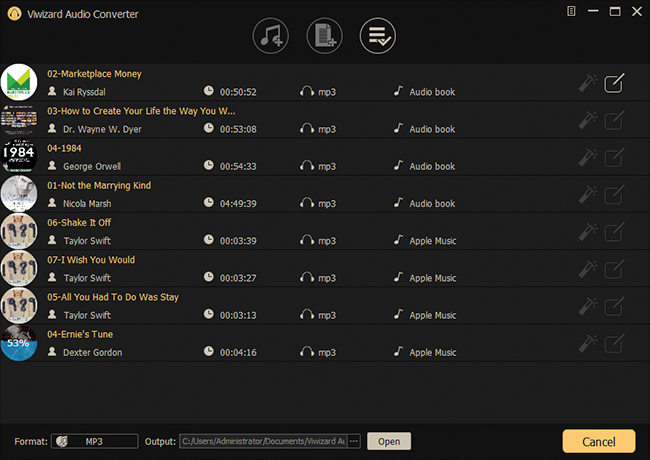
To convert Apple Music to MP3, just click the Convert button. Wait for a while until the Apple Music to MP3 conversion is done. Click the Converted button to find your converted Apple Music audios.
How to add Apple Music to Honor MagicWatch 2
After converting Apple Music to MP3, the next step is to add them to Honor MagicWatch 2. You can use the Huawei Health app or Google Play to add them to Honor MagicWatch 2.
Import Apple Music to Honor MagicWatch 2 with Huawei Health app
To use this method, you need to add your Apple Music songs to your smartphone with Android 5.0 or later before you add them to your smartwatch.
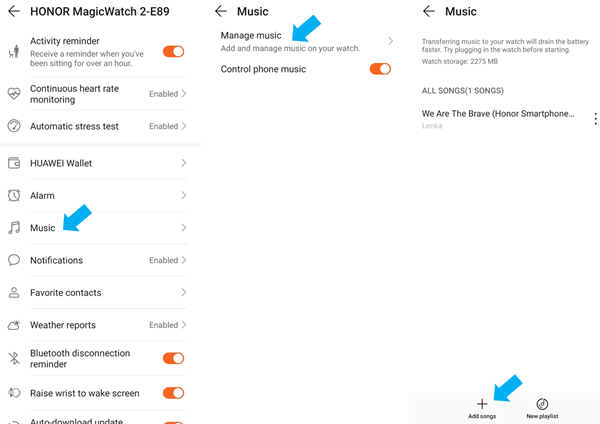
Step 1: Connect your computer with your phone. Click the Transfer Files and the Open device button. Put the files in the Music folder of your phone.
Step 2: Launch the Huawei Health app on your phone. Choose the Device button and Honor MagicWatch 2.
Step 3: Go to the Music section and choose the Manage music button. Click the Add songs button to add the Apple Music songs to the smartwatch.
Step 4: Go to the Music app and play Apple Music on Honor MagicWatch 2.
Get Apple Music on Honor MagicWatch 2 with Google Play Music
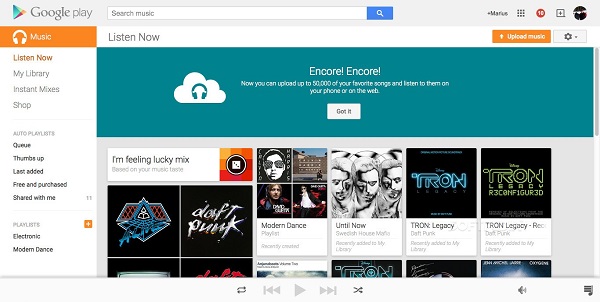
To use this method, you only have two steps:
Step 1: Open Google Play Music on the computer and transfer these converted Apple Music songs to Google Play Music.
Step 2: Install Google Play Music on your smartwatch. Log in to it and download the songs to listen to Apple Music on Honor MagicWatch 2.

Adam Gorden is an experienced writer of ViWizard who is obsessed about tech, movie and software.