

Final Cut Pro is a series of video editing programs owned by Apple. Unlike other video editing software which is used widely, Final Cut Pro can only be used on Mac computers with macOS 10.13. 6 or later. In spite of the limitations of Final Cut Pro, this video editor wins support from amateurs and professionals. Priced at $299, Final Cut Pro is easy and efficient. It is quite easy to operate and has an excellent color correction system. When you use Final Cut Pro to edit videos, you need to add proper background music to your video. You can add the music stored on your computer easily. But sometimes you may need to load the music from streaming music platforms like Apple Music to Final Cut Pro as the BGM of your video.
Can users add Apple Music to Final Cut Pro? Although both Final Cut Pro and Apple Music belong to Apple, you cannot upload Apple Music songs to Final Cut Pro directly. If you fail to do so, do not feel upset. Try the method we teach in this post, which will magically solve this problem.
Why can’t import Apple Music to Final Cut Pro
As we all know, Apple Music is a subscription-based streaming music service. Subscribers rent music from Apple Music rather than buy music. No one can own the music of Apple Music forever. Even for downloaded songs, Apple Music will check the subscription every month to ensure whether you are able to hold the downloaded Apple Music songs. To protect Apple Music audios, Apple keeps Apple Music songs in encrypted M4P format. Due to this, you cannot transfer the Apple Music to many other software such as Final Cut Pro. And the sole answer for how to import Apple Music to Final Cut Pro is to convert M4P to formats that are supported by Final Cut Pro.
Note: Final Cut Pro supports AAC, AIFF, BWF, CAF, MP3, MP4, and WAV.
Apple Music to Final Cut Pro converter
To convert Apple Music songs, you are suggested to use ViWizard Apple Music Converter, this professional Apple Music converter can convert the protected M4P songs to MP3, WAV, AAC, M4A, M4B, FLAC and keep the output audio in high quality with 30X faster speed. Apart from Apple Music songs, iTunes songs and audiobooks, even Audible audiobooks and common audios are supported by ViWizard. It can also preserve and enable users to edit the ID3 tags of the music tracks, including artist, album, cover, title, date, and more.

ViWizard Apple Music Converter Key Features
- Convert Apple Music to Final Cut Pro
- Convert Audible audiobook & iTunes audiobooks in high quality
- Convert M4P to MP3 and AAC, WAV, FLAC, M4A, M4B
- Retain and edit ID3 tags of audios
Convert Apple Music to Final Cut Pro
To add Apple Music to Final Cut Pro, you need to convert Apple Music songs first. Here are the easy steps to convert Apple Music to Final Cut Pro using ViWizard Apple Music Converter. Before you get started, make sure you already downloaded the Apple Music songs onto your computer.
Step 1. Add downloaded Apple Music songs into ViWizard
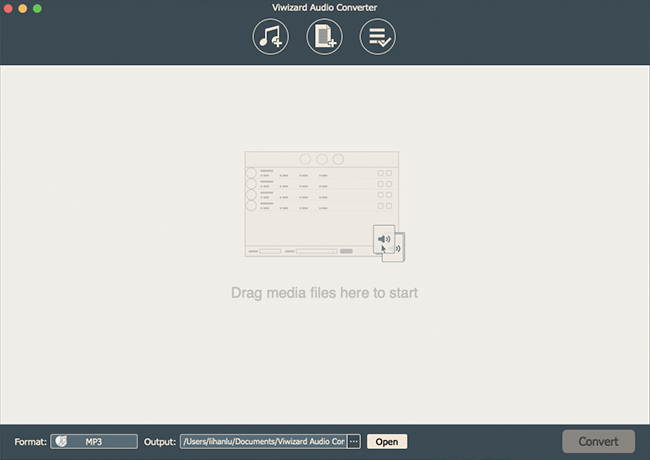
Open ViWizard Apple Music Converter and click the Add Files button to import the downloaded Apple Music songs to the program. Alternatively, you can drag the music files and drop them into the conversion window.
Step 2. Adjust output format

Once the songs are loaded into ViWizard, go to the Format panel and click it. Then you can choose the output settings, like format, codec, channel, bit rate, and sample rate if you want to customize your songs. In order to make the Apple Music songs recognized by Final Cut Pro, you are suggested to select the formats supported by Final Cut Pro as the output format. Since Final Cut Pro supports AAC, AIFF, CAF, MP3, WAV, and others, you can choose MP3, AAC, and WAV here.
Step 3. Convert Apple Music songs
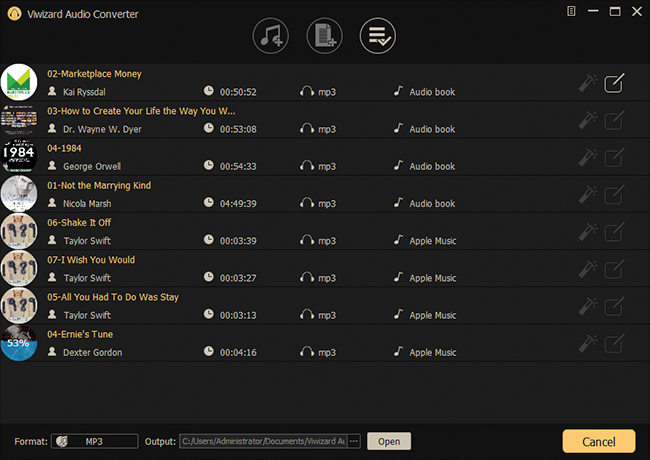
Now you can start to convert Apple Music by clicking the Convert button on the left corner in ViWizard. Then it will begin the converting process at up to 30X faster speed. Wait for the finish of conversion. Click the Converted button at the top center part of this software to preview the well-converted Apple Music tracks.
How to add music to Final Cut Pro
Now you have converted Apple Music songs to format supported by Final Cut Pro. The next step is to transfer Apple Music to Final Cut Pro. The method is as same as uploading music from your computer to Final Cut Pro. Follow the steps:
1. Open a project on Final Cut Pro.
2. Click the File, Import, and Media button to open the Media Import window.
3. Locate and choose the converted Apple Music songs. Click the Import Selected button to add them to Final Cut Pro.
Summary
This is the only method to add Apple Music to Final Cut Pro. After the conversion, in addition to Final Cut Pro, you are able to transfer Apple Music songs to other software including video editors like DaVinci Resolve and Adobe Premiere Pro, streaming music app, or DJ apps.
- How to Add Apple Music to CapCut
- How to Add Apple Music to Splice Video Editor as BGM?
- How to Mix Apple Music with Logic Pro
- Best Solution to Add Apple Music to Your Video in 2023
- See How Easily You Can Import Apple Music to Clementine
- How to Set Apple Music as PowerPoint Background Music
- How to Import iTunes Music into Premiere Pro [Apple Music Included]

Adam Gorden is an experienced writer of ViWizard who is obsessed about tech, movie and software.