- Jessica from the Spotify community

Early in 2018, Spotify officially released its dedicated app for Apple Watch, offering the ability to use Spotify on Apple Watch. But users still have to play Spotify on Apple Watch through iPhone. Back in November 2020, Spotify announced a new update that you can control Spotify on Apple Watch without your phone. Thus, all users can now listen to Spotify on Apple Watch without carrying their phones. Today, here we'll show you how to play Spotify on Apple Watch step by step.
Part 1. How to Set Up Spotify on Apple Watch
Whether you're a Spotify Free user or a Spotify Premium subscriber, you can enjoy your music on the go by installing the Spotify app on your Apple Watch. You have two installation options: you can install the Spotify app from the Apple Watch app on your paired iPhone or directly from the App Store on your Apple Watch.
Prerequisites:
Before you can enjoy Spotify on your Apple Watch, make sure you have the following:
- An Apple Watch (Series 3 or later)
- WatchOS 7.0 or above installed on your Apple Watch
- A cellular or Wi-Fi connection on your Apple Watch
- An iPhone paired with your Apple Watch
- A Spotify account (either free or Premium)
- The Spotify app and Apple Watch (The Watch) app installed on your iPhone
1.1 Downloading Spotify to Apple Watch via iPhone
To install the Spotify app on your Apple Watch, follow these steps:
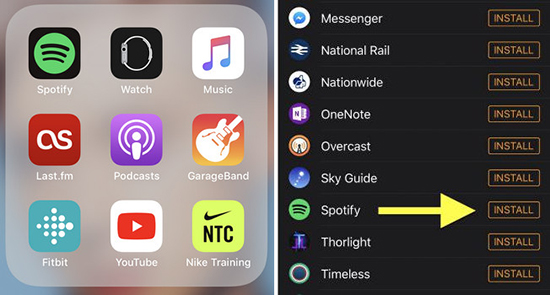
- Open the Apple Watch app on your paired iPhone.
- Tap "My Watch."
- Scroll down and find "Available Apps" or "App Store."
- Search for "Spotify" and tap on the app when you find it.
- Tap "Install" to initiate the download and installation process on your Apple Watch.
- Once the process is complete, you'll see the Spotify app icon on your Apple Watch.
1.2 Installing Spotify Directly on Apple Watch
If you prefer to install Spotify directly on your Apple Watch, follow these steps:
- On your Apple Watch, press the digital crown to access the app grid.
- Locate the "App Store" icon (blue with a white 'A' on it) and tap it.
- Use the search function to find "Spotify."
- Tap "Get."
- When prompted, double-press the side button under the digital crown to start the installation process on your Apple Watch.
- After installation is complete, you'll find the Spotify app icon on your watch's app grid.
Part 2. How to Control Spotify Playback for iPhone (for Free Users)
Now that you have the Spotify app installed, you can control Spotify playback on your Apple Watch with Spotify Connect, regardless of whether you're a free or Premium user. However, while Premium users can control playback for a variety of devices, free users can control the playback for limited devices, such as their paired iPhones.
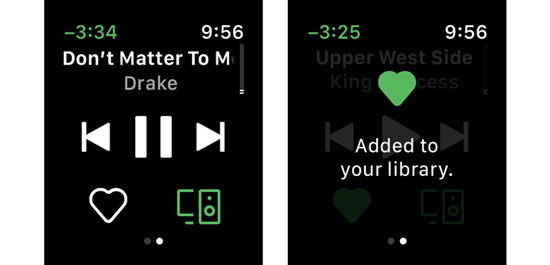
- Ensure that you have the Spotify app installed on both your iPhone and your Apple Watch.
- On your Apple Watch, press the digital crown and open the Spotify app.
- You'll see the "Spotify Connect" option to the right of the "heart" icon on your Apple Watch. Tap it.
- You'll be presented with your paired iPhone on the screen. This means you can control playback for it.
- You can now use your Apple Watch to control playback for your paired iPhone, including play/pause, skip tracks, and adjust volume.
Part 3. How to Play Spotify on Apple Watch (for Premium Users)
As a Spotify Premium user, you have a range of options to enjoy Spotify seamlessly on your Apple Watch.
Prerequisites:
Before you can play Spotify on your Apple Watch, make sure you have the following:
- An Apple Watch (Series 3 or later)
- WatchOS 7.0 or above installed on your Apple Watch
- A cellular or Wi-Fi connection on your Apple Watch
- An iPhone paired with your Apple Watch
- A Spotify Premium account.
- The Spotify app and Apple Watch app installed on your iPhone
3.1 Play Spotify Directly on Apple Watch

- Ensure that you have the Spotify app installed on your Apple Watch.
- On your Apple Watch, press the digital crown to access the app grid. Locate and tap the Spotify app icon on the app grid, and ensure you're signed in to your Spotify account.
- Once signed in, you'll find yourself on the Spotify app's main interface. Here, you can access your library, along with your playlists, podcasts, albums, artists, audiobooks and more. Scroll down the screen and you'll see your recently played tracks.
- You can select one of your playlists or albums to play directly on your Apple Watch.
- If you swipe right on the main interface you'll access the basic playback control to play, pause, skip tracks, and adjust the volume by using the digital crown, and add the song to your library by tapping the "heart" icon.
- If you swipe right one more time on the main interface you'll see the playlist or album.
- You can swiple down to choose a specific song to play. You can also choose to shuffle or repeat the playlist or album.
3.2 Control Spotify Playback on Selected Devices
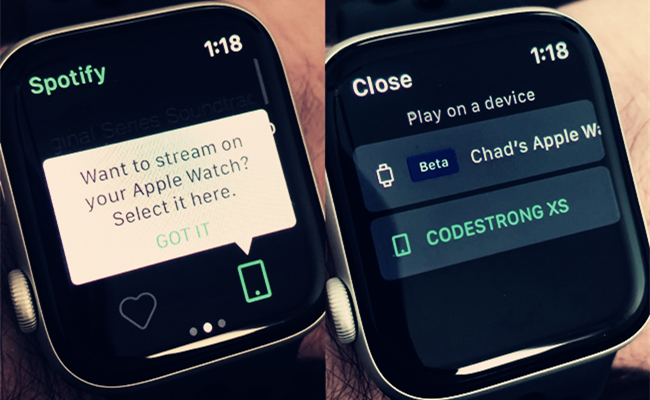
- On your Apple Watch, ensure that's connected to your devices via Bluetooth or Wi-Fi.
- Start playing a song or playlist in the Spotify app on your Apple Watch.
- You'll see the "Spotify Connect" option on your Apple Watch when the music is playing. Tap it.
- You'll be presented with a list of available devices for playback, such as your speaker, tablet, computer, or other AirPlay-compatible devices. Choose where you want to play your music.
- You can now use the Spotify app to control playback on your selected device.
3.3 Play Spotify on Apple Watch with Siri
Spotify on Apple Watch also supports Siri, allowing you to use voice commands for hands-free music and podcast control. Simply activate Siri and issue voice commands to play specific songs, artists, playlists, or podcasts.
Part 4. How to Download Spotify onto Apple Watch (for Premium Users)
As a Spotify Premium user, you have the privilege of downloading your favorite playlists directly onto your Apple Watch, allowing you to enjoy music offline. Here are two methods to achieve this:

Discover methods to download Spotify music onto Apple Watch with or without Premium subscription!
4.1 Download Spotify Playlists from Apple Watch App
- Open the Apple Watch app on your iPhone.
- Swipe right to access the home screen.
- Find and select the specific playlist you'd like to download onto your Apple Watch.
- Tap on the "Download" button, represented by a downward arrow icon.
4.2 Download Spotify Playlists/Podcasts from Spotify App
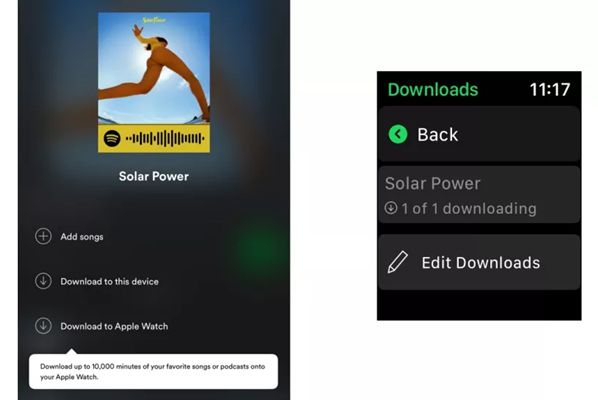
- Open the Spotify app on your iPhone.
- Navigate to the playlist or podcast you want to download onto your Apple Watch. Please note that you can't download individual songs; you must add them to a playlist and download the entire playlist. There is a limit of 100 downloads per playlist. Keep this in mind when managing your offline music.
- Tap the "More" button, typically represented by horizontal three dots (ellipsis) icon.
- Select "Download to Apple Watch."
- To monitor the downloading progress, head over to the "Downloads" section on your Apple Watch.
- Once the playlists or albums are downloaded, you'll notice a small green arrow next to their names, indicating they are available for offline listening.
- Connect your headphones to your Apple Watch, and you're ready to enjoy your downloaded music offline, anytime and anywhere.
- If you want to edit your Spotify downloads on your Apple Watch to free up space, read another guide:

Learn how to efficiently remove both added and downloaded music from your Apple Watch on popular streaming platforms like Apple Music and Spotify. Optimize your music library, free up space, and customize your wrist-worn soundtrack effortlessly.
Part 5. How to Download Spotify on Apple Watch (for Both Premium & Free Users)
With this Spotify Apple Watch app, you can now easily control Spotify tunes with your wrist. You can play or stop any music and podcast with better experience, as well as, skip tracks or rewind a podcast by 15 seconds to catch something you missed. However, confirmed by Spotify, playing Spotify on Apple Watch without phone offline is only available for Premium subscribers.
If you are a Free user, you can't listen to Spotify songs on Apple Watch offline. You still get means to sync Spotify playlists to Apple Watch even without an iPhone nearby. How to do it? All you'll need is a smart third-party tool like Spotify music downloader.
As you should know, Apple Watch allows you to add local music directly to the device with maximum music storage of 2GB. That's the key point which you can take advantage of. In other words, if you can find a way to download Spotify songs offline, and save them to Apple Watch compatible format like MP3, you'll be able to listen to Spotify playlists offline while leaving the iPhone at home.
Currently, Spotify tracks are encoded in DRM-ed OGG Vorbis format incompatible with watchOS. To solve the problem, you'll need ViWizard Spotify Music Converter, an excellent Spotify music downloader. It can not only download songs from Spotify, but also convert Spotify to MP3 or other common formats. With this solution, even if you are using a Free Spotify account, you can easily download Spotify songs to Apple Watch for offline listening without iPhone.
Key Features of ViWizard Spotify Music Converter
Free Trial Free Trial* Security verified. 5, 481,347 people have downloaded it.
- Download Spotify songs, albums, playlists, podcasts, audiobooks
- Convert Spotify music to lossless MP3, AAC, FLAC, WAV, M4A, M4B
- Support playing offline Spotify music on any device at any time
- Compatible with Windows and macOS, as well as, the latest Spotify
Prerequisites:
- An Apple Watch and iPhone
- A Windows or Mac computer
- ViWizard Spotify Music Converter
- The Spotify app installed on your computer
Download Spotify as Local Files with ViWizard
Follow the three simple steps to download your favorite tunes from Spotify for listening to on Apple Watch offline by using ViWizard Spotify Music Converter.
Step 1Drag Spotify songs or playlists to ViWizard
Open ViWizard Spotify Music Converter and the Spotify app is loaded automatically. Then log in Spotify account and browse the store to find the songs or playlists you want to download to Apple Watch. Simply drag the tracks from Spotify to ViWizard. You can also copy and paste the URL of the songs to the search box in ViWizard.

Step 2Customize output songs
Click the top menu → Preferences. There you will be allowed to set the output audio format, bit rate, sample rate, etc. according to your own needs. In order to make the songs playable by Apple Watch, you are suggested to choose the MP3 as output format. For a stable conversion, you'd better check the 1× conversion speed option.

Step 3Start downloading Spotify music
When finish customizing, simply click Convert button to start extracting and downloading the Spotify songs as MP3. Once converted, you can click Converted icon to browse the downloaded DRM-free Spotify tracks. Otherwise, you could locate the folder for saving Spotify music files by clicking Search icon.

Step 4Play Spotify Music on Apple Watch
Now all Spotify songs are converted and unprotected. You can then sync the converted songs to Apple Watch via iPhone, and listen to Spotify on Apple Watch offline without carrying your iPhone together.
Sync Spotify Music Files to iPhone
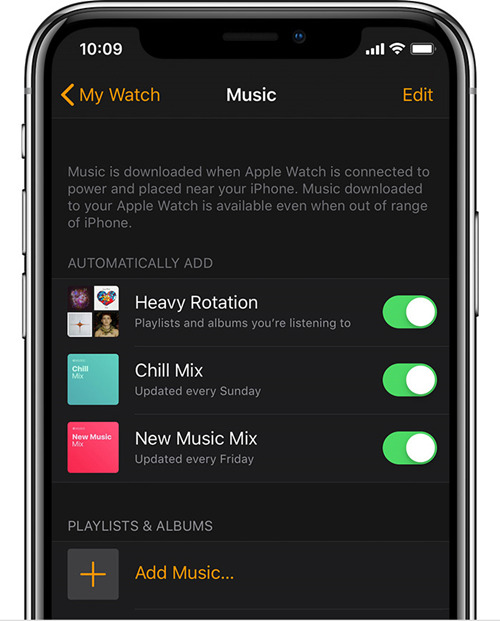
- Make sure the Bluetooth on your iPhone is on. If not, go to the Settings > Bluetooth to turn it on.
- Then launch the Apple Watch app on your iPhone. And tap My Watch section.
- Tap on Music > Add Music..., and choose the Spotify songs to sync.
Play Spotify Music Files Directly on Apple Watch:
- Open your Apple Watch device and then launch the Music app.
- Tap the watch ion and set it as the music source. Then tap the Playlists.
- Select the playlist on My Apple Watch and start playing the Spotify music.
Part 6. FAQs about Using Spotify on Apple Watch
In regard of using Spotify on Apple Watch, you'd have a lot of questions. And here we've collected several frequently asked questions, and also try to give answers to the following questions. Let's check out now.
Q1.How to download Spotify music to Apple Watch?
A1.If you are using a Premium account on Spotify, then you can download Spotify music to Apple Watch for listening when you don't have a cellular or WiFi connection.
Q2.Can you play Spotify music on Apple Watch offline?
A2.Sure, you can listen to Spotify offline with a Premium Spotify account. Besides, with the help of ViWizard Spotify Music Converter, you can store Spotify songs on Apple Watch, then you can start the offline playback of Spotify on Apple Watch.
Q3.How to add songs to your Spotify library on the watch?
A3.With Spotify for Apple Watch, you can not only control the Spotify experience from your wrist but also add your favorite songs to your library straight from the Apple Watch screen. Simply tap the heart icon on the screen, and the track will be added to your music library.
Conclusion
One major supported feature of Apple Watch is its ability to download Spotify music for listening offline. And with the help of ViWizard Spotify Music Converter, you can also save Spotify songs to Apple Watch easily even without a Premium account. Then you can play Spotify on Apple Watch with AirPods offline when you're out for a jog without iPhone. It's easy to operate and the output quality is quite good. No matter you're a Free or Premium user, you can use it to download Spotify songs for keeping forever. Why not download it and have a shot?








Leave a Comment (0)