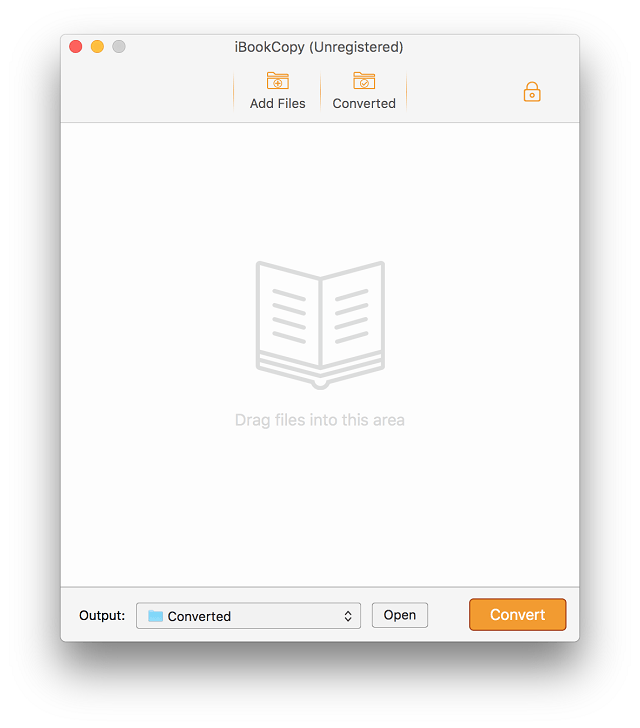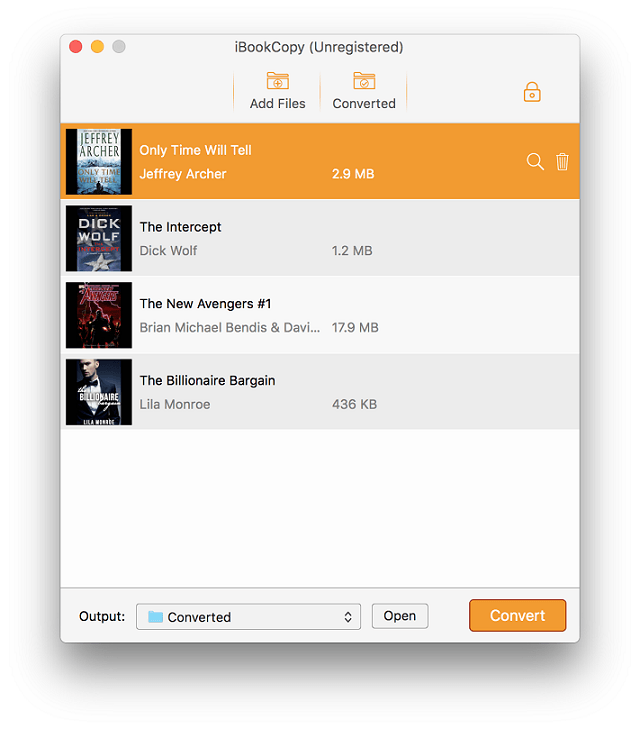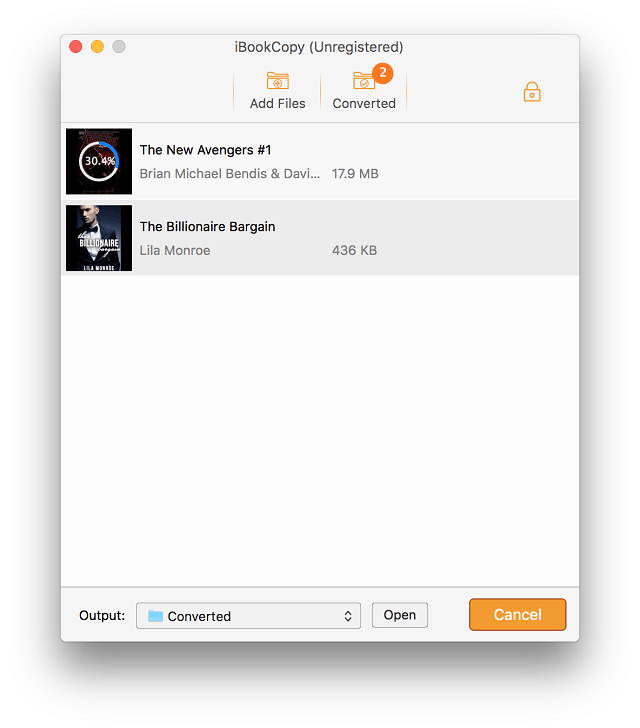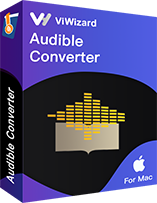ViWizard iBook Copy for Mac is an innovative and powerful iBooks DRM removal tool specially developed to help iBooks users easily and losslessly remove DRM copyright from ePub and iBooks eBooks downloaded from iBooks Store with metadata info retained.
Now you can download and install the free trial version of this mac iBooks DRM remover on your Mac and try it by yourself.