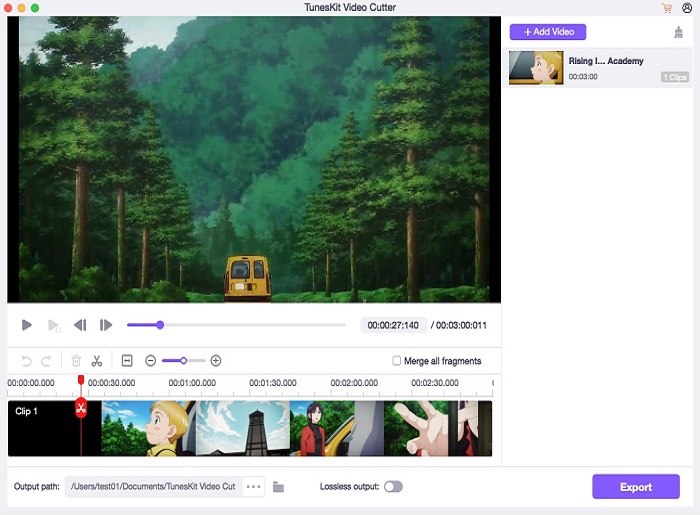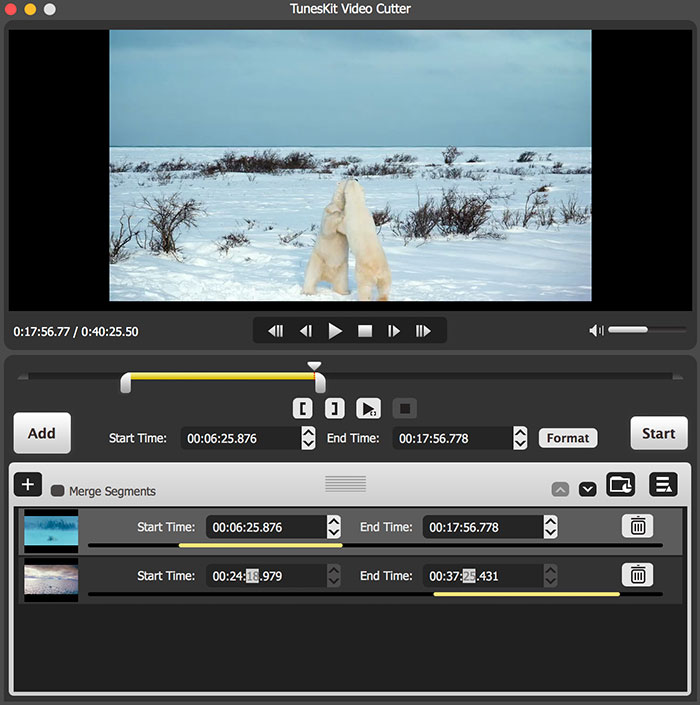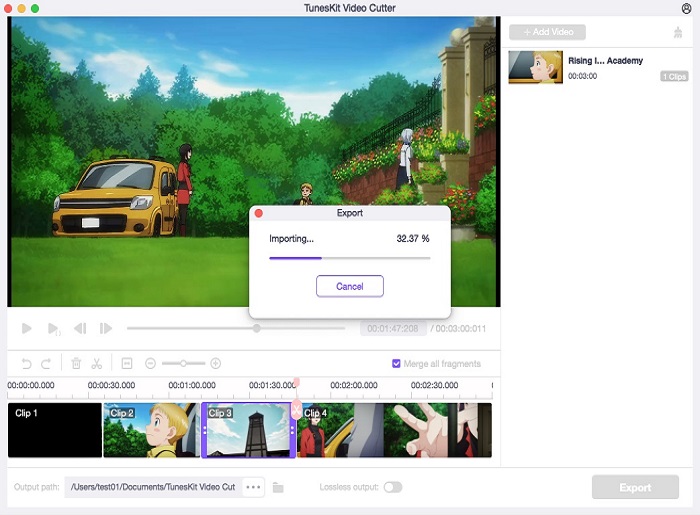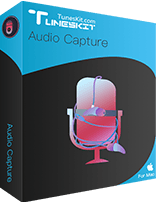TunesKit Free Video Cutter for Mac is a professional all-in-one video splitte specialized in cutting all popular videos, including MP4, AVI, MPEG, WMV, MKV, M4V, 3GP, H.264/MPEG-4 AVC, MOV, etc. with lossless quality preserved. With no need for any IT skills and knowledge, you will cut any video into small segments in seconds with TunesKit Free Video Cutter.
Firstly, please download this powerful video cutter freeware to install on your Mac.