
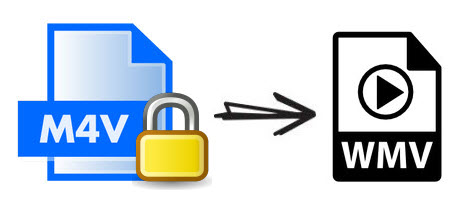
Want to convert M4V videos on your Mac to WMV format for sharing with friends who have PCs only? Or bought some M4V videos from iTunes store but found they are not playable on your Windows Media Player at all? No matter what situation you are facing with, converting M4V to WMV might be a necessary and normal request for daily life and entertainment. Here are some quick and feasible tips for you to easily convert any M4V video, including the common M4V files, as well as some DRM-protected iTunes M4V, to WMV format on Mac OS X and macOS.
Part 1. Simple Solution to Convert M4V to WMV on Mac
M4V & WMV: What's the Difference
M4V file format is a video container format developed by Apple and is very similar to the MP4 format. The primary difference is that M4V files may optionally be protected by DRM copy protection. Apple uses M4V to encode video files, such as TV episodes, movies, and music videos, in its iTunes Store. The copyright of M4V files may be protected by using Apple's FairPlay DRM copy protection. To play a protected M4V file, the computer needs to be authorized (using iTunes) with the account that was used to purchase the video. Unprotected M4V files can be recognized and played by other video players by simply changing the file extension from ".m4v" to ".mp4".
WMV is the name of a series of video codecs and their corresponding video coding formats developed by Microsoft. It is part of the Windows Media framework. Windows Media Video is the most recognized video compression format within the WMV family. Usage of the term WMV often refers to the Microsoft Windows Media Video format only.
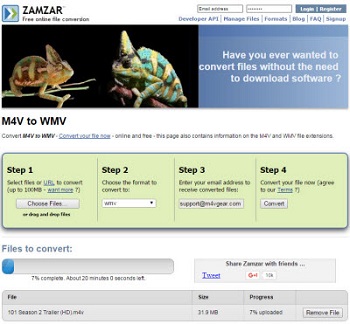 Steps to Convert M4V to WMV with Zamzar Online Converter
Steps to Convert M4V to WMV with Zamzar Online Converter
There are many video converter software that could convert M4V to WMV for free. One of the best M4V to WMV converter freeware we are talking about here is Zamzar M4V to WMV Converter. It's an online file conversion tool that could handle different media formats, including video, audio, document, image, archive, etc.
- Step 1. Visit the website: www.zamzar.com to load the online converter.
- Step 2. Choose the M4V video files from your Mac and upload them to the conversion page.
- Step 3. Select the output format as WMV.
- Step 4. Hit Convert button to begin converting the M4V video to WMV.
After the conversion finishes, the converted WMV video will be sent to your email address automatically.
Part 2. How to Convert DRM iTunes M4V to WMV on Mac
If the M4V video files you are trying to convert to WMV are purchased from Apple iTunes store, then you'll need to use a special DRM M4V converter to convert those DRM-protected M4V to WMV format. TunesKit DRM M4V Converter for Mac is such a professional conversion tool to help you convert the iTunes M4V to WMV and other formats while stripping off the DRM protection. No matter the M4V videos are purchased or rented from iTunes, you can use TunesKit to convert them to WMV and any other format as you like.
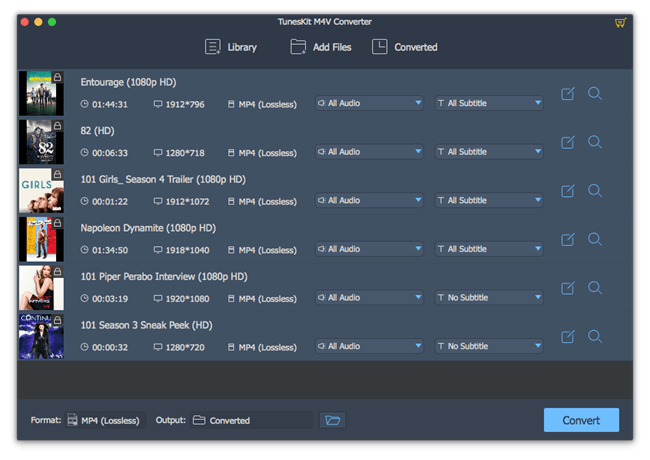
Tools You'll Need to Convert DRM iTunes M4V to WMV
- * A copy of TunesKit DRM M4V Converter. You can download the application as below.
- * The latest version of iTunes installed on your Mac.
- * DRM-protected M4V movies or TV shows downloaded from iTunes Store.
- * Mac machine running OS X 10.8.x to macOS 10.12.x.
Steps to Convert DRM M4V to WMV with TunesKit
Step 1. Add DRM M4V Videos to TunesKit
Install and launch TunesKit iTunes M4V to WMV Converter for Mac. Click Add Files button in the top center of the program and select the iTunes movies or TV shows from the drop-down list. Then click OK to load the M4V files to the converter. You can also drag and drop the M4V files to TunesKit to convert.
Step 2. Set Output Format as WMV
Now you can hit Format option at the bottom left to choose the output format. You can find the WMV output in the General Video column. You can also customize the parameters of the WMV file by clicking "gear" icon at the top right of the video format.
Step 3. Start to Convert M4V to WMV
When all the settings are adjusted according to your needs, you can begin to convert the DRM M4V videos to WMV by clicking Convert button.

Adam Gorden is an experienced writer of TunesKit who is obsessed about tech, movie and software.