

Nexus Player - Google's First Android TV Streaming Media Player
Google announced its new set-top box, the Nexus Player, on October 15 in an attempt to regain its power in the battle with Apple TV, Roku 3 and other digital media players on the market. Unlike the woefully underpowered Chromecast, Nexus Player is a more full-featured media streaming box co-developed by Google and Asus to handle media streaming, game playing yet to run Android apps with a new design. As the first media streamer to run Android 5.0 "Lollipop" based Android TV platform, the Nexus Player will be used to not only stream and download video and music from both the internet and home network, but also download games and Android apps for playing on TV. The Nexus Player unit will be sold at $99 with a remote control that supports voice search and an optional $39 controller for gaming sessions as well.
- See also: Best Media Streaming Boxes of 2014
Stream Videos from iTunes Store to Nexus Player?
As it stands, the Nexus Player along with Android TV seems to be a squarely strong competitor to Apple TV in many aspects. For instance, both Nexus Player and Apple TV offer similar streaming video channels like Netflix, Hulu Plus, Crackle, YouTube, TED, Pandora, etc, although there is still minor difference in video content since Apple TV is backed by iTunes Store while Nexus Player is backed by Google Play store. That might be disappointing for existing iTunes users who are planning to get Nexus Player to stream iTunes movies for watching on TV. In fact, you still get chances to stream movies or episodes from iTunes library to TV via Nexus Player with the solution provided below.
Generally speaking, iTunes movies and TV shows are encrypted with Apple's FairPlay DRM protection which prevents us to directly copy the iTunes M4V videos to Nexus Player and other non-Apple-approved platforms. We can only stream the DRM-ed iTunes videos to Nexus Player unless the DRM is removed. TunesKit iTunes DRM Video Converter is such an iTunes DRM remover to bypass DRM copyright restriction as well as convert the purchased and rented M4V files to un-DRM-protected MP4 format compatible with Google Nexus Player.
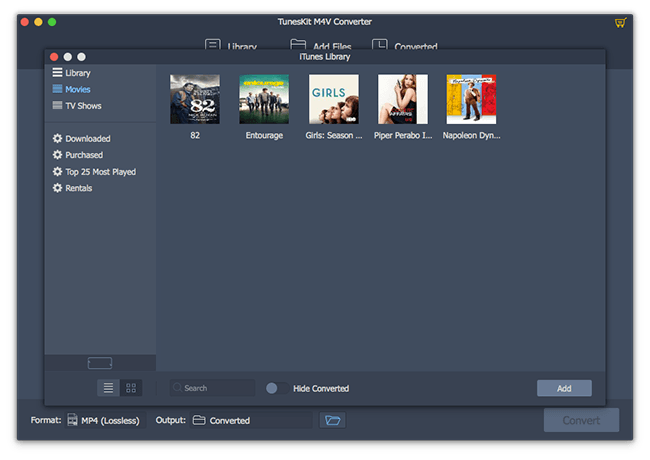
Now download the proper version (Mac & Windows) of this DRM Video Converter according to your system requirements and then begin to remove iTunes DRM and stream movies from iTunes library to Nexus Player by following the instructions here.
Part 1. How to Remove DRM Protection from iTunes Movies
Step 1. Add iTunes Movies to TunesKit iTunes Video Converter
After launching TunesKit application, you can import the iTunes movies and TV episodes by clicking "Add Files" button. Otherwise, you can directly drag the files from the iTunes media folder and drop them to the converter.
Step 2. Adjust Output Settings
When the iTunes movies are successfully loaded, you can click the "Settings" icon to choose output folder, subtitle and audio track ( AC3 5.1 Dolby) as you like.
Step 3. Remove DRM & Convert iTunes Movies to MP4
Once the settings are done, you may begin to strip DRM off iTunes videos and convert the M4V movies to MP4 supported by Nexus Player.
Part 2. How to Stream iTunes Movies to Nexus Player
When the conversion finishes and all the iTunes movies are converted to DRM-free MP4 files, you can follow the steps below to stream iTunes videos to TV via Nexus Player.
Step 1. Connect Nexus Player and Mac to the Same Wi-Fi Network
Keep both the Nexus Player and the Mac computer in the same Wi-Fi network.
Step 2. Stream iTunes Movies from Mac to Nexus Player
Find the converted iTunes videos on the Mac computer and stream the movies to TV with the remote controller of Nexus Player.

Fatima Cook An amateur writer from Freelance, who is skillful at technology review, news and tips.
