
Facebook as the largest social media in the world, now becomes the essential part of our daily life. We want to share the feelings of something happened, the food we eat for a lanuch, the sight of a trip or the movie clip of our best favorite one.
But you will find it's imporssible to share the movie clips purchased or rented from iTunes store. We are not allowed to edit or share any iTunes downloaded videos due to the Apple's FairPlay DRM. But in this article, we will guide you how to share iTunes movie clips to Facebook step by step.
Part 1. Remove DRM Protection From iTunes Movies
Everyone who have bought digital content from network would know about DRM protection. Apple should be the first content provider who introduce DRM technologies. The Fairplay DRM protection was used to protect the copyright of any iTunes content, including iTunes movies/TV shows, iBooks, Apps, Audiobooks etc. In 2009, Apple decided to discard the Fairplay DRM protection on music, which was a positive step forward for the DRM free content. But is there anyway to bypass the DRM protection? Then we can edit the iTunes movies, share the movie on network, like Facebook, Youtube?
Try TunesKit iTunes DRM Media Converter for Mac, and follow the steps below, then you can easily get rid of the iTunes DRM from iTunes videos.
Step 1Download and install TunesKit app.
Before installing the program, you should make sure you are running Mac OS X 10.8 or later and have installed the newest iTunes.
Step 2Import iTunes M4V videos to TunesKit.
Click "Add Files" button to import iTunes DRM M4V videos to TunesKit DRM Removal app. Or you can drag and drop the M4V videos directly to TunesKit.
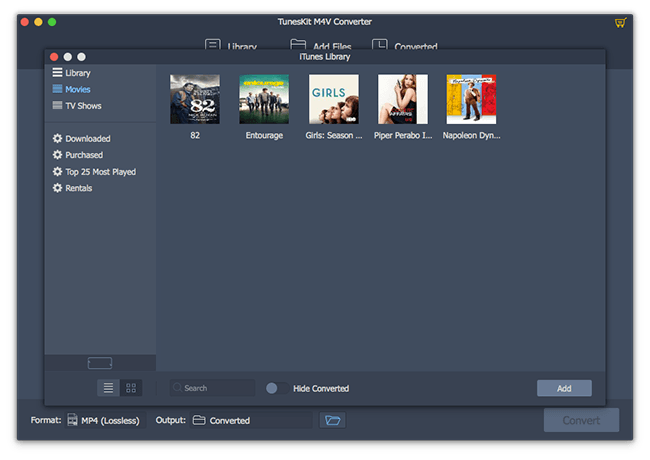
Step 3Start DRM Removing
Click "Convert" button to start removing the iTunes DRM and convert M4V to MP4 format. The output MP4 format is the most universal and fit Facebook video format well
Part 2. Clip iTunes Movies for Facebook Uploading
As we all know, the Facebook only accept short video for upload. So to share the iTunes movie on Facebook, we have to edit the movie at first, clip out the climax from the movie.
Final Cut Pro is developed by Apple and bundled in the Mac computer. It provides revolutionary video editing features for all Mac users, you can trim or cut any videos, provide special effects to the video you want. A dynamic editing interface lets you experiment freely while working with extraordinary speed and precision.
After removing DRM from iTunes movies, then you will get a DRM-free MP4 video at last. Import the MP4 video to Final Cut Pro, cut the climax part out of the iTunes movie, and save the project.
Login Facebook Page and Share Video on Your Facebook Timeline
After the movie clips saved, you can login your Facebook account now. Go to the Facebook Page, and share the video clip on the timeline. There are many video formats supported by Facebook now, like MP4, WMV, MOV etc.

Andre Green is an part-time writer engaged in Tuneskit in 2014. He also has a personal blog to share technology news, software and hardware reviews.
