
HTC One M8 & M7 Overview

HTC One, also known as HTC One M7, was the 2013 HTC flagship phone as well as the best smartphone of 2013. With a sexy industrial design, a stunning 4.7-inch 1080P S-LD3 display, a powerful quad-core Snapdragon 600 chip and some other gorgeous features like Zoe Share and Highlight Reel, it was sold around 5 million units during the first two months of its worldwide availability. That was the first step HTC made in its strategy to stand out among the competitors like Apple and Samsung. Based on that solid start, HTC One M8, the second generation of HTC One, also the all-new HTC One, was unveiled in March 2014 to replace the role of the original HTC One (M7) to attract more potential smartphone buyers. While retaining a similar design to the One M7, HTC One M8 features a bigger 5-inch 1080P display, a more advanced quad-core Qualcomm Snapdragon 801 processor and an improved camera and battery with more colors provided.
Possessing a fresh design, large screen, 1080P HD display and all other fantastic things, HTC One M8 and M7 are definitely the most ideal devices for entertainment, such as playing games, listening to music and watching films. Let's check what video formats are compatible with these two devices.
3gp, .3g2, .mp4, .wmv (Windows Media Video 10), .avi (MP4 ASP and MP3)
Best Tool to Transfer Movies from iTunes to HTC One M8/M7
Apparently, the fact that HTC One M8 and M7 support almost all the commonly used video formats makes it convenient to enjoy hot movies with the devices on the go. But something inconvenient or even frustrated will eventually appear when you trying to watch movies downloaded from iTunes Store on HTC One M8 or M7. Due to Apple's FairPlay DRM protection, movies, TV shows, music videos and iTunes extras are saved in locked M4V format which is limited to be played on Apple's iPhone, iPad, iTunes or Apple TV only. That is to say, you can't directly play any iTunes movies and TV series, rented or purchased, on HTC One M8 or M7 and any other non-iOS devices or players unless you crack the DRM protection firstly with some professional iTunes DRM removal tools, such as TunesKit iTunes to HTC Video Converter.
With the help of this smart iTunes DRM removal software, you are able to easily remove DRM lock from iTunes M4V movies and convert the protected video files to non-DRM MP4 format supported by HTC One M8 and M7. You don't need to worry about the output video quality since it would be 100% the same as the original ones with subtitles and audio tracks preserved.
It's available in two versions - TunesKit iTunes to HTC DRM Converter for Mac and TunesKit iTunes to HTC DRM Converter for Windows. You can download the proper version according to your system requirements for free before using it to transferring iTunes M4V movies to your HTC One M8 or M7 for playback.
Guide: Convert iTunes M4V Videos to HTC One M8/M7
After free installed TunesKit iTunes to HTC One Video Converter on your computer, double click the program to launch it and then follow the steps below to begin converting iTunes DRM M4V movies and TV shows to HTC One M8/M7 with a few clicks.
** Please note that we will take the Mac version of TunesKit iTunes to HTC M4V Converter as an example here. Windows version would perform in a similar way.
1Add iTunes M4V Files
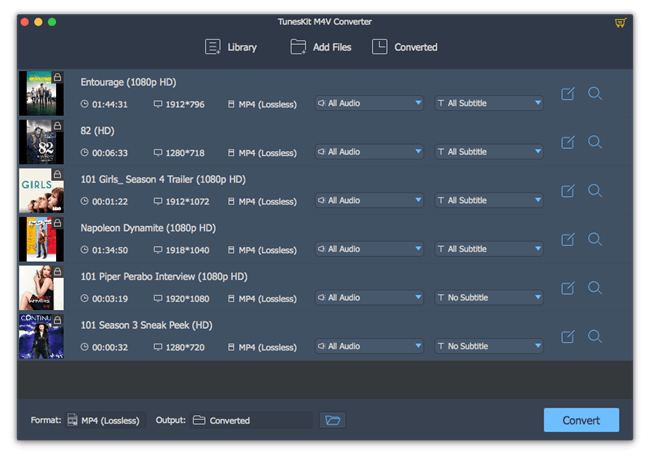
Click "Add Files" button on the program and choose the movie files from the pop-up adding window to import the M4V videos you want to convert. Or you can also add the iTunes files by directly dragging and dropping. Then click "OK" button to get the movies loaded.
2Convert iTunes M4V to MP4 for HTC One M8/M7
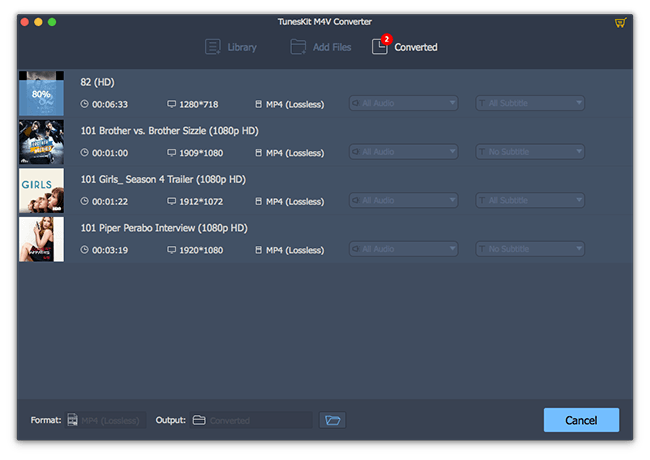
After selecting a proper output folder for the iTunes to HTC One M8/M7 conversion, click on the "Convert" button to open the converting box and begin to convert iTunes M4V to HTC One devices compatible MP4 format. Once the conversion is finished, you can easily transfer the converted DRM-free iTunes movies and TV shows to HTC One M8 and M7 via USB.
Top Reviews of HTC One M8 & M7
Ever since its launch, HTC One M8 and M7 have received mostly positive reviews from critics and customers with particular praise devoted to the innovative design, great display and powerful processor. If you are an existing M7 user who are hesitant to upgrade to the new HTC One M8 or a new comer who would like to switch from Apple or Samsung to HTC, you can take a glance at the top reviews below to get more details about these two devices:
Critic Reviews
The new HTC One is a very, very nice phone. It has even better hardware than last year's model, and a few new smart and well-chosen software tricks. Some of the new software are mere gimmicks, but in the time I spent testing it, I came away more pleased then puzzled. - Wired.com
The new One looks sharp, performs well and improves on its predecessor in many ways. It's still at the top of our list, but its slick finish makes it uncomfortable to hold. - Engadget.com
User Reviews
I have been using the One M8 for three months now, and it still feels just as current and robust now as it did on the day I got it. I had been using the original One (M7) before getting the M8, and I can say that the M8 is an improvement in every way, although it is still not perfect. - popartist61
Owning a HTC One M7, I used to wonder, how could any upcoming handset be better looking than this beauty. Then came the HTC One M8... - shahamit99
- Best Way to Convert iTunes Movies for HTC U12+
- How to Transfer iTunes Movies to Samsung Galaxy S5/4/3
- How to Convert iTunes Videos to Amazon Kindle Fire
- How to Backup iTunes Downloaded Videos to iPhone Camera Roll
- How to Transfer Media Files from iTunes to Nokia Lumia 730/735/830
- How to play iTunes movies on Google Nexus 9
- How to Convert iTunes Movies to BlackBerry Devices
- How to play iTunes DRM movies on Nvidia Shield Tablet

Andy Miller joined TunesKit since 2013. He likes to spend his time to work on some new skills and gadgets. He's a writer as well as a computer geek.