

As the best valued smart phone in the market, the One Plus One (OPO) attacts many digital lovers to buy. It's an Android smart phone developed by Chinese company OnePlus. As the first generation of One Plus One Phone, it was designed to be a low-cost smartphone comparable in performance and quality to competing devices released at around the same time, and features Cyanogen OS as its operating system. The One Plus One was designed with a big screen, like a Phablet. It will be great to watch movies with such a large screen.
Watch iTunes Movies on One Plus One
There are many iPhone users also changing their old phone to the cheap but powerful One Plus One. Then many people asked how to move iTunes library content to One Plus one in the One Plus forum. But in fact, we can't move the iTunes library to the Android smart phone freely because of the DRM protection. In this article, we want to talk about how to transfer iTunes videos to One Plus One.
"Is there an easy way to itunes movies onto the OPO? I recently got an invitation code from my friends to buy One Plus One. And I finally changed my iPhone 4S to a new One Plus One. Everything goes well. But I really want an easy way to get my iTunes movie library on this new One Plus One phone." - From https://forums.oneplus.net/
TunesKit DRM Media Converter is a good choice to transfer iTunes movies to One Plus One. It can perform as an iTunes video to One Plus One converter to convert iTunes DRM M4V videos to common MP4 format, and fit this Android smart phone.
With this TunesKit iTunes video to One Plus One converter, you can transfer all your iTunes downloaded videos to One Plus One phone with DRM free. It supports any iTunes purchased and rental videos and actually strips the DRM protection with lossless quality. Download the trial version to prepare conversion.
Tutorial: Transfer iTunes movies to One Plus One Phone
Step 1Add iTunes M4V Movies
To run a successful conversion, you need to install iTunes on your computer at first. Once you launch TunesKit iTunes video converter on your computer, the iTunes will be also launched automatically. It will work together with TunesKit. Click "Add Files" button, then you can select the movies or TV show episodes you want to convert from iTunes library.
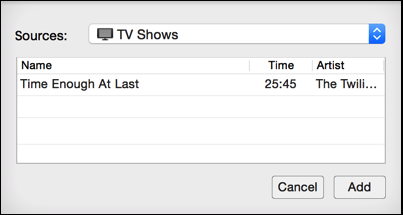
Step 2Set Output Audio Tracks & Subtitles
After imported the iTunes movies, you can select the output audios and subtitles by clicking the "Settings" icon listed behind the movie name.
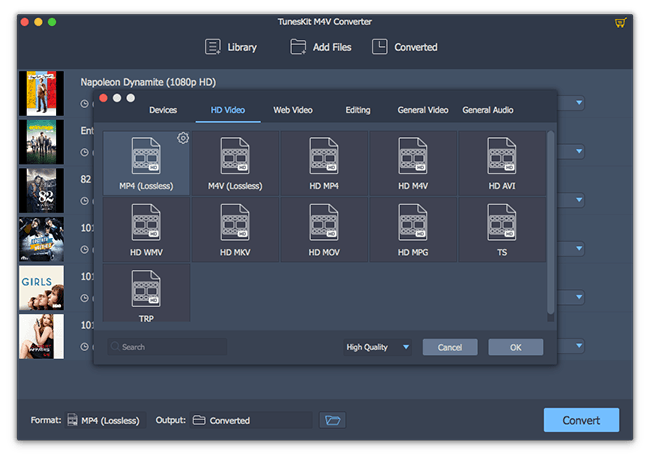
Step 3Start to Convert iTunes M4V to MP4 for OPO
Click "Convert" button to begin converting iTunes M4V to unprotected MP4 format. Then you can transfer the DRM free MP4 files to One Plus One smart phone freely.
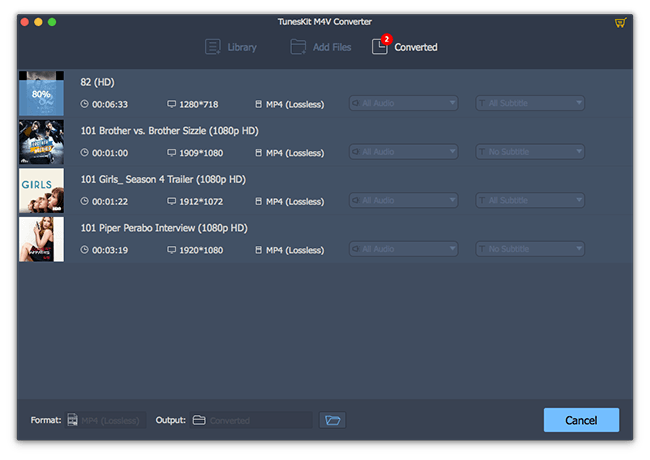
Once the conversion finished, you can find the converted MP4 videos by clicking " Open" button or under the "Converted" tab. Just connect the One Plus One phone to your computer via USB cable, then copy and paste the MP4 videos to it directly.

Andy Miller joined TunesKit since 2013. He likes to spend his time to work on some new skills and gadgets. He's a writer as well as a computer geek.