

On March 3, 2015, BlackBerry announced a new smartphone - BlackBerry Leap, as a follow-on to the affordable Z3 model with a number of upgraded features, including LTE support, higher-resolution display and cameras, higher-performance CPU, doubled internal storage capacity as well as the latest BlackBerry 10 operating system. If you're a BlackBerry diehard, you might probably be willing to replace your old phone with this new one soon. But in case you may meet the following problems regarding the playback issue on Blackberry devices like others, you'd better read on this article in advance if you also have the need to playback iTunes movies on Blackberry smartphones or tablets.
Q1: I can't sync the movie files from my iTunes library to BlackBerry Playbook for playback. It keeps saying "wrong format". What's wrong? How can I transfer iTunes movies to BlackBerry Playbook for watching?
Q2: My BlackBerry Z10 doesn't allow me to play iTunes movies on it by prompting the message that the file format is not supported even after I changed the .m4v extension to .mp4. Any solution?
Things You Should Know about iTunes Movies
Generally speaking, you can't play iTunes movie or TV episode on BlackBerry directly because iTunes movies and TV shows are not like other video files and they are protected by Apple's FairPlay. To play these protected iTunes movie files on Blackberry phones or tablets, you will have to remove DRM protection from iTunes movies and convert them to BlackBerry compatible formats like MP4.
To make it simple, you only need an iTunes to BlackBerry video converter, such as TunesKit iTunes DRM Video Converter (Mac & Windows) to do the iTunes M4V to BlackBerry conversion for you by following the steps below.
How to Convert and Transfer iTunes M4V Movies to BlackBerry
TunesKit DRM Video Converter is specially designed to help iTunes users strip DRM lock from iTunes movies and TV shows without touching the original video and audio tracks. It only changes the protected .m4v file extension of the iTunes videos to universal .mp4 that is compatible with BlackBerry and most other commonly used media playing devices and software. Therefore, you are able to enjoy high-quality video as the original one from iTunes on BlackBerry devices, like BlackBerry Playbook, BlackBerry Z3, Z10, Leap, etc.
Now get the proper version of TunesKit iTunes M4V Converter according to your computer system and start to convert iTunes movies to BlackBerry with TunesKit.
Step 1Launch TunesKit iTunes to BlackBerry Video Converter
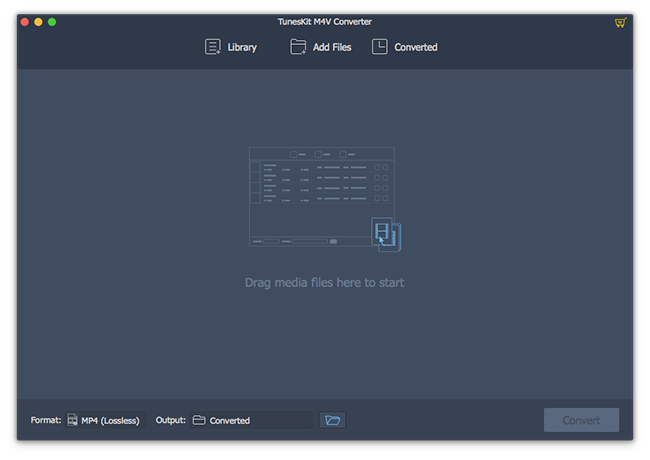
After installing TunesKit, open it by double clicking the program icon.
Step 2Add iTunes M4V Files from iTunes Library
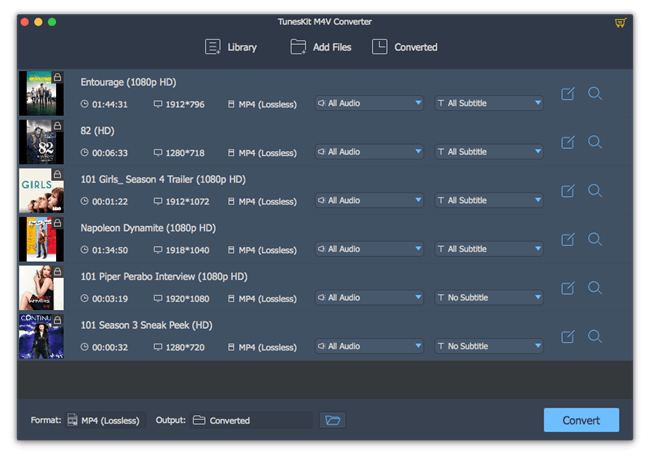
Click "Add Files" button, then the adding window will pop up automatically and all available iTunes video files in your library will be listed in the window. You can also import the iTunes files by directly dragging and dropping them from the iTunes media folder. Then select the iTunes videos you want to convert to BlackBerry and click "OK" button to add them into conversion list.
Step 3Set Output Settings Before Conversion
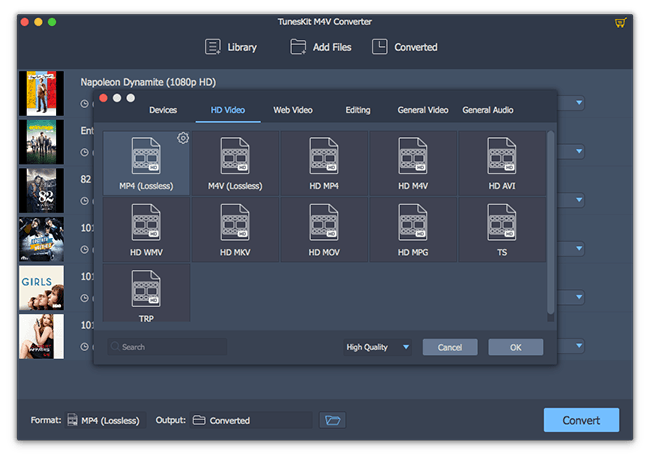
Once the iTunes movies are loaded successfully, click the "gear" icon beside the movie info to choose the output audio track, video track, sub title as it requires.
Step 4Start to Convert iTunes M4V to MP4 for BlackBerry
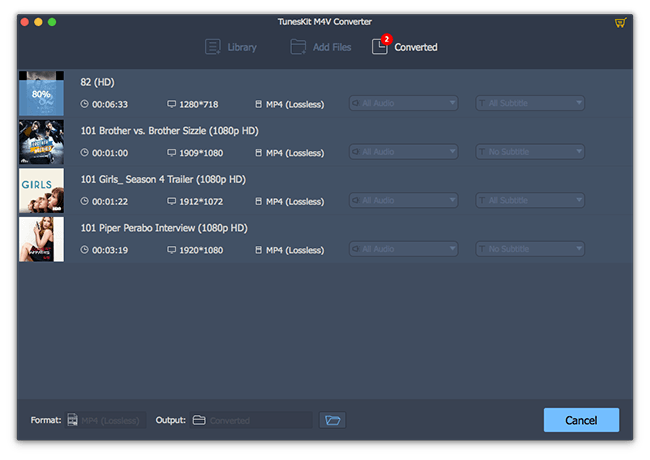
When the settings are adjusted, click "Convert" button to begin converting iTunes movies to DRM-free MP4 format supported by BlackBerry devices.
Step 5Sync DRM-free iTunes Movies to BlackBerry
After the conversion, you may get the converted iTunes movies without DRM protection and transfer them to BlackBerry phones or tablets via USB cable.
- How to Transfer iTunes Movies to HTC One
- How to Play iTunes Videos on Kindle Fire
- How to Watch iTunes Movies on PlayStation 4
- How to Convert iTunes Movies to Xbox 360
- How to Sync iTunes to Nokia Lumia Phones
- How to Transfer iTunes Movies to Samsung Galaxy
- How to Convert iTunes Videos to Huawei Phones/Tablets
- How to Convert iTunes M4V Movies to Motorola
- How to Transfer iTunes Movies to LG Smartphones
- How to Play iTunes M4V on Nokia 6/5/3

Andy Miller joined TunesKit since 2013. He likes to spend his time to work on some new skills and gadgets. He's a writer as well as a computer geek.