

"I tried to copy the movies from my iTunes library to a USB flash drive to save space on my computer, but it unexpectedly failed. Can I copy iTunes movie to USB? Can anybody tell me how can I manage to put the iTunes movies on a USB stick with ease?
I need to transfer an iTunes movie to USB so that I can watch the movie on my Samsung Smart TV. But it seems impossible to put any iTunes movie to the USB flash drive. What's wrong?
I meant to use a USB stick to move my iTunes movies from the old computer to a new one, but it won't allow me to transfer the movies to the flash drive." ...
There will always come a time when you need to transfer your movies in iTunes library to a USB stick. But it's a pity that transferring iTunes movies to USB flash drive is no easy job at all. If you are facing such problem, follow the way in this article to learn how to transfer movies from iTunes to USB flash drive.
1. Why Can't You Copy iTunes Movies to USB Flash Drive Directly?
Many of you might be confused why you can't directly transfer movies from iTunes to USB flash drive, just like other video files do. That's because unlike the common videos, iTunes movies and episodes are copy-protected by Apple's FairPlay DRM, which prevents you from copying any iTunes movie to USB stick and other non-Apple devices for playback. Therefore, your USB flash drive will not recognize the DRM-protected iTunes movies properly. Currently the only way to make the iTunes DRM movies readable by USB is to remove DRM protection from iTunes movies before transferring them to the USB drive.
In this case, TunesKit iTunes M4V Converter (Mac & Windows) will do the trick for you. It's one of the best iTunes DRM removal tools to help you bypass DRM restriction from iTunes movies to make you transfer DRM-free iTunes movies to USB flash drive freely. While removing the DRM, this magic software can also convert the DRM'd iTunes M4V movies to plain MP4 format with nearly 100% original quality preserved, as well as the original Dolby 5.1 audio track of the iTunes movies.

TunesKit iTunes M4V Converter Features:
- Get rid of DRM protection from iTunes movies
- Convert iTunes M4V to MP4, MOV, AVI, etc.
- Preserve 100% original quality while converting iTunes videos
- Support 30X faster conversion speed
- Available for Mac and Windows platforms
2. HowTo: Transfer iTunes Movies to USB Stick with TunesKit
Now you can download the right version of TunesKit iTunes DRM Video Converter and begin to download iTunes movies to USB stick by following the instructions below.
Step 1Add DRM-Protected iTunes Movies
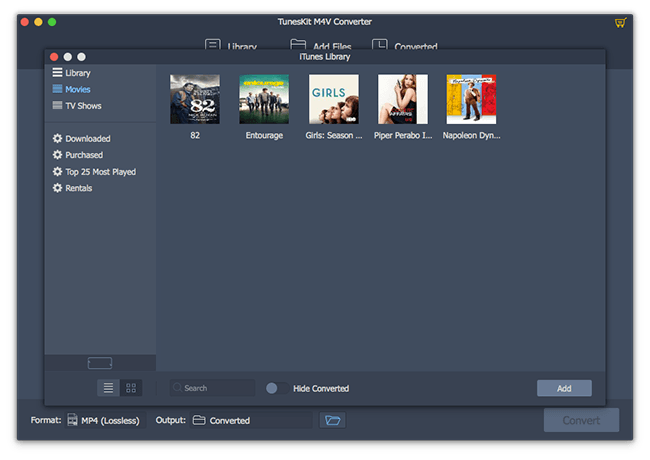
After launching TunesKit iTunes DRM Video Converter, you can import the DRM movies from iTunes library in two different ways. You can either click the "Add Files" button in the program to add the iTunes files automatically, or you can manually add the movies to converter by directly dragging & dropping them from iTunes library.
Step 2Choose Output Path, Audio Tracks & Subtitles
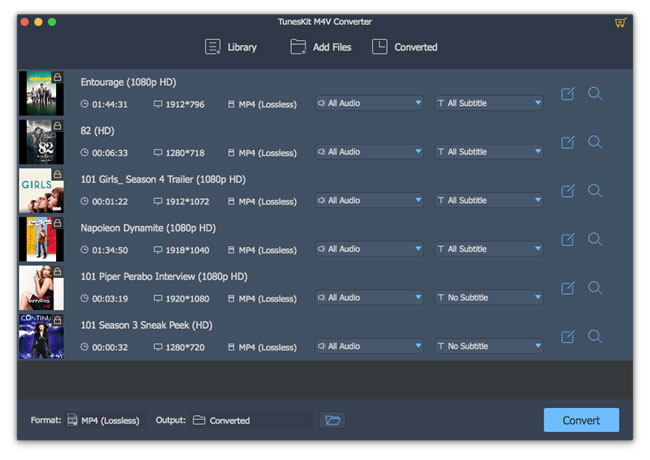
When the iTunes movies are loaded successfully, you can select the output folder, audio tracks and subtitles before removing the DRM protection.
Step 3Remove DRM from iTunes Movies
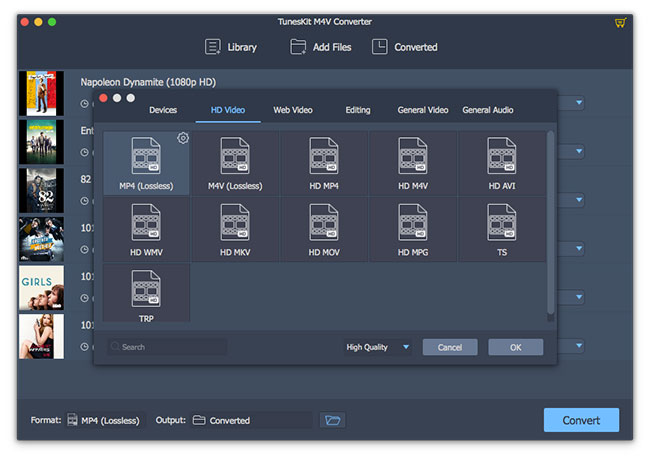
Once all the settings are adjusted, you may start to crack DRM from iTunes movies by clicking "Convert" button of TunesKit. Then the converter will begin converting the DRM-ed iTunes M4V files to MP4 format by default.
Step 4Move Converted iTunes Movies to USB Stick
After conversion, go to the customized output folder to find the converted DRM-free iTunes movies and you are free to move all the movies to USB flash drive.
Video Guide: How to Transfer iTunes Movies to USB Flash Drive
In the followig short video, you can learn how to use TunesKit M4V Converter to remove the restriction and convert iTunes movies from M4V to MP4 in a few clicks only. Then you can move these DRM-free iTunes movies to your USB flash drive.

Andy Miller joined TunesKit since 2013. He likes to spend his time to work on some new skills and gadgets. He's a writer as well as a computer geek.